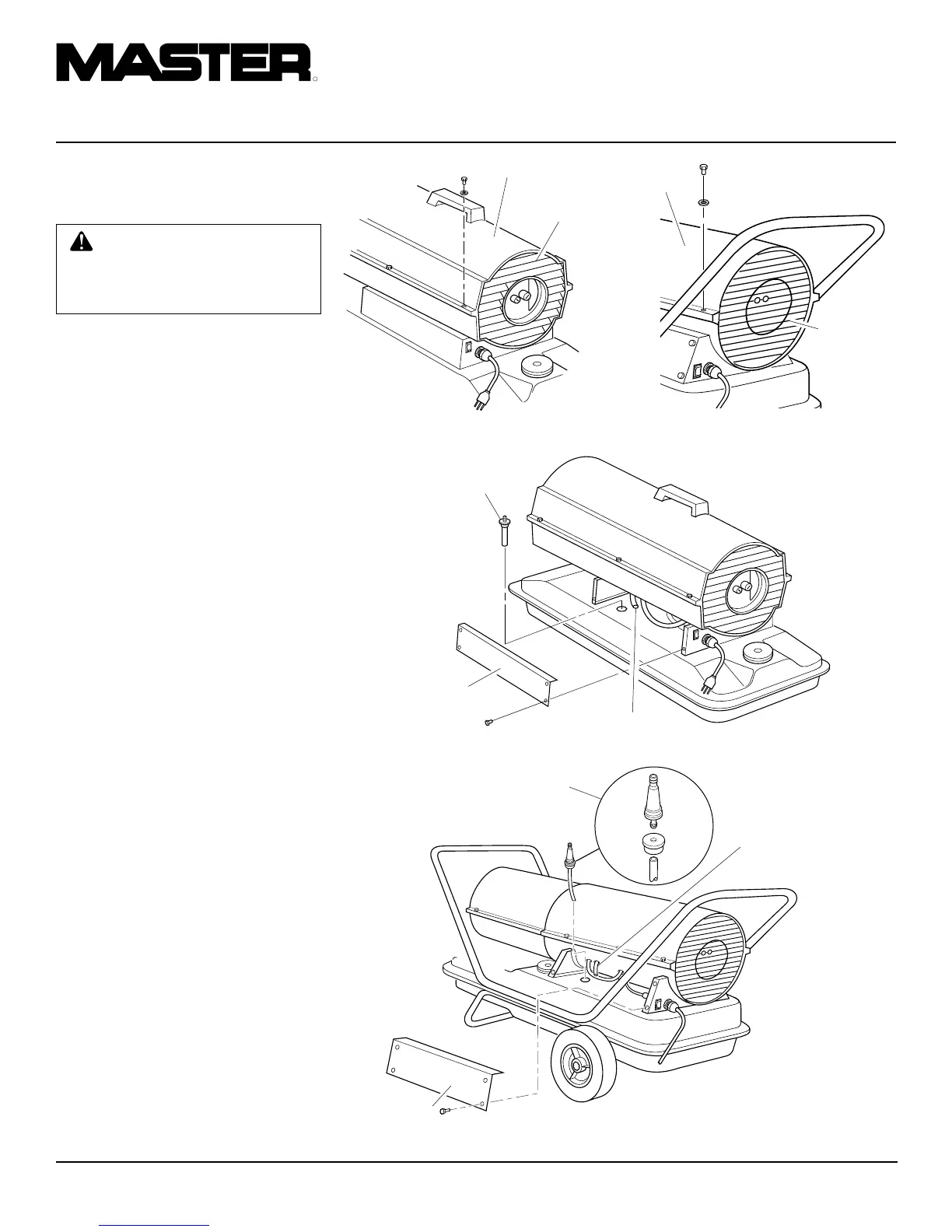8
105398
PORTABLE FORCED AIR HEATERS
R
Figure 9 - Fuel Filter Removal, B35CEL and B70CEL Models
UPPER SHELL REMOVAL
1. Remove screws and lock washers along
each side of heater using 5/16" nut-
driver. These screws attach upper and
lower shells together.
2. Lift upper shell off.
3. Remove fan guard.
FUEL FILTER
(B35CEL and B70CEL Models)
1. Remove side cover screws using 5/16"
nut-driver.
2. Remove side cover.
3. Pull rubber fuel line off fuel filter neck.
4. Carefully pry bushing and fuel filter out
of fuel tank.
5. Wash fuel filter with clean fuel and re-
place in tank.
6. Attach rubber fuel line to fuel filter
neck.
7. Replace side cover.
FUEL FILTER
(B100CEL and
B150CEL Models)
1. Remove side cover screws using 5/16"
nut-driver.
2. Remove side cover.
3. Pull upper fuel line off fuel filter neck.
4. Carefully pry bushing, lower fuel line,
and fuel filter out of fuel tank.
5. Wash fuel filter with clean fuel and re-
place in tank.
6. Attach upper fuel line to fuel filter neck.
7. Replace side cover.
SERVICE
PROCEDURES
WARNING: Never service
heater while it is plugged in, op-
erating, or hot. Severe burns and
electrical shock can occur.
Upper Shell
Fan
Guard
Figure 7 - Upper Shell Removal, B35CEL
and B70CEL Models
Figure 8 - Upper Shell Removal, B100CEL
and B150CEL Models
Fuel Filter
Side Cover
Fuel Line
Fan
Guard
Upper
Shell
Fuel Filter, Bushing,
and Lower Fuel Line
Upper Fuel
Line
Side Cover
Figure 10 - Fuel Filter Removal, B100CEL and B150CEL Models