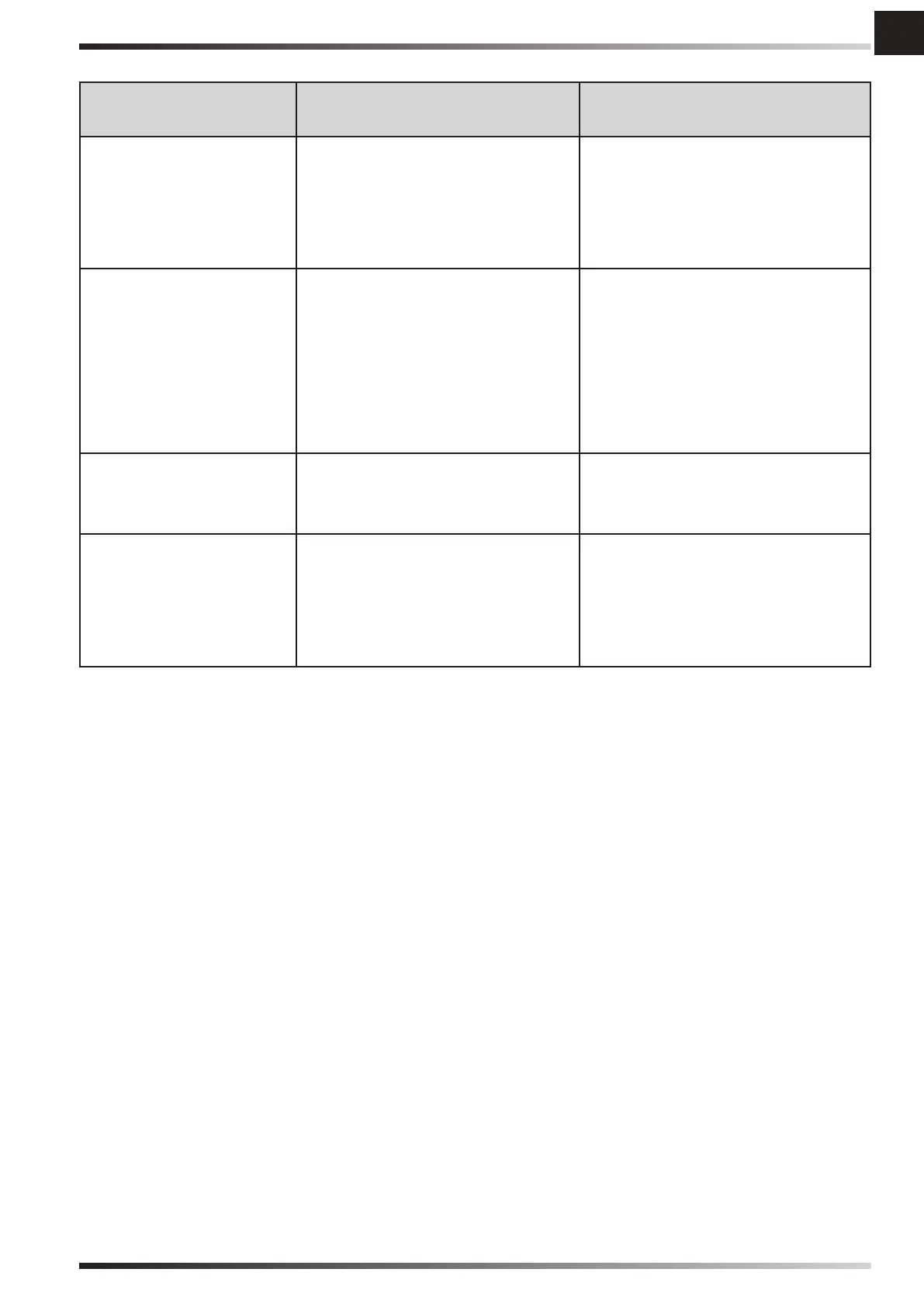en
Figures and texts of this book are protected by COPYRIGHT.
►►6. TROUBLESHOOTING
FUNCTIONING
ANOMALIES
CAUSES SOLUTIONS
The display doesn’t
work
1. No power supply
2. Defective equipment
1a. Check whether the devi-
ce is connected to power
supply
1b. Contact service point
2. Contact service point
No air ow or too low 1. Obstruction of the air
intake on the back
2. Defective equipment
1a. Keep the back side far
from walls that can block
air inlet
1b. Remove objects from
inlet air section
1c. Contact service point
2. Contact service point
The device does not
respond to comman-
ds
1. Defective equipment 1. Contact service point
The device leak
water
1. The drain cap is loose
2. The drain is dirty and the
cap doesn’t t
3. The tank leak
4. The panel drip
1. Close the drain cap
2. Clean the drain and close
the cap
3. Contact service point
4. Contact service point