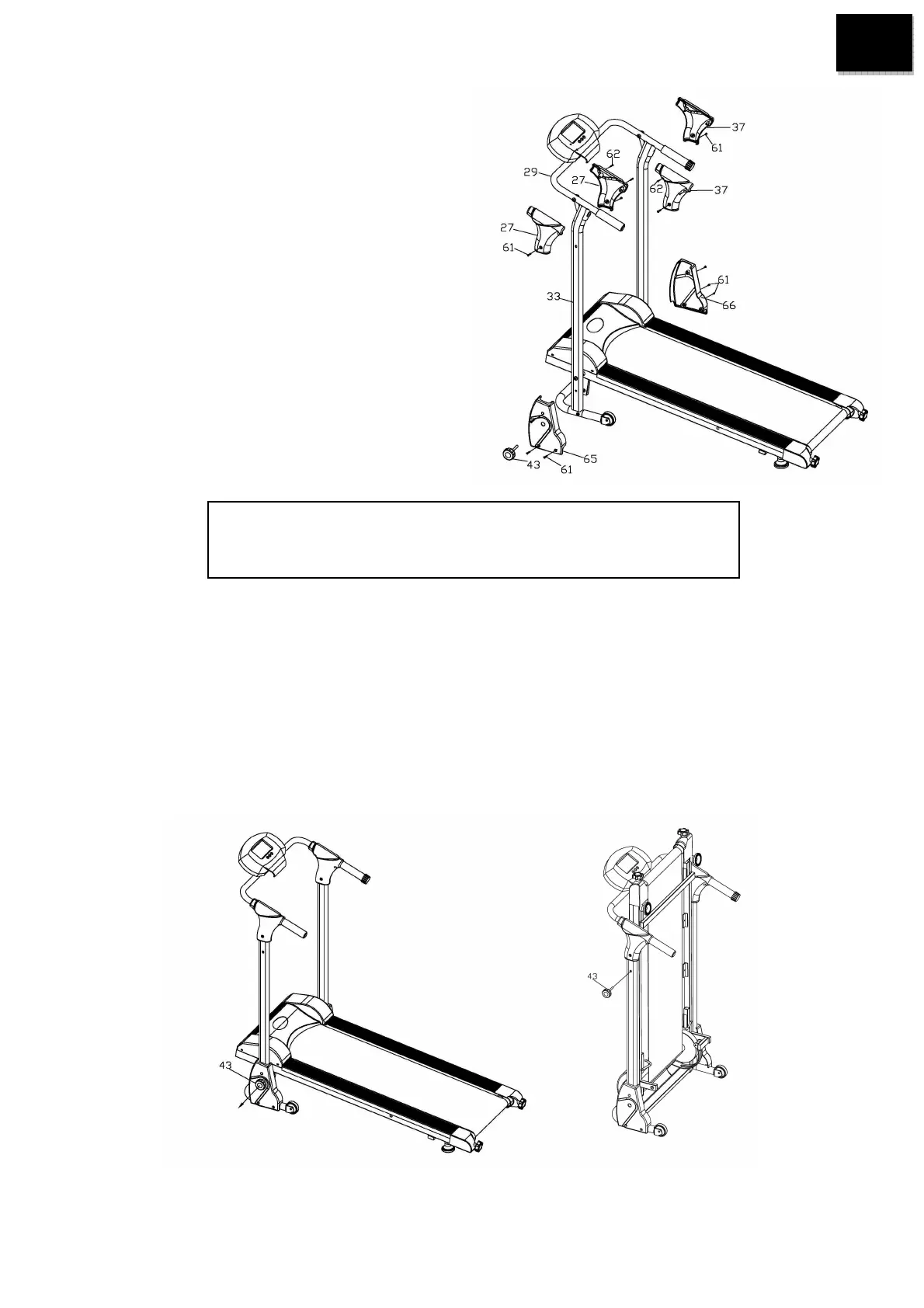45
EN
Step 3:
1) Lock the Right Cover for handle bar (37) to
Support Post (33) with 2xScrew(61) and
2xScrew(62). Doing the same for the Left.
2) Lock the Right Side Cover (66) to the Support Post
(33) with 3xScrew (61).Doing the same for the
Left.
3) Adjust the Knob (43) into the hole of Left Side
Cover (65) and Support Post(33)..
4. Storage Instruction
Please loosen knob (43) completely before folding the treadmill. Then put the back end of Main Frame (1)
to the upright position and use knob (43) to fasten it tightly.
ck all bolts and nuts are tightened securely
before use the machine.