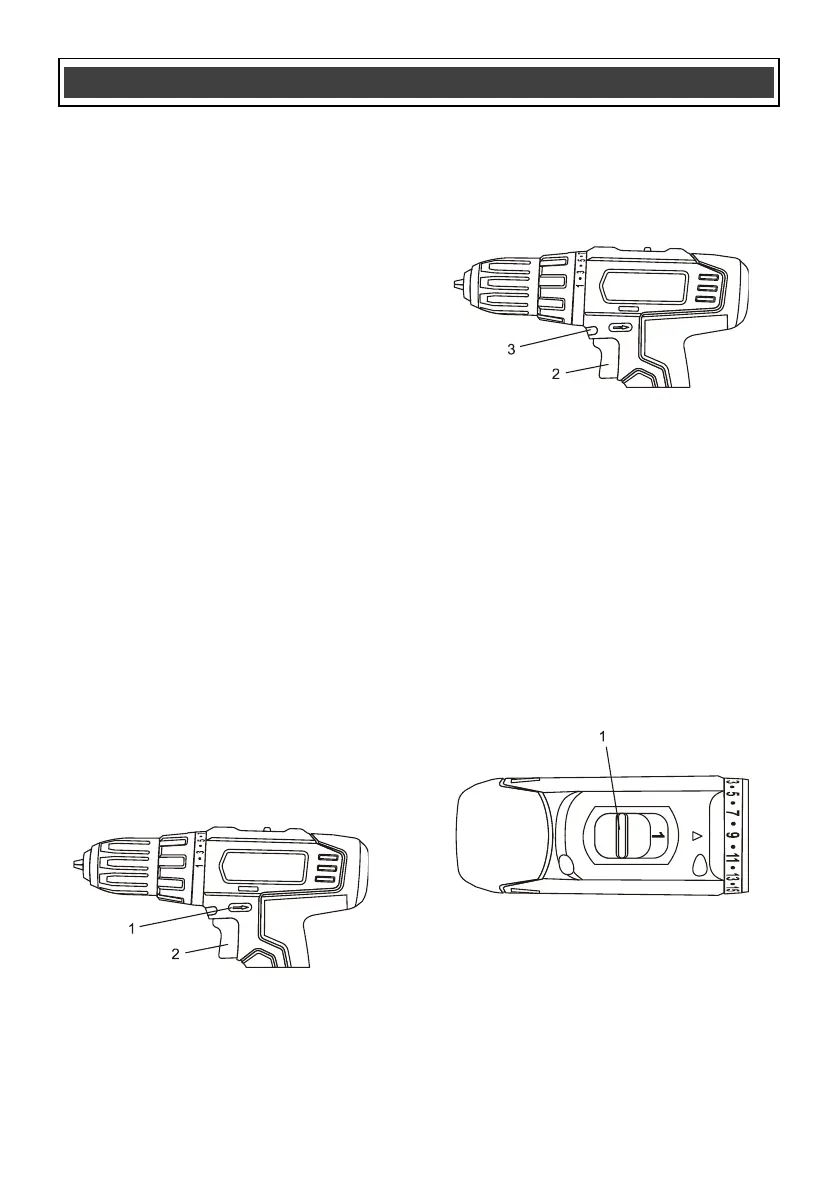FORWARD/REVERSE SWITCH
The forward/reverse switch (1) is conveniently
mounted above the trigger switch (2) (Fig. 8). To
make the drill rotate clockwise (for drilling) push
the forward/reverse switch to the left. To make
the drill rotate counter-clockwise for removing
screws, push the forward/reverse switch to the
right.
NOTES:
a) Never change the position of the
forward/reverse switch while the chuck is
turning.
b) The trigger switch will NOT function with the
forward/reverse switch in the middle position.
VARIABLE-SPEED TRIGGER SWITCH
This drill is equipped with a variable-speed
ON/OFF trigger switch.
1. To start drill, gently squeeze the trigger
switch (2) (Fig. 8).
NOTE: The drill will turn at its slowest
speed when the trigger switch is depressed
slightly. The drill will turn at its fastest
speed when the trigger switch is fully
depressed.
2. To stop the drill, release the trigger switch.
NOTE: Drilling at a slow speed for an
extended period of time may cause the drill
motor or the battery pack to overheat. If
either the drill or the battery gets hot, stop
drilling and allow them to cool for at least 15
minutes.
BUILT IN WORK LIGHT
The built in work light (3) will automatically turn
ON when the trigger switch (2) is squeezed
(Fig. 9). It will automatically turn OFF when the
trigger switch is released.
TWO-SPEED GEAR BOX SWITCH
Set the speed-control switch (1) to the desired
speed (Fig. 10). Slide the speed control-switch
BACK for low-speed operation. Slide the speed-
control switch FORWARD for high-speed
operation.
NOTES:
a) Use low-speed setting for drilling large
holes and for driving screws.
b) Use high-speed setting for drilling smaller
holes.
Do NOT change the speed-control switch
position while drill is turned ON. Damage to
the gears may result.
