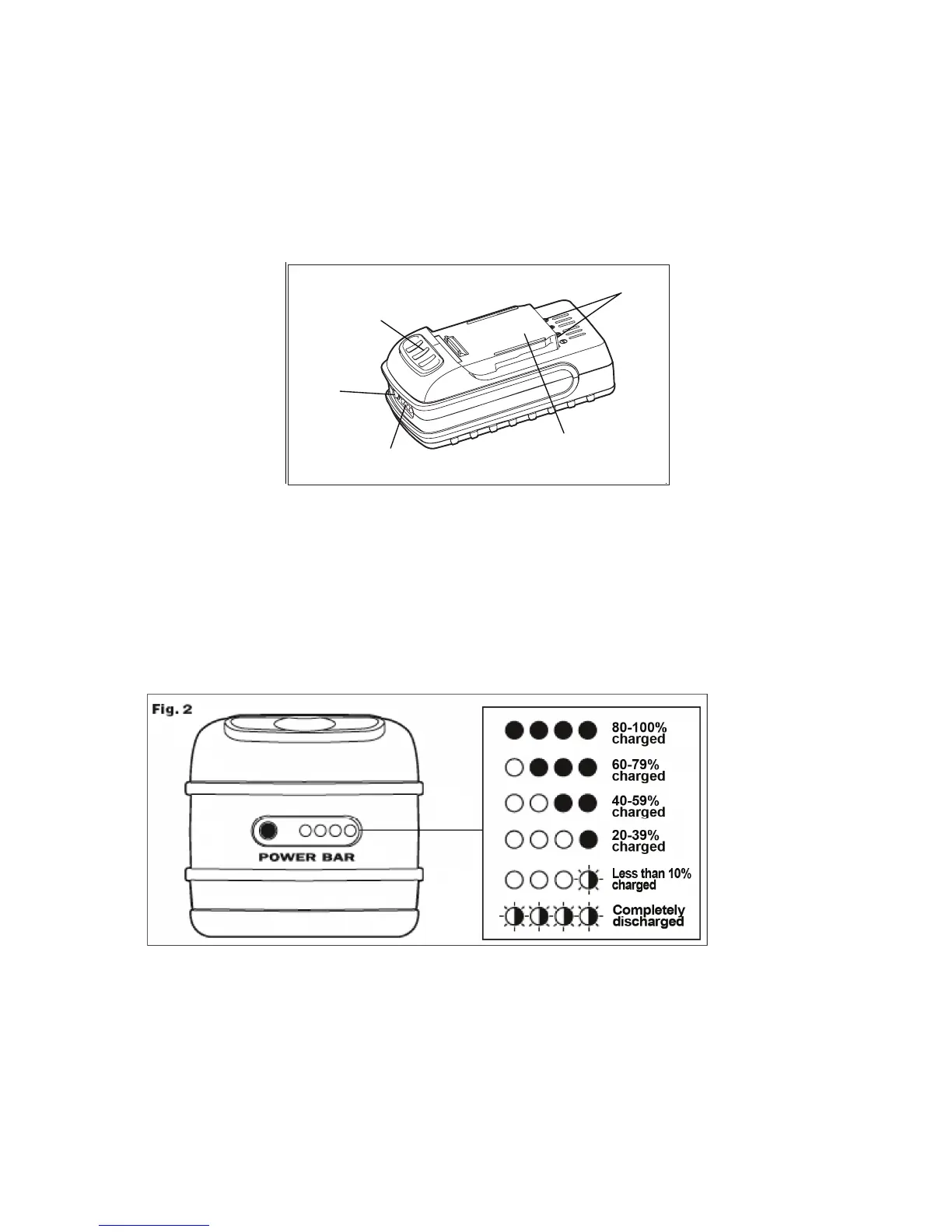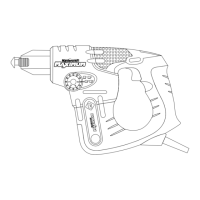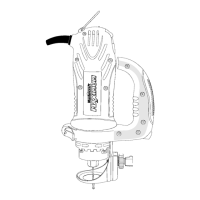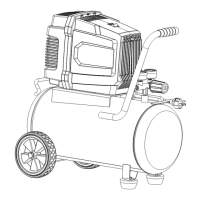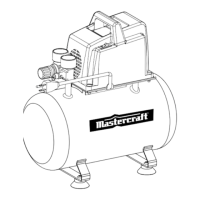4
OPERATING INSTRUCTIONS
BECOME FAMILIAR WITH THE LITHIUM-ION BATTERY PACK (Fig. 1)
Before attempting to use this battery pack and charger, become familiar with all of its operating
features and safety requirements.
1. POWER BAR
2. POWER BAR button
3. Battery release button
4. Battery vents
POWER BAR
The lithium-ion battery pack is equipped with a POWER BAR, which is used to display the
remaining capacity of the battery pack. Press the POWER BAR button in order to display the
LED lights. The LED lights will stay lit for approximately 4 seconds.
LOW CAPACITY WARNING
z If one LED on the POWER BAR begins to flash, the battery pack is charged to less than
10% of its capacity, and should be recharged immediately.
z Unlike other types of battery packs, lithium-ion battery packs deliver fade-free power for
their entire run time. The tool will not experience a slow, gradual loss of power as it is used.
The power delivered to the tool will drop quickly when the battery pack is at the end of its
