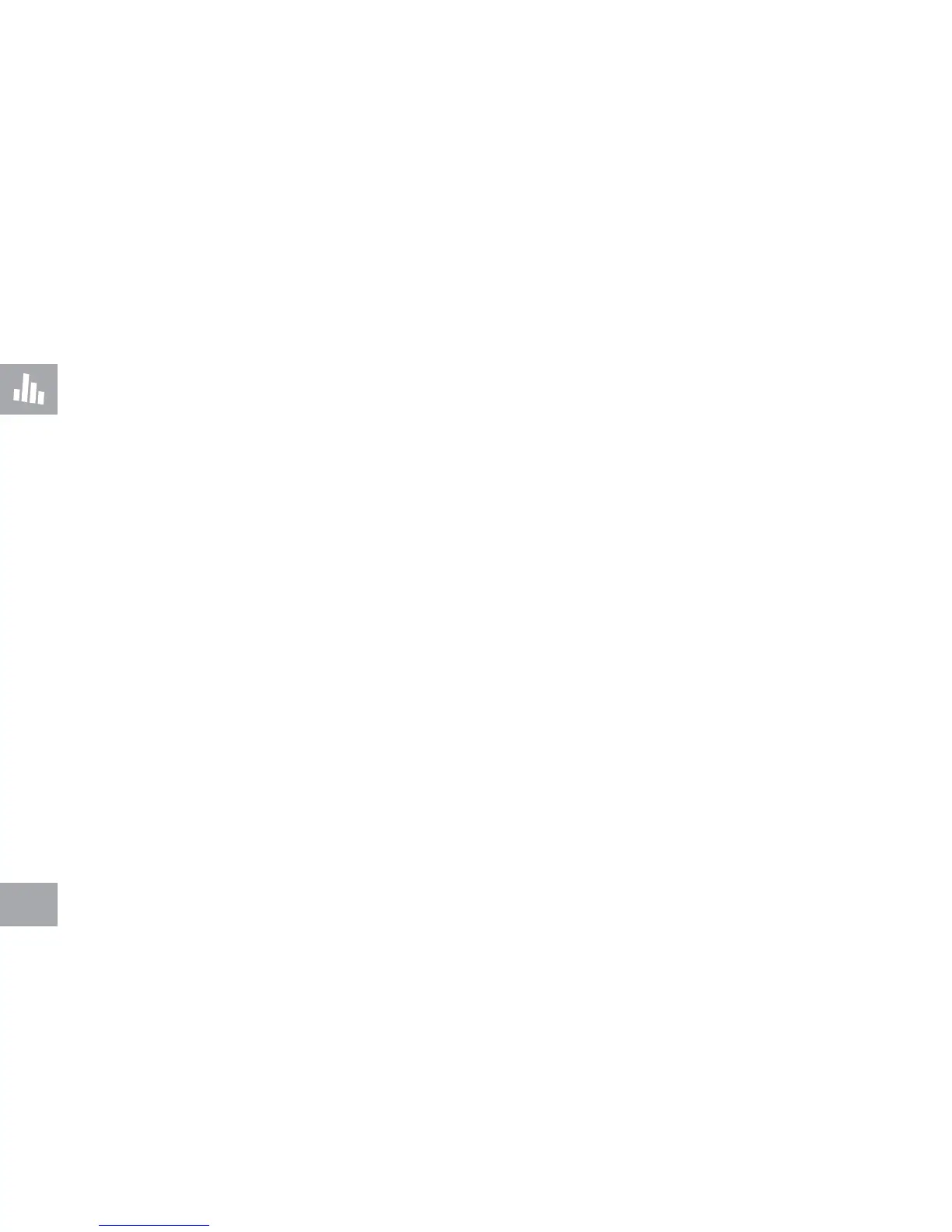42
WORKOUT DESCRIPTIONS
QUICK START OPERATION
Press the GO button and the machine will enter into a manual
mode of operation. All energy expenditure values will be
calculated using the default weight measurement.
MANUAL WORKOUT OPERATION
Manual is a workout that allows you to manually adjust the
intensity level at anytime. The manual workout also contains
a setup screen which allows you to input your weight to help
calculate a more accurate caloric burn rate.
To enter into this workout on the 3x and 5x, use the following
guidelines. To enter into this workout on the 7xe and 7xi,
follow the on-screen prompts.
Choose MANUAL by selecting the manual workout
button and press ENTER.
Enter the desired intensity level using the ARROW
KEYS or NUMBER KEYPAD and press ENTER.
Enter the desired workout length using the ARROW
KEYS or the NUMBER KEYPAD and press ENTER.
Enter user weight (user weight is used to calculate
the caloric expenditure value-providing an accurate
weight helps to ensure an accurate caloric expenditure
rating for each user) using the ARROW KEYS or the
NUMBER KEYPAD and press ENTER.
Press GO to begin the workout.
RANDOM (3X ONLY)
There are 20 workout profiles in random mode. Profile
will change each time random button is pressed.
To enter into this workout on the 3x, use the following
guidelines.
Press the RANDOM button and choose a workout
profile.
Enter your desired intensity level using the
ARROW KEYS or NUMBER KEYPAD and press
ENTER.
Enter your desired Time using the ARROW KEYS
or NUMBER KEYPAD and press ENTER.
Enter user weight (user weight is used to
calculate the caloric expenditure value-providing
an accurate weight helps to ensure an accurate
caloric expenditure rating for each user) using the
ARROW KEYS or the NUMBER KEYPAD and
press ENTER.
Press GO to begin the workout.
NOTE: Programs may vary based on model and
default settings.
