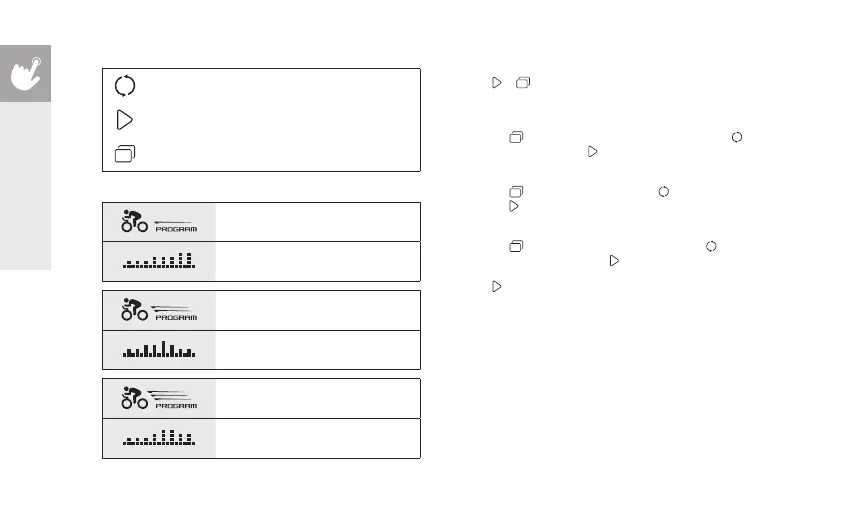4
CONSOLE OPERATION
Switch AVG & MAX workout data when paused
Start / Pause / Enter
Select programs / Switch workout data windows
PROGRAM 1
High Intensity Interval Training
TARGET: Resistance
PROGRAM 2
Interval Speed Training
TARGET: RPM
PROGRAM 3
Interval HR Training
TARGET: Heart Rate
PARTS INCLUDED:
1 Console with Bracket
2 Mounting Velcro
4 AA batteries
1 foam pad
MACHINE SETTING
Press & for 3~5 seconds to enter Machine Settings.
Console will display “SET”.
1) MODEL SELECTION
Press once to Model Selection page. Press to select
frame model. Press to set.
2) BRIGHTNESS SETTING
Press twice to BL page. Press to adjust brightness.
Press to set.
3) UNIT SETTING
Press three times to Unit page. Press to change
from MILES / KM. Press to set.
Press for 3 seconds to exit Machine Settings.
ENGLISH
2 Screws
1 RF Sensor
1 RF Sensor connector
1 CR2032 Battery
