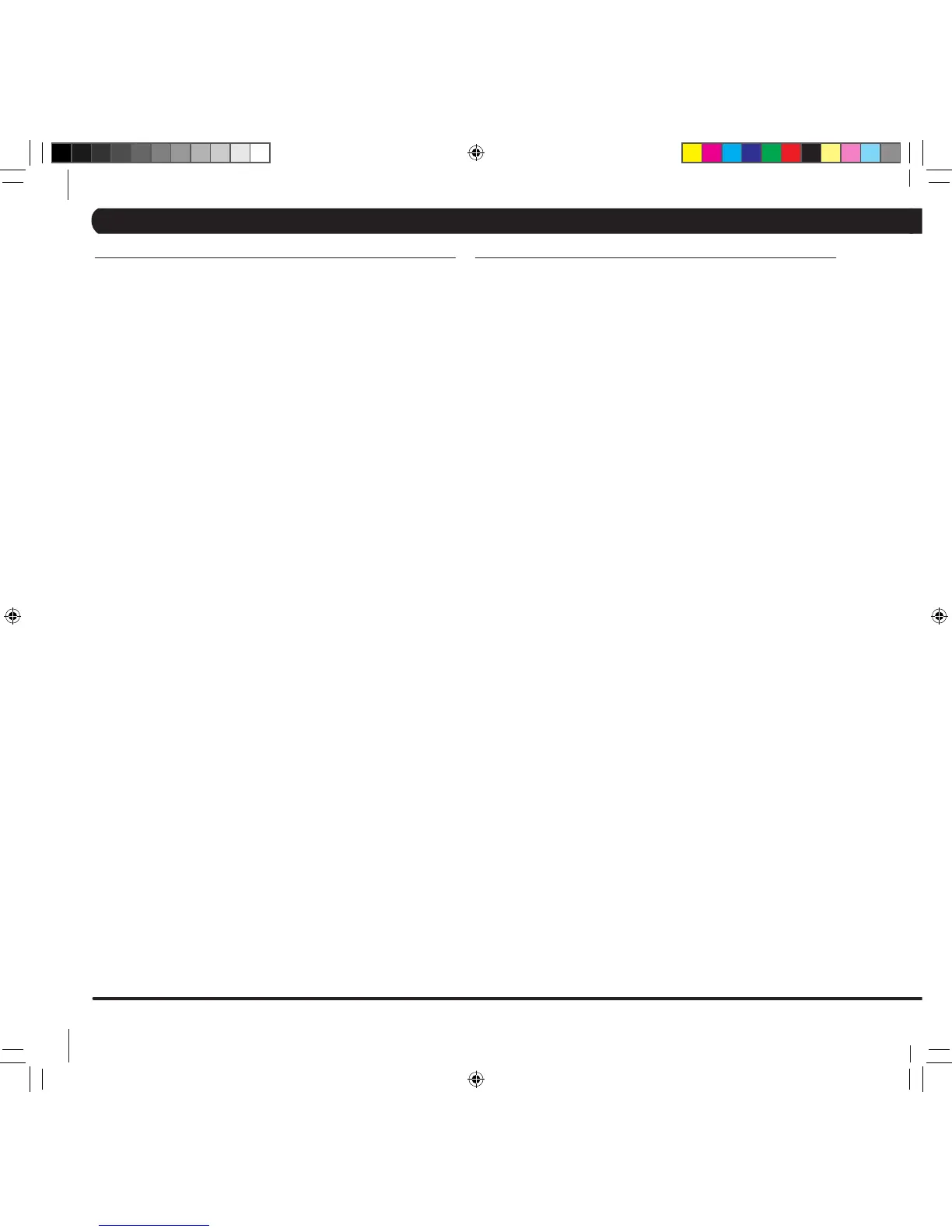CHAPTER 5: mX-t5X overlay Description / programing / engineering moDe
10
For your convenience, MATRIX Treadmills come standard with digital contact
heat rate sensors and are POLAR telemetry compatible.
Locate the metal sensors on the handrail of the treadmill. Notice there are two
separate pieces of metal on each grip. You must be making contact on both
pieces of each grip to get an accurate heart rate reading. You can grab these
sensors in any program to view your current heart rate.
Heart Rate Program
Follow these easy Steps to enter into the Heart Rate Program.
Select the TARGET HR
program button.
Select TIME by using the UP or DOWN arrow keys. When finished
press
SELECT
or wait 5 seconds.
Select
AGE by using the UP or DOWN arrow keys. When finished
press
SELECT
or wait 5 seconds.
Select PERCENTAGE OF MAXIMUM HEART RATE by using the up
or down arrow. Percentage of maximum heart rate is determined by
the following formula. (220 Beats Per Minute - Age) Selected pre
-
centage. Example (220 - 30)65% = 123 Beats Per Minute.
Select from 50% - 80% in 5% increments.
SELECT HR
program type by using the
UP or DOWN
arrow keys select
the active variable Speed or Elevation that will be used to control the
users heart rate. Press
SELECT
or weight 5 seconds.
Select MAXIMUM SPEED/ELEvATION by using the UP or DOWN
arrow keys select the active variable Maximum Speed or Elevation
that will be used to control the users heart rate.
Press START.
HEART RATE SAFETY PROTOCOLS:
(Polar target heart rate zone chart is on pg 11
)
When the users heart rate exceeds the target heart rate by the values, the fol-
lowing prompts will take place:
10BPM: Warning in alpha numeric indicating active variable will be reduced
(if above min.) or alternate variable will be reduced.
20BPM: Active variable (if above min.) or alternate variable, if active variable
is at zero, reduced by 30%.
15BPM: Warning indicating heart rate over maximum and program will end.
20BPM: Program ends.
STEP 2
STEP 3
STEP 4
STEP 5
STEP 6
5.4 HEART RATE CONTROL
STEP 1
5.3 OPERATING LEvEL BASED PROGRAMS
Your
MATRIX
treadmill offers versatile programs to keep the usere motivated. The follow-
ing instructions will guide you through simple steps to select INTERVALS, ROLLING, and
RANDOM programs.
Select the
PROGRAM button on left of panel.
Press SELECT or wait 5 seconds.
Selecting START will start program.
Select TIME by using the UP or DOWN arrow keys.
Press SELECT or wait 5 seconds.
Select START will start program.
Select LEvEL by using UP or DOWN arrow keys.
Press SELECT or Wait 5 seconds.
Select START will start program.
Select LEvEL by using UP or DOWN arrow keys. You can change the level at any
time during workout.
Press SELECT or Wait 5 seconds.
Select START will start program.
Select WEIGHT by using
UP or DOWN arrow keys.
Press START or SELECT to begin workout.
Display, TIME, Starting 3, Starting 2, Starting 1
STEP 1
STEP 2
STEP 3
STEP 4
STEP 5
STEP 6
STEP 7