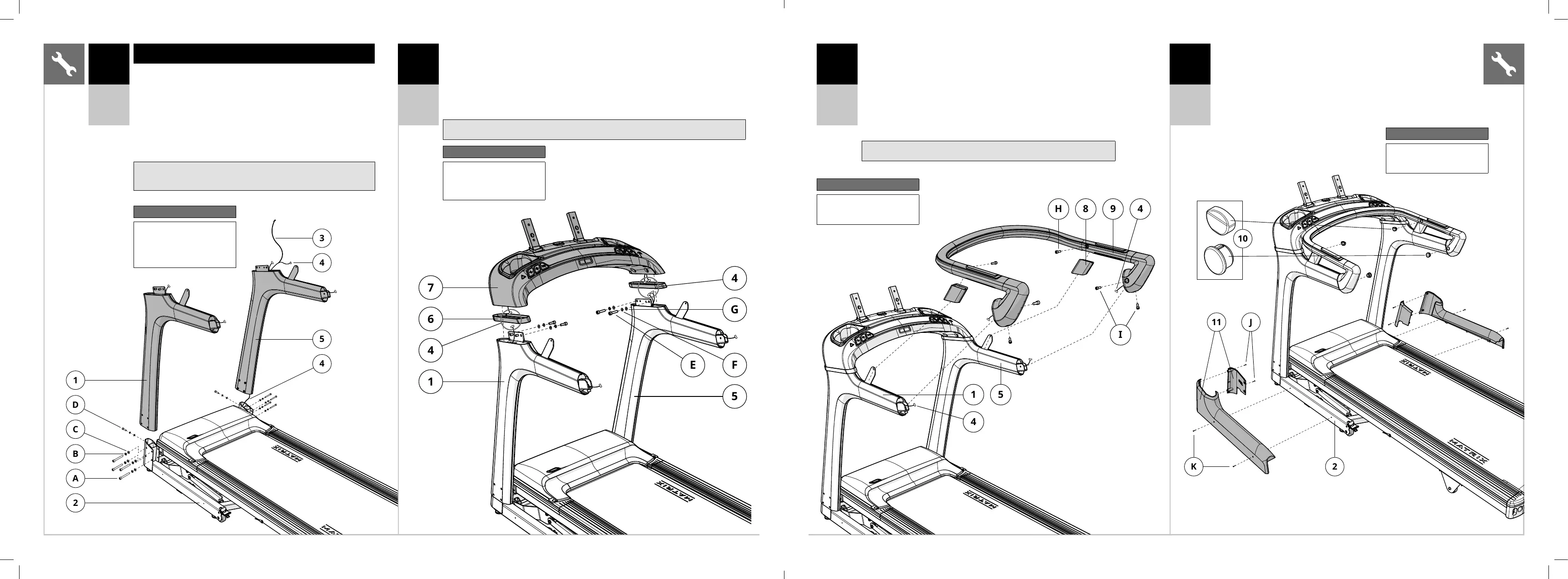6 7
IMPORTANT: Do not tighten bolts until step 3 is complete.
A Open HARDWARE FOR STEP 1.
B Attach LEFT CONSOLE MAST (1) to BASE FRAME (2) using 4
BOLTS (A), 4 SPRING WASHERS (B) and 4 FLAT WASHERS (C)
from the side and 1 BOLT (D), 1 SPRING WASHER (B) and 1
FLAT WASHER (C) from the rear. Tighten to 20 Nm / 15 lb-ft.
C Attach LEAD WIRE (3) to CONSOLE CABLE (4) and pull lead
wire through RIGHT CONSOLE MAST (5). After pulling the lead
wire through the mast, the top of the console cable should be
located at the top of the mast. Detach and discard lead wire.
NOTE: Be careful not to pinch any wires while attaching the right
console mast.
3 4
1 2
Hardware For Step 1
Description Qty
A
B
C
D
Bolt
Spring Washer
Flat Washer
Bolt
8
10
10
2
Hardware For Step 2
Description Qty
E
F
G
Bolt
Spring Washer
Flat Washer
4
4
4
TF30
TF50
TF30
TF50
TF30
TF50
TF30
TF50
A Open HARDWARE FOR STEP 2.
B Place CONSOLE MAST BOOTS (6) on top of CONSOLE MASTS (1 & 5).
C Connect the CONSOLE CABLES (4) , discard the wire ties, and tuck the cables inside
the CONSOLE MASTS (1 & 5) and slide CONSOLE BASE (7) into console masts.
D Attach CONSOLE BASE (7) to CONSOLE MASTS (1 & 5) using 4 BOLTS (E), 4
SPRING WASHERS (F) and 4 FLAT WASHERS (G). Tighten to 20 Nm / 15 lb-ft.
NOTE: Be careful not to pinch any wires while attaching the console base.
A Open HARDWARE FOR STEP 3.
B Place HANDLEBAR SLEEVES (8) on top of CONSOLE MASTS (1 & 5).
C Connect the CONSOLE CABLES (4) and tuck the
cables inside the CONSOLE MASTS (1 & 5).
D Attach HANDLEBAR (9) to CONSOLE MASTS
(1 & 5) using 2 BOLTS (H) and 4 BOLTS
(I). Tighten to 15 Nm / 11 lb-ft.
E Tighten all bolts from steps 1–3.
Note: Be careful not to pinch any wires while attaching the handlebar.
Hardware For Step 3
Description Qty
H
I
Bolt
Bolt
2
4
A Open HARDWARE FOR STEP 4.
B Insert 4 HANDLEBAR CAPS (10)
into HANDLEBAR (9).
C Attach BASE FRAME COVERS (11) to the
BASE FRAME (2) using 2 SCREWS (J) from the
inside and 2 SCREWS (K) from the outside.
D Repeat on other side.
Hardware For Step 4
Description Qty
J
K
Screw (10 mm)
Screw (30 mm)
4
4
ENGLISH
ENGLISH
MX17_AG_Treadmills_r1_6_A.indd 6-7 6/28/17 3:43 PM
