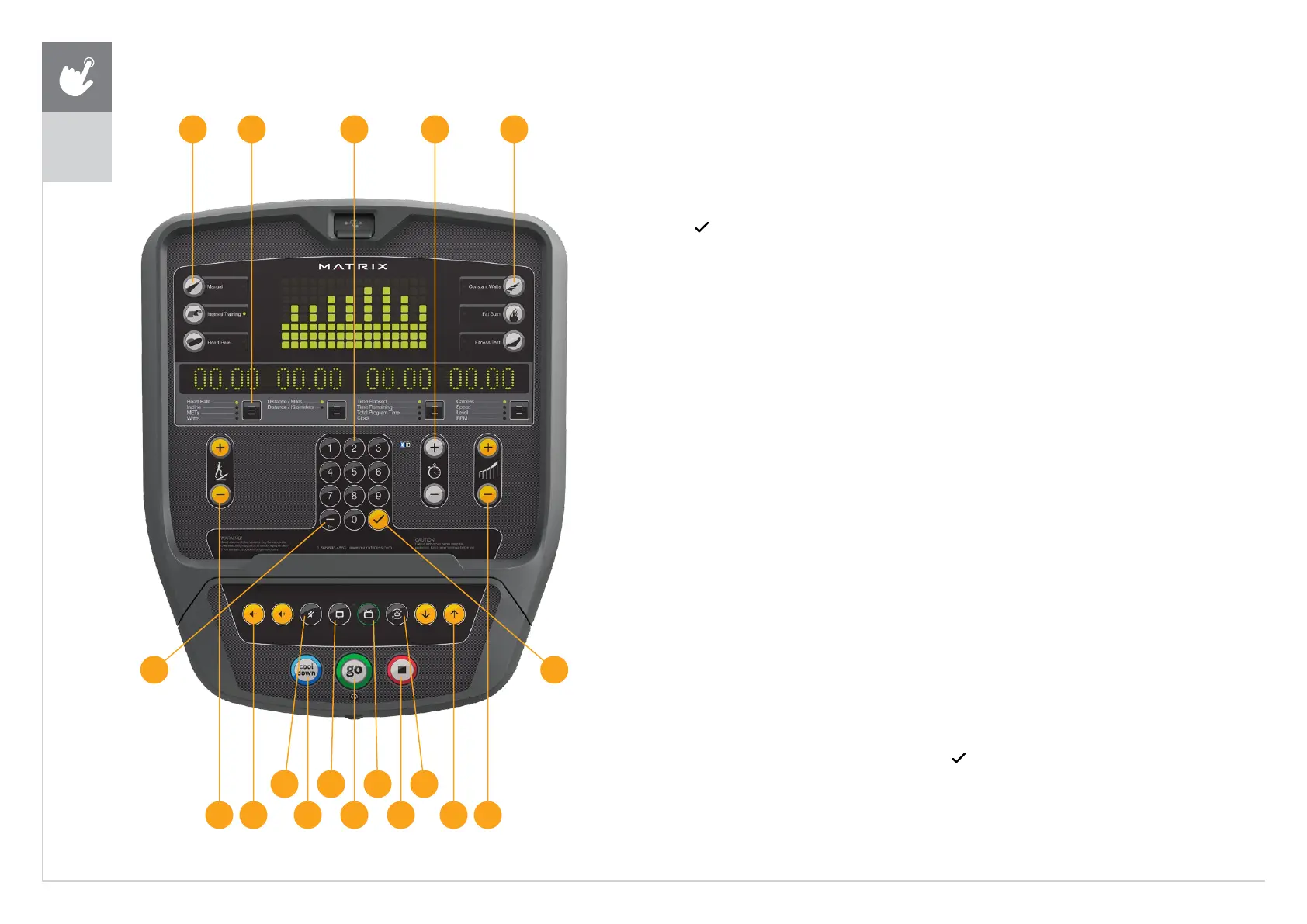4
3X CONSOLE DESCRIPTION
The Matrix machine is inspected before it is packaged. It is shipped in two pieces: the base and the console.
Carefully unpack the unit and dispose of the box material. Note: There is a thin protective sheet of clear plastic
on the overlay of the console that should be removed before use.
A) WORKOUT KEYS: Simple program view and selection buttons.
B) GO: One Touch Start.
C) ENTER
: Confirm each program setting.
D) BACK: Go to previous program setting.
E) NUMBER KEYPAD: Enter program settings.
F) UP/DOWN LEVEL: Adjust resistance level.
G) UP/DOWN INCLINE (A3X ONLY): Adjust incline level.
H) UP/DOWN TIME: Adjust workout time.
I) STOP: Ends workout and shows workout summary data.
J) COOL DOWN: Puts the console into Cool Down mode.
K) TOGGLE DISPLAY: Cycles between 3 or 4 rows of workout information displayed in LED window.
The console will automatically cycle between the workout information if the Toggle Display
button is pushed and held down for 3 seconds.
ENTERTAINMENT BUTTONS
L) TV POWER: Turns connected TV on or off.
M) VOLUME UP/DOWN: Adjusts the volume output through headphones.
N) MUTE: Mutes sound.
O) CC: Turns closed captioning on or off.
P) CHANNEL UP/DOWN: Change channels on the integrated console TV.
Q) LAST CHANNEL: Cycle between the current channel and the previous channel.
E) NUMBER KEYPAD: Enter channel number. Press
to confirm channel number.
A
G
A3X CONSOLE SHOWN
AE HK
FPM
N
J
Q
I
O L
B
D D
3X
