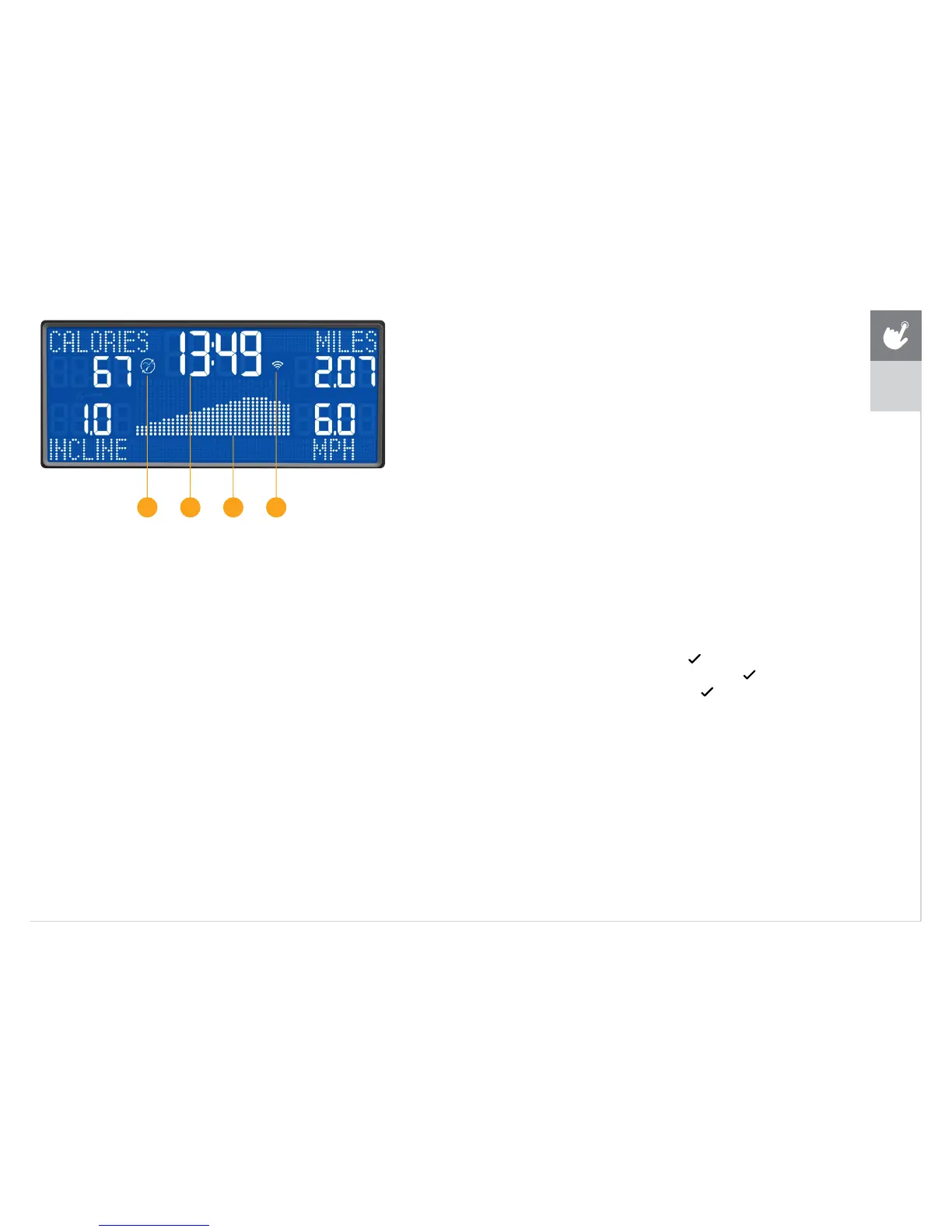5
XR DISPLAY DESCRIPTION
A) TIME: Is always shown in the larger central portion of the display. Shown as minutes
: seconds. View the time remaining or the time elapsed in your workout.
B) INCLINE: Shown as percent. Indicates the incline of your walking
or running surface (Treadmills and Ascents only).
C) DISTANCE: Shown as Miles or Kilometers* based on your default setting.
Indicates distance traveled or distance remaining during your workout.
D) SPEED: Shown as MPH or KPH* based on your default setting.
Indicates how fast the footpads/pedals are moving.
E) CALORIES: Total calories burned or calories remaining to burn during your workout.
F) HEART RATE: Shown as BPM (beats per minute). Used to monitor your heart rate (when
wearing a wireless heart rate strap or when contact is made with both pulse grips).
G) RESISTANCE (RES): Shows the current resistance level (Bikes, Ellipticals, Ascents only).
H) RPM: Revolutions Per Minute (Bikes, Ellipticals, Ascents only).
I) WATTS: Displays current user power output (Bikes, Ellipticals, Ascents only).
J) PACE: Indicates how many minutes it takes to complete a mile
based on your current speed (Treadmills only).
K) PROGRAM PROFILE: The dot matrix will show the program profile
as you progress through wour workout. Profile represents incline,
resistance or speed (depending on model type and workout type).
L) PASSPORT: Indicates Passport box connection is present.
M) WI-FI: Indicates wireless connection is present and the strength
(low, medium, high). Flashes when Wi-Fi is trying to connect.
* Default is set during console install. If logged in with xID, the default is set by user profile.
XR
AL MK
ENGLISH
BEFORE YOU BEGIN
INITIAL SETUP
When you power on the console for the first time
you will be prompted to perform initial setup.
Plug in the power cord and turn the equipment ON (Note:
Some equipment does not have a power switch). TREADMILLS
ONLY: Insert the safety key into the safety keyhole.
1) Select your language and touch
to confirm.
2) Select your frame model number and touch
to confirm.
3) Select metric / standard and touch
to confirm.
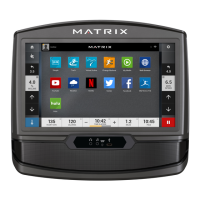