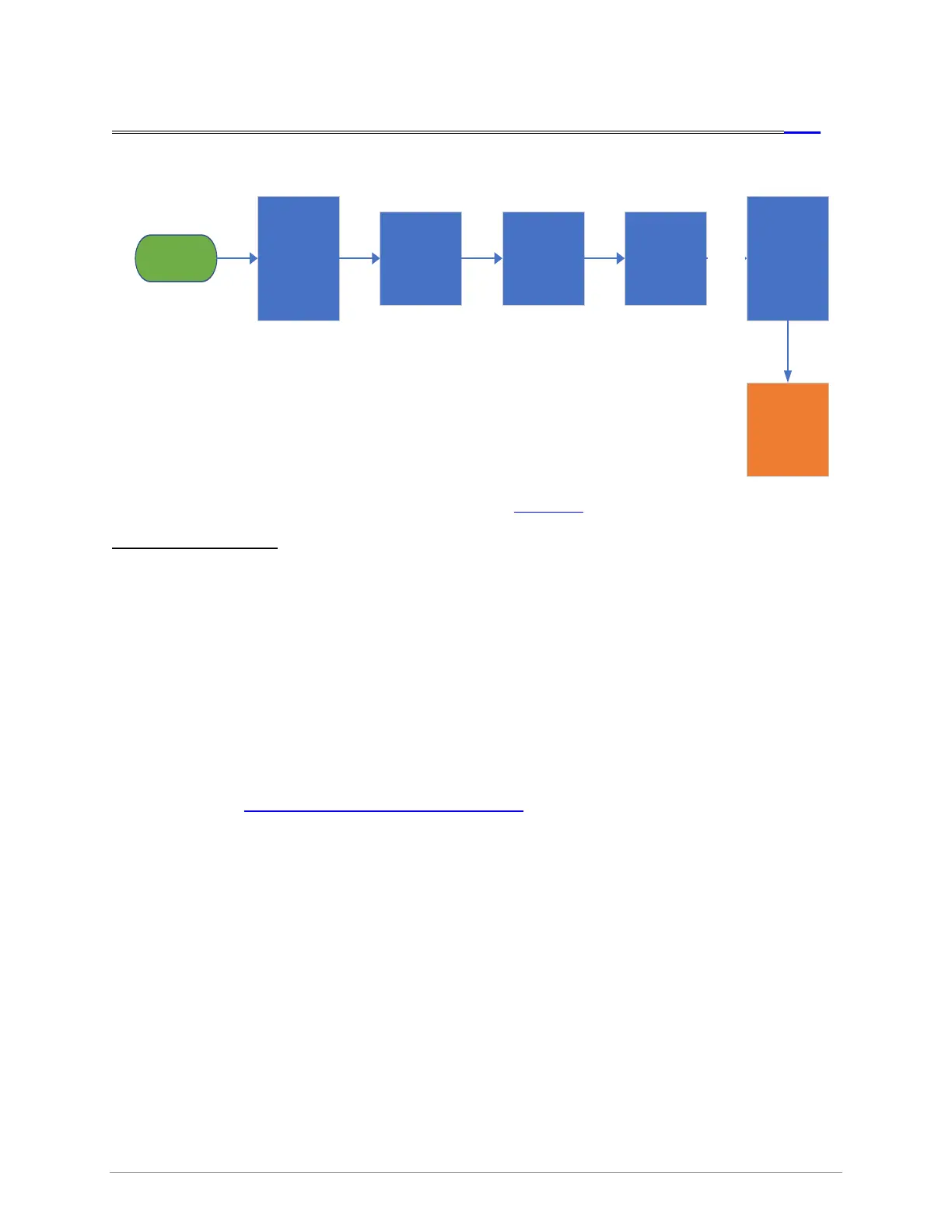14/21 | Version 7 | Revision Date: 4/21/2020 | Revised by: JS Matrix Xer & Xir Console
INTERNET CONNECTION & WIFI TOC
Signal, Network, Slow
If your issue persists, Click here.
Additional Information
• Internet issues are difficult, because we can’t be responsible for the internet at customer sites.
Failures are frequently with the network, and not related to our equipment.
• Router settings found to be most compatible with our equipment:
o “MAC” Filtering disabled
o “DHCP” enabled
o “WPA”, “WPA2-Personal”, or “WEP” encryption
o “TKIP-only” encryption
o “Band Steering” enabled
o Change the router password so it doesn’t use any special characters – Consoles have
been known to not like them.
• ViaFit xIDs with a leading zero (ie 0008675309) have been known to not work correctly.
Reference Console Information – ViaFit User Guide.
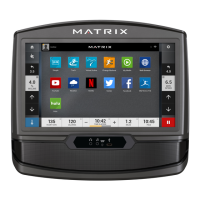