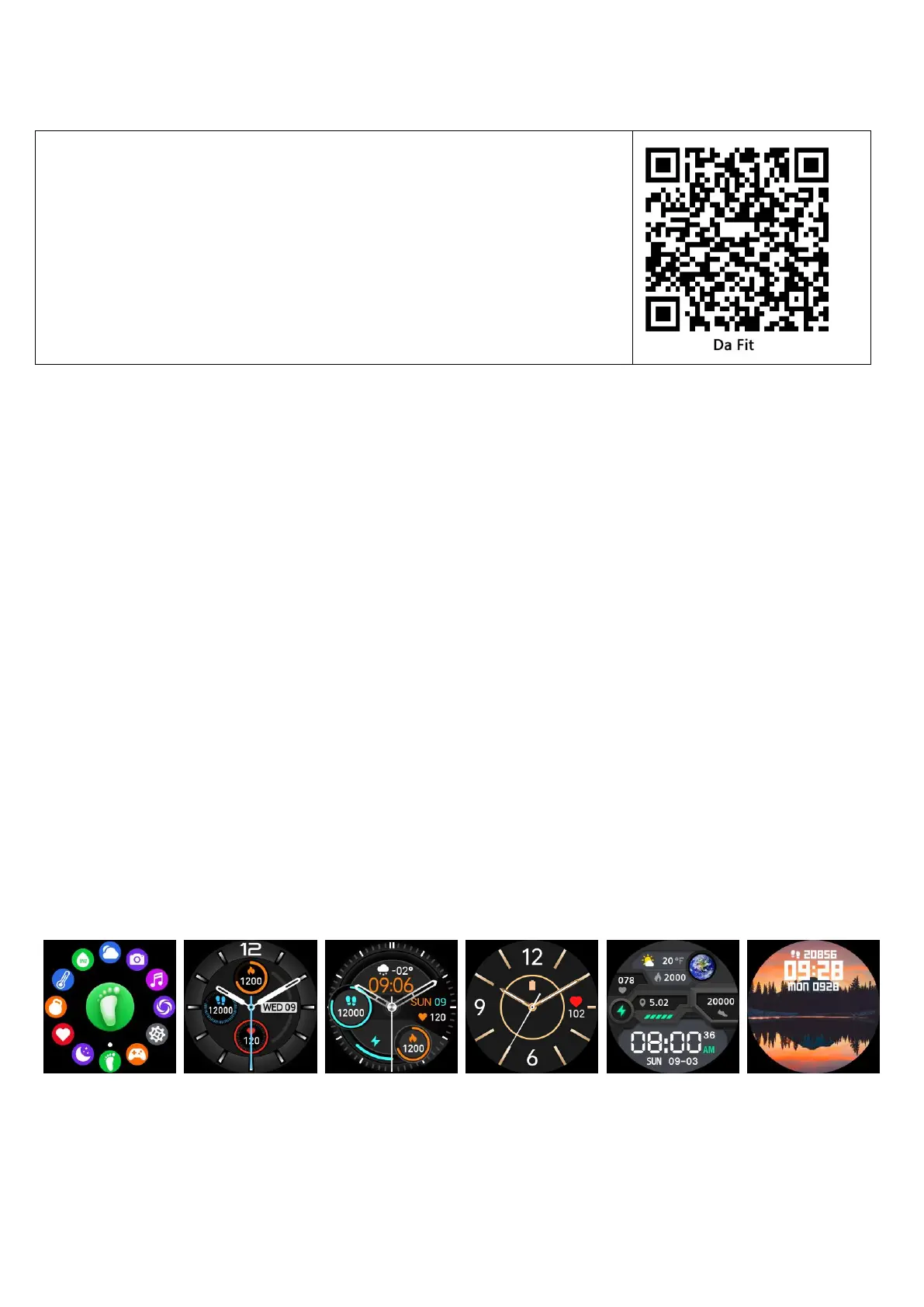1. Downloading and binding of Smartwatch APP
1.Download and install APP
- Scan QR code with mobile phone to download APP.
- For IOS system, select APP ,store search Da Fit。
Android system, select Google Play to download and install Da Fit or scan QR
code to download
Note: your mobile phone must support Android 5.1 or IOS 8.0 or above, and
Bluetooth 4.0 or above.
2. Bind Smartwatch with APP
3. Introduction of Smartwatch functions
Power-on status
switch the menu interfaces of main screen, as the interfaces shown in the following;
1.Click on "Add Device"
to bind the smart Watch.
2. Click on your device in
the device list scanned.
3.The IOS system will show
a Bluetooth pairing request
and you can click on
Bluetooth "Pairing" to
confirm. Connect it directly
to Android system.