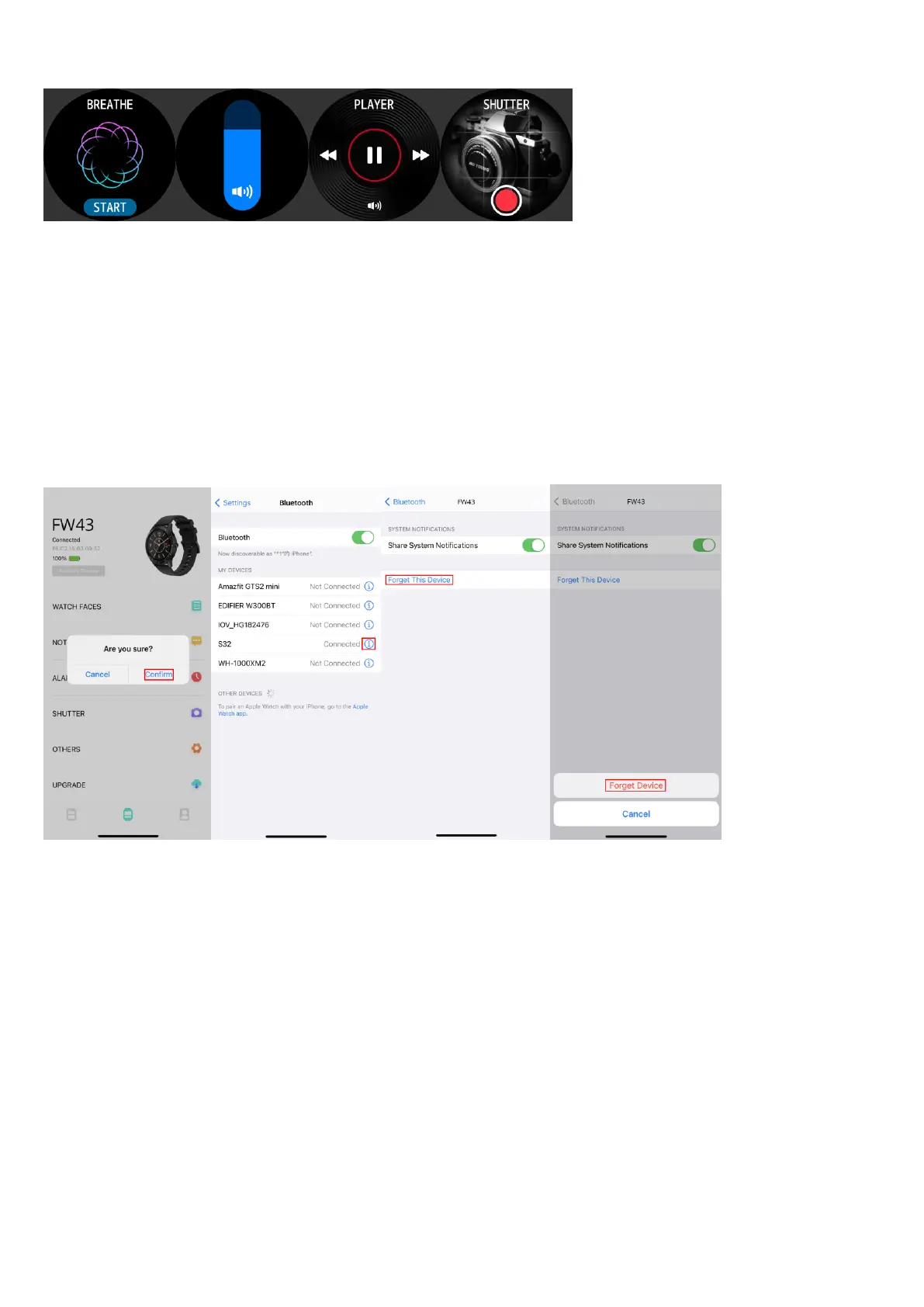Remove Device
For the Android mobile phone, the device can be disconnected from your mobile phone by simply clicking on
Remove device.
For Apple mobile phone after binding removal, you need to click on the symbol on the right in Setting-
Bluetooth, and choose to ignore the device. As shown below:
4. Main function
- HR monitor
- BP Monitor
- Blood Oxygen Monitor SpO2
- Sleep Monitor
- Pedometer
- Push Service
- 7 Sports mode
- Remote camera and music
- Weather (thru APP)