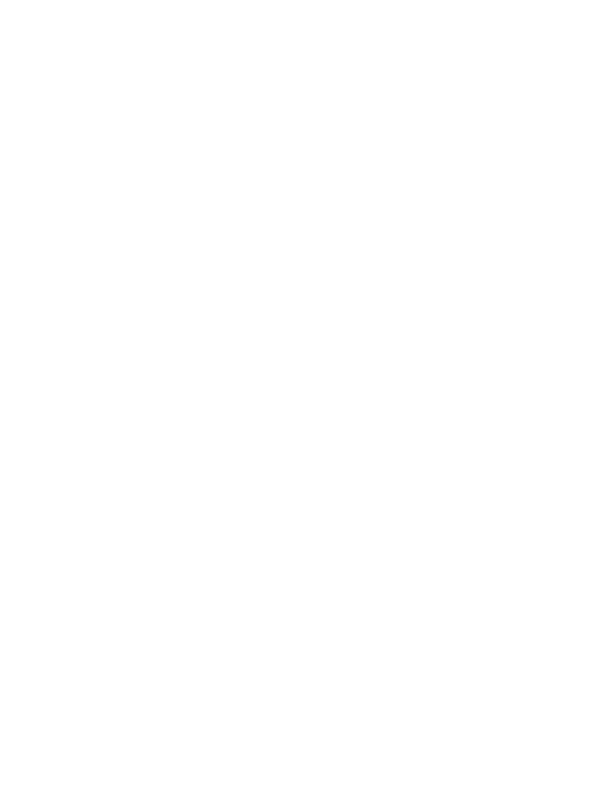moving, the phone switches between relay transmitters and such
switching also significantly affects the battery life.
After multiple charges and discharges, it is natural for the battery
to eventually lose its ability to hold a charge. Please get a new
battery if you notice a significant drop in the battery’s
performance.
Use only batteries recommended by the Manufacturer. Do not
leave the charger on longer than 2-3 days.
Do not keep the phone in excessively hot places. High
temperatures might negatively impact both the battery and the
phone.
Do not use a battery that is clearly damaged. Doing so might
cause a short circuit, and might damage your phone.
Make sure to install the battery in accordance with polarization.
Leaving the battery in excessively hot or cold places will reduce
the battery life. The recommended storage temperature is
between 15°C and 25°C. Installing a cold battery into your phone
might cause the phone to malfunction and might damage the
phone.
15 SAR INFORMATION
This telephone meets all international standards pertaining to the
impact of radio waves. The product both receives and emits radio
waves. It is intended to meet all safety requirements pertaining to
impact of radio waves recommended by international guidelines.
These guidelines were developed by the International
Commission on Non-Ionizing Radiation Protection (ICNIRP), an
independent scientific organization with a safety margin to protect
