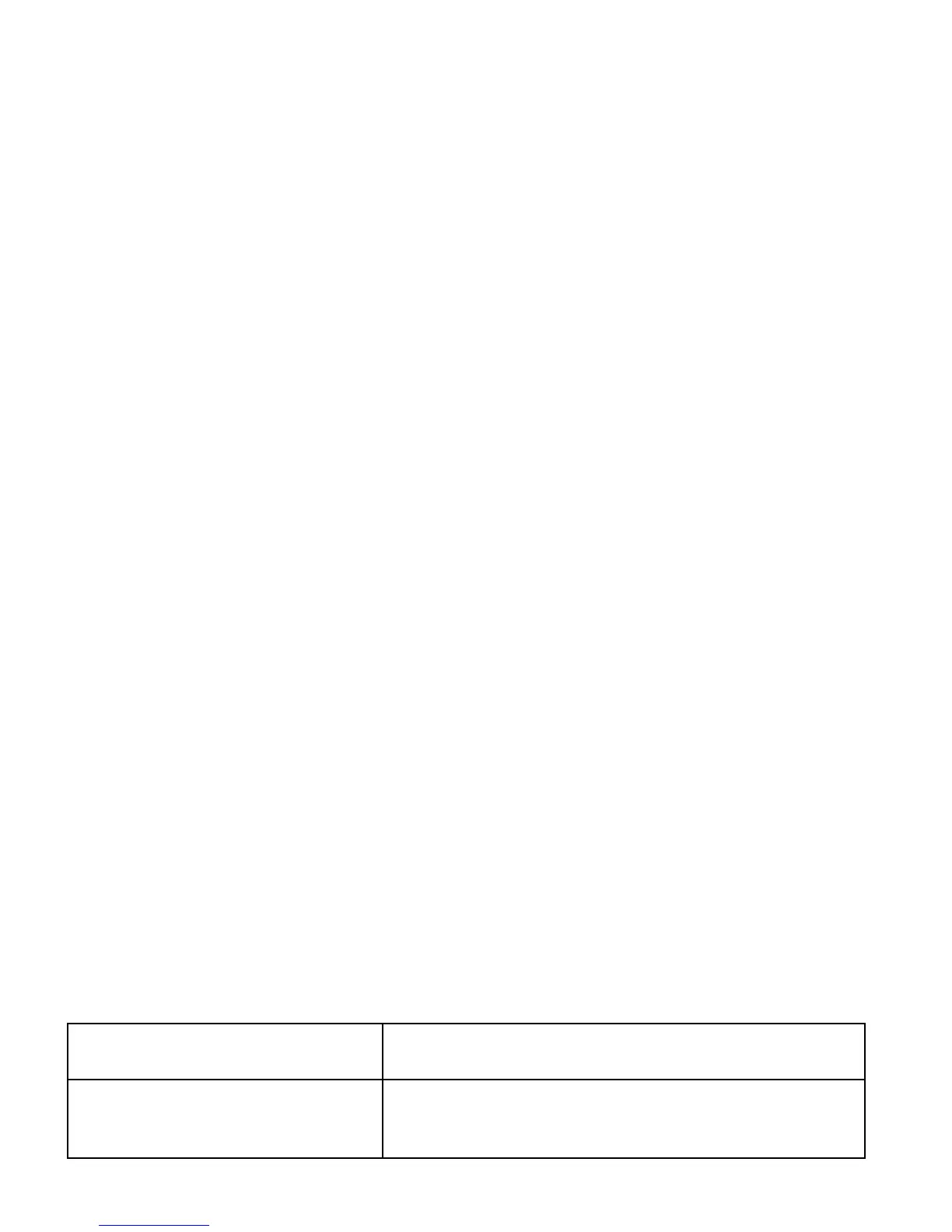Time Reminder: You can set a signal to remind
you of call duration. While talking, you will hear
a beep informing you that your time is up every
set time (31-60sek) or after the time (2-
3000sek).
Answering incoming phone calls: You can set to
answer incoming phone calls by pressing any
key or automatically when the headset is in use.
Network Settings 15.4
Selecting network: You can select a service
provider either manually or automatically.
GPRS Connection Allows to select whether the
GPRS connection is to be established as
wanted or permanently
Preferred GPRS transfer.
Connectivity 15.5
15.5.1 Bluetooth
Bluetooth allows you to send and receive files. You can
also hook up other devices such as wireless headset.
Select in MENU: Settings->Connectivity, and go to
Bluetooth.
In Bluetooth you can select one of the following options: