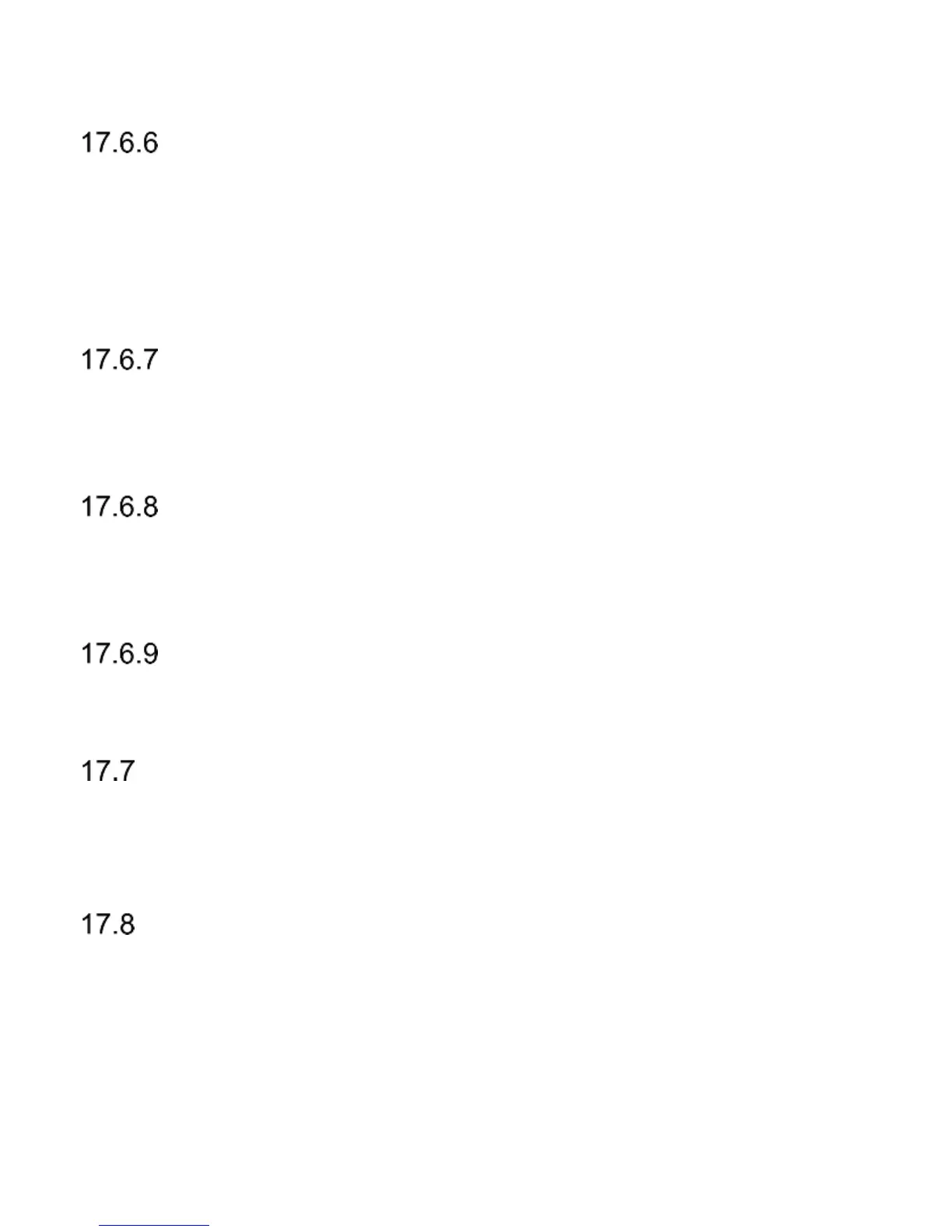38
message from the blacklisted number will be automatically
rejected.
CALL DURATION REMINDER
You can select phone call duration feature. You will hear a
beep every time you have selected (31-60sec) or after
certain time has passed (2-3000sec) to notify you about
phone call duration.
AUTO REDIAL
If this feature is enabled, when you fail to make a phone
call, the phone will automatically redial the number.
ANSWERED PHONE ALERT
If this feature is enabled, after the call has been successfully
made, you will hear a notification alert.
ANSWERING CALLS
You can set any key to answer a phone call if pressed.
NETWORK SETTINGS
Network Setting: you might select a service provider
manually or automatically.
FLIGHT MODE
You can enable a flight mode. If this mode is enabled, there
is no connection with the GSM network, making phone calls
and sending/receiving messages is not possible.