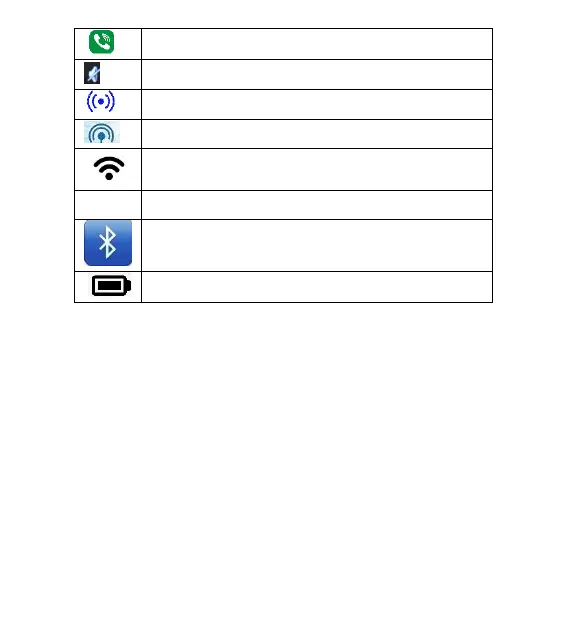1.4 Screen background light
Background light can illuminate the screen. When you
power on your phone, the background light will turn on for
a certain period. If no key is pressed within the period,
the background light will turn off automatically so as to
save battery.
To setup background light brightness:
[Menu][Settings][Display][Brightness]