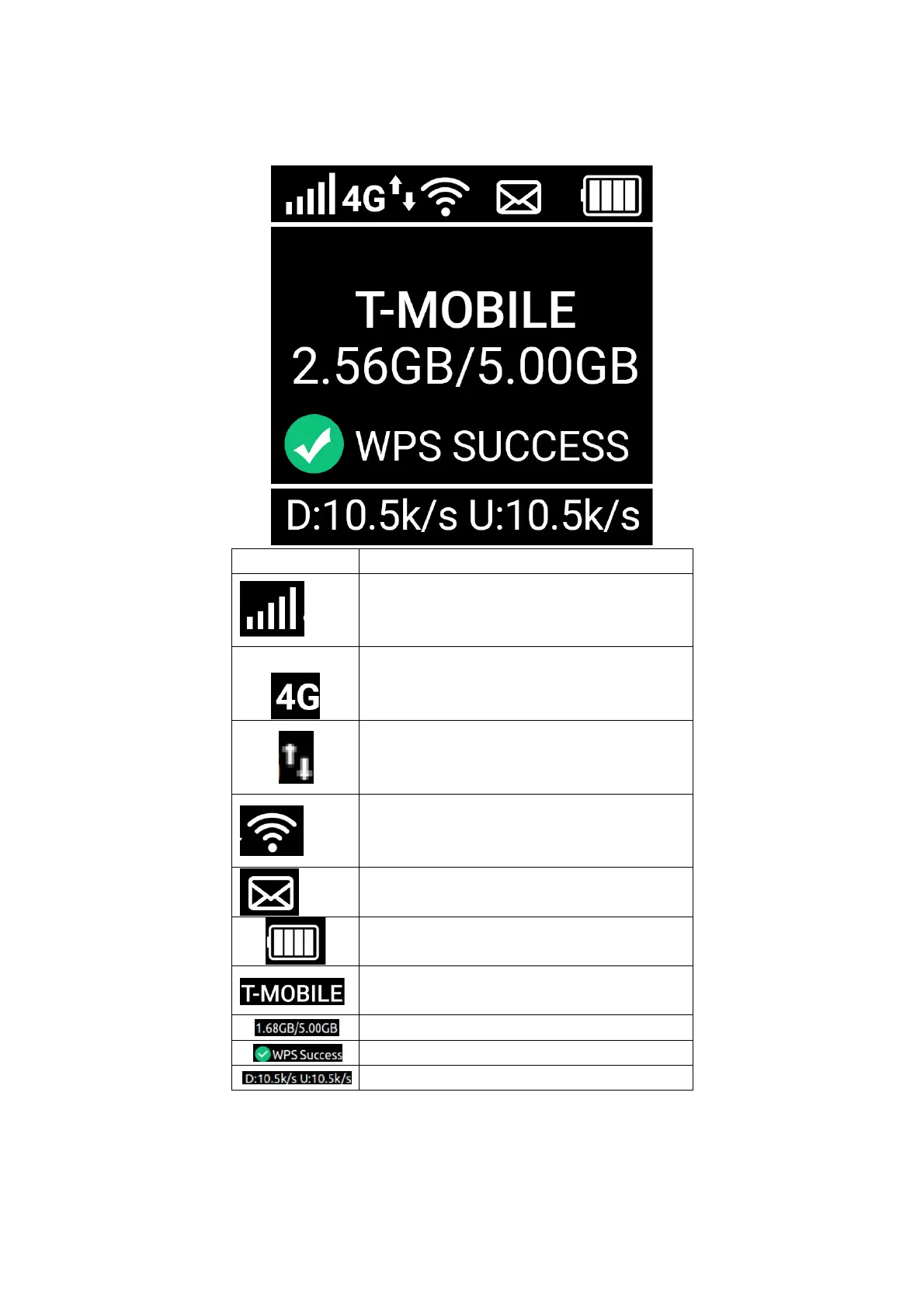Displaylayoutandicon
Icon Description
SignalandRoamingstatusicon
Networkmodeicon
Dataflowicon
Wi‐Fisignalandnumberofaccessusers
Thenumberofunreadmessages,maximumis
100
Batterycapacityicon,ifbatterycapacityis
lowerthan20%,thisiconisred.
NetworkName
Statistics,used/total
WPSstatusindicator
InstallSIMCardandBattery
1. PowerofftheMX‐HUB
2. Removethebackcoverandbattery
