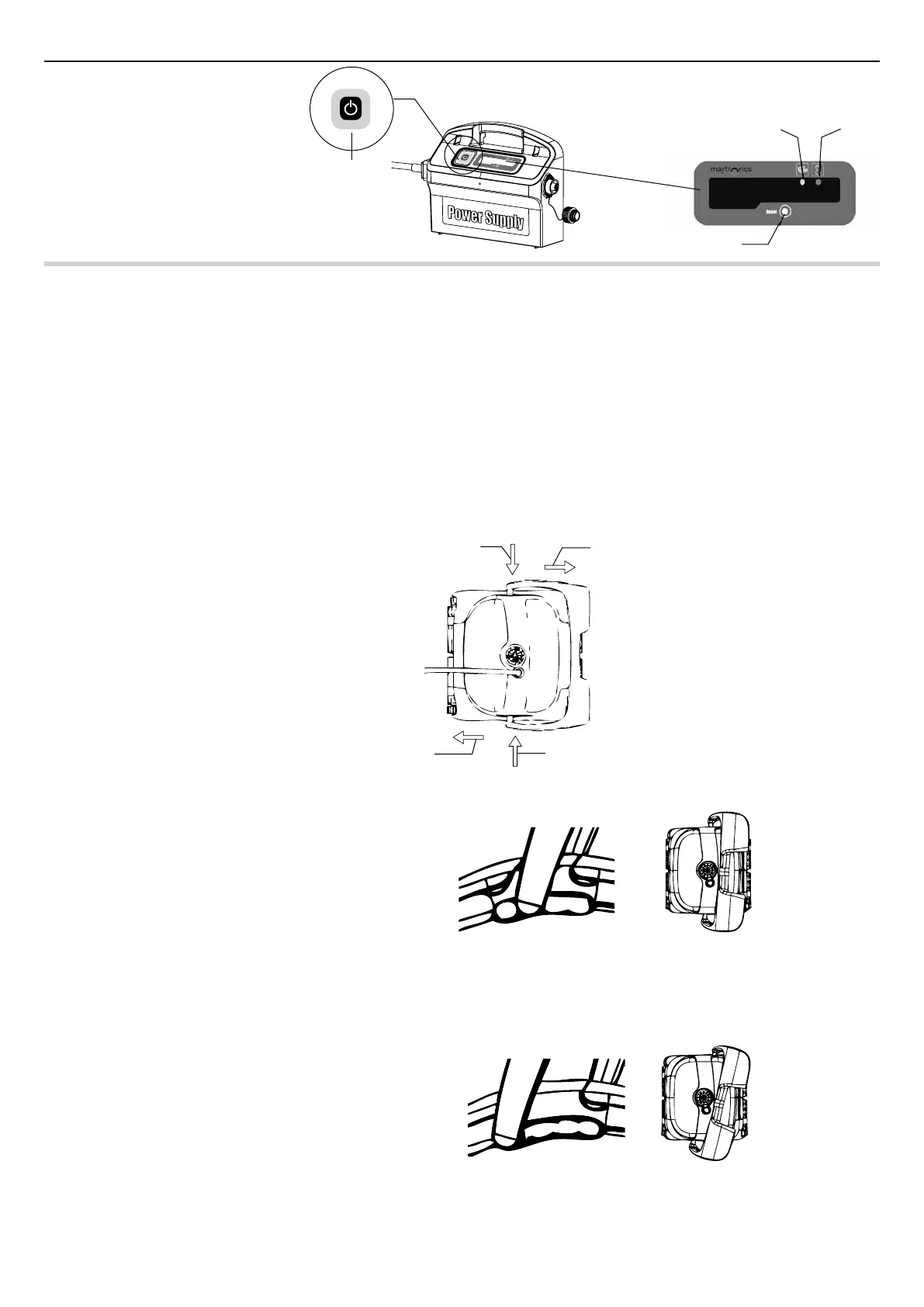2
English
3. Power supply unit
Digital, “Switch-Mode” power supply:
• Input - 100-250 AC Volts
• 50-60 Hertz
• 180 Watt
• Output - 30 VDC
• IP 54
Section 2 – Robot Pool Cleaner Operation
Part 1 – Preparing the Robot Pool Cleaner for Use
A. Assemble the Caddy kit – you will find the instructions in a separate document
B. Adjusting the handle float angle
The handle angel must be adjusted to determine the speed that the robot pool cleaner advances along the water-line
1. Lay the handle down at an angle of 180º
to the ground.
2. Push the base of the arm into the body
of the robot pool cleaner and slide it towards
the rear of the robot pool cleaner until it clicks
into the required position.
Normal advance
More efficient cleaning action on water-line.
Fast advance
Fast speed – For faster but less efficient cleaning
action on water-line.
ON
On/Off
switch
Push in here Slide here
Full Filter
Bag Indicator
Delay
Indicator
Reset button
Push in here Slide here
