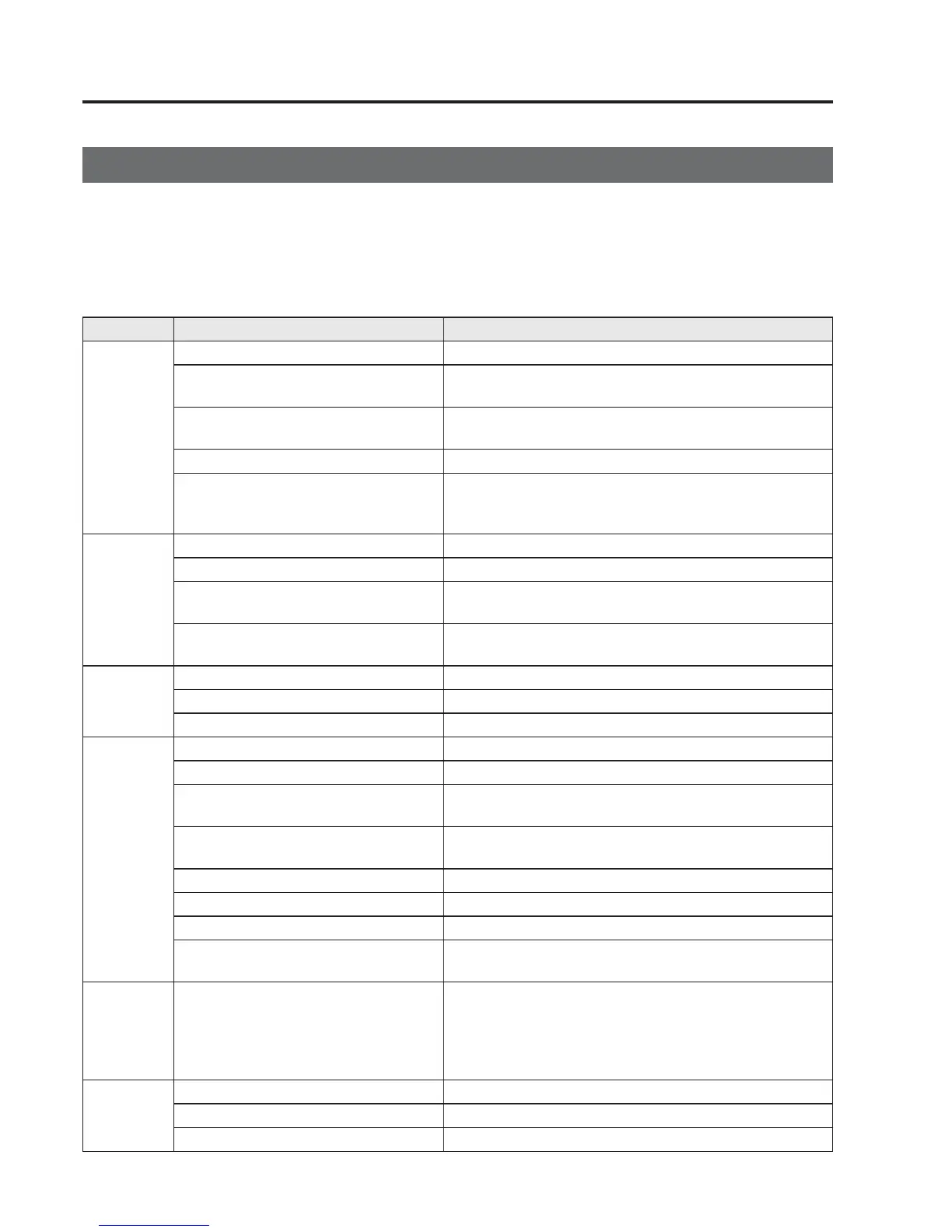Symptoms and Actions
If any malfunction is suspec ted, verify the following before requesting a repair.
If the problem cannot be solved after performing the procedure, have the system inspected
at an Authorized Mazda Dealer.
Some functions are not available depending on the disc. Read the instruction manual
attached to the disc before operating.
Symptom Cause Action
System
cannot be
turned on
The ignition is switched off. Switch the ignition to ACC or ON.
The remote controller batteries are
weak.
Replace the batteries with new ones.
Refer to Remote Controller on page 6-81.
Remote controller batteries poles are
pointed in the wrong direction.
Install the batteries in the correct direction.
Refer to Remote Controller on page 6-81.
The vehicle battery is weak. Recharge or replace the vehicle battery.
The cabin temperature
(Rear Entertainment System unit tem-
perature) is high.
Retry after the temperature has lowered.
Image
cannot be
displayed
The ignition is switched off. Switch the ignition to ACC or ON.
No disc is inserted. Insert a disc.
An invalid disc is inserted.
Insert a disc which can be played by this unit.
Refer to Operating Tips for Disc on page 6-66.
The wrong mode has been selected.
Select the correct mode by pressing the SOURCE button.
Refer to Mode on page 6-87.
Disc cannot
be played
No disc is inserted. Insert a disc.
Disc is inserted upside down. Insert the disc with the label-side up.
Parent lock level is set. Clear or change the parent lock level.
Sound
cannot be
output
The ignition is switched off. Switch the ignition to ACC or ON.
Volume is too low. Adjust the volume.
The audio unit is not set in the Rear
Entertainment System mode.
Set the audio unit in the Rear Entertainment System mode.
Refer to Sound Output on page 6-83.
An invalid disc has been inserted.
Insert a disc which can be played by this unit.
Refer to Operating Tips for Disc on page 6-66.
No disc is inserted. Insert a disc.
Disc is inserted upside down. Insert the disc with the label-side up.
Playback has been paused. Cancel the pause.
The playback is in slow, fast-forward, or
reverse mode.
Select normal playback.
Refer to Basic Operation on page 6-88.
Audio is not
output from
vehicle's
speakers or
headphones
DTS format language is selected and
played back.
(The vehicle speakers and wireless
headphones cannot playback DTS for-
mat language)
Select audio other than DTS format.
Image
and/or sound
is distorted.
The disc is dirty. Clean the signal surface of the disc.
The disc has a scratch. Replace the disc with another one.
Dew condensation on the disc Clear the dew condensation.
6-114
Interior Comfort
Rear Entertainment System
