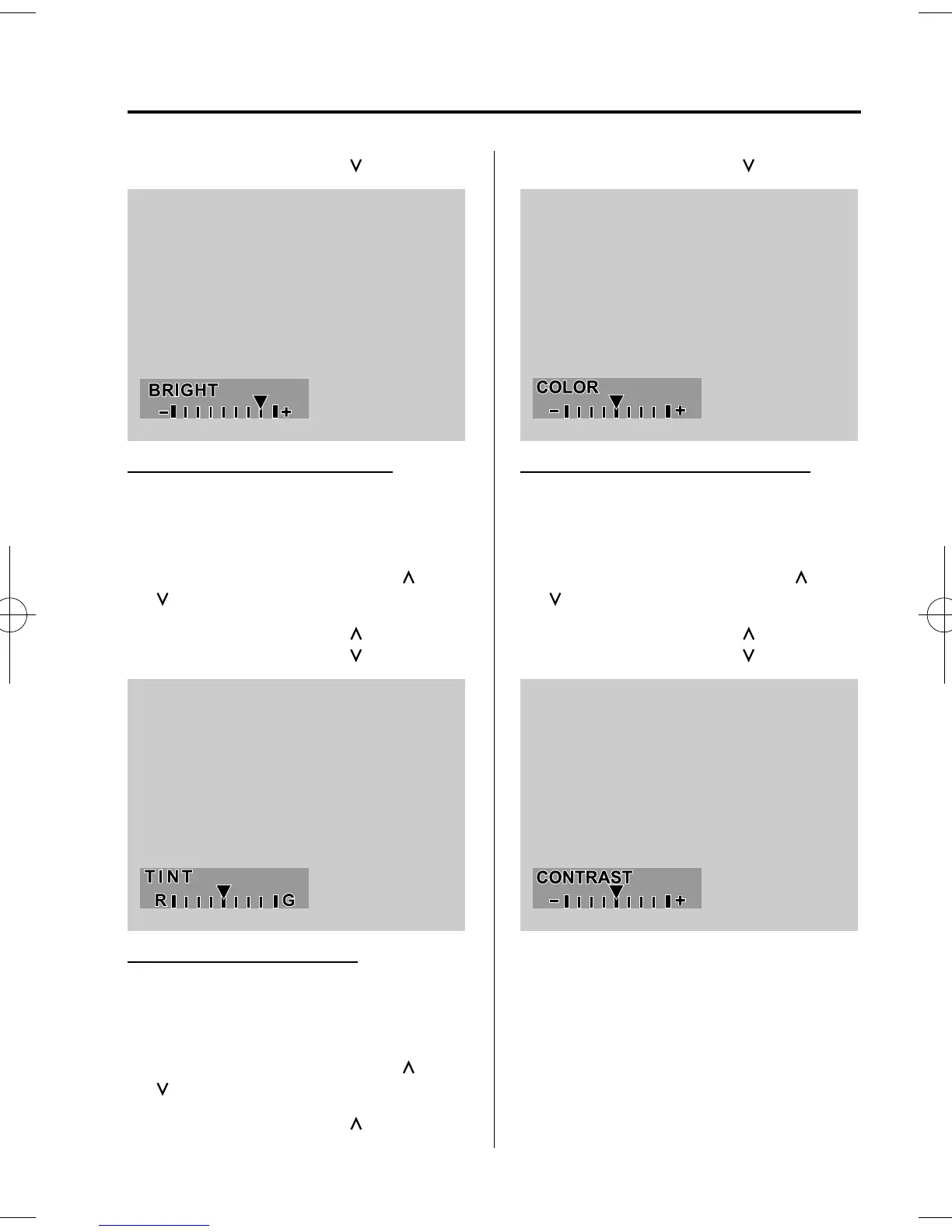Black plate (353,1)
l
Picture adjust button ( ): Darken
Adjusting the color adjustment
1. Press the picture adjustment mode
button (P ICTURE) and select the TINT
mode.
2. Press the picture adjust button (
)or
(
) to adjust.
l
Picture adjust button ( ): Green
l
Picture adjust button ( ): Red
Adjusting the color density
1. Press the picture adjustment mode
button (P ICTURE) and select the
COLOR mode.
2. Press the picture adjust button (
)or
(
) to adjust.
l
Picture adjust button ( ): Darken
l
Picture adjust button ( ): Lighten
Adjusting the contrast (definition)
1. Press the picture adjustment mode
button (P ICTURE) and select the
CONTRAST mode.
2. Press the picture adjust button (
)or
(
) to adjust.
l
Picture adjust button ( ): Higher
l
Picture adjust button ( ): Lower
qScreen Size Setting
The size of the screen can be changed.
Press the DISPLAY MODE butt on to set
the desired screen size.
The screen size changes in the order of
Full →Normal →Wide →Cinema each
time the button is pressed.
Interior Comfort
Rear Entertainment System
6-79
CX-9_8DU1-EA-14H_Edition1 Page353
Thursday, June 5 2014 4:19 PM
Form No.8DU1-EA-14H
