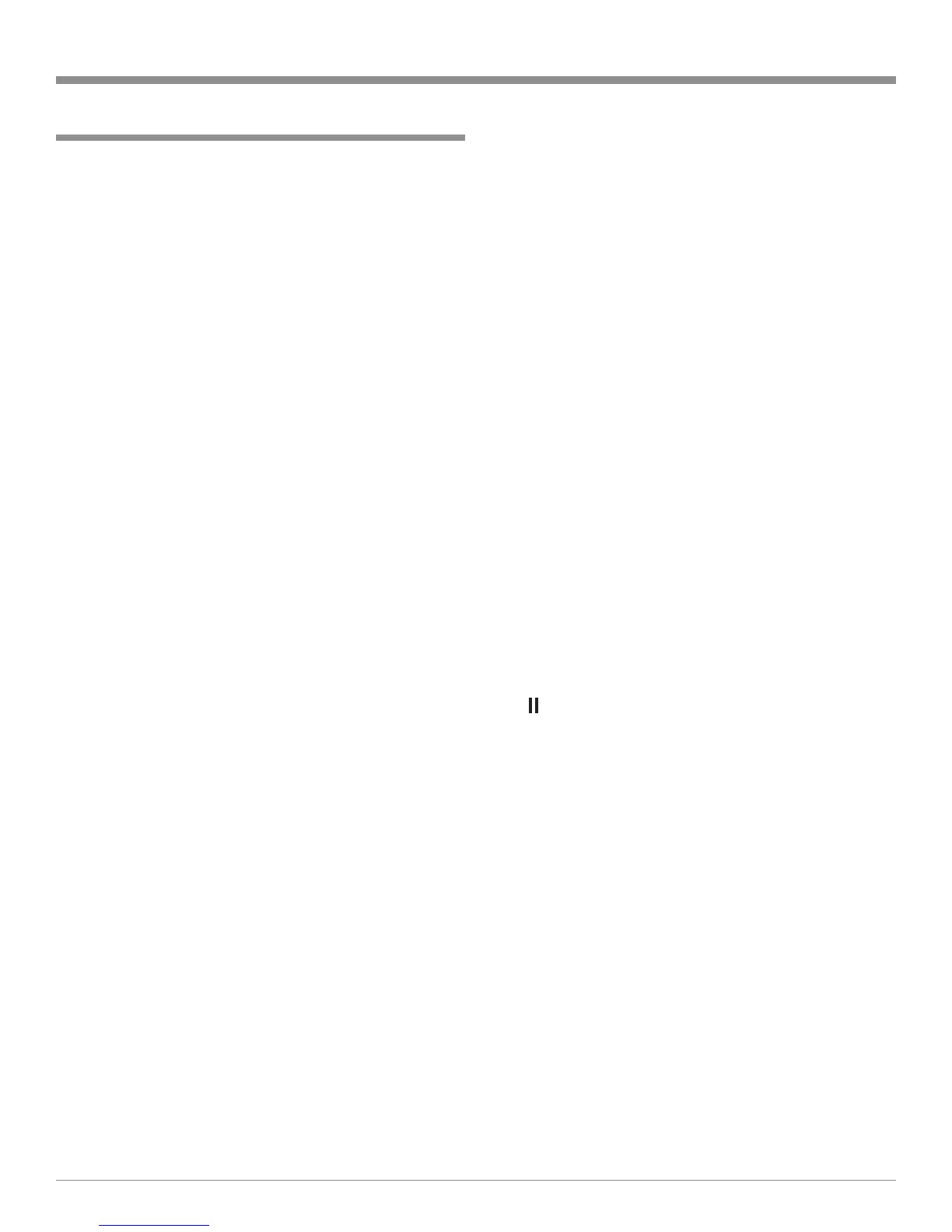25
How to Operate by Remote Control
The supplied Remote Control is capable of directly control-
ling the functions of contemporary McIntosh Source Com-
ponents connected to the C45. Earlier McIntosh source
components and other brand source components can be con-
trolled by the C45 Remote Control with the addition of a
McIntosh Remote Control Translator (RCT).
Note: Your McIntosh Dealer can assist you with the
installation and operation of the Remote Control
Translator (RCT).
Mute
Press the MUTE Push-button to mute audio at the Audio
Control Center Outputs, except the TAPE and VCR OUT-
PUTS. Press MUTE a second time to unmute audio.
Mode
Press the MODE Push-button to select between 2 Channel
and 6 Channel operation.
Trim and Level
Press the TRIM Push-button, followed by the LEVEL UpS
and DownT Push-buttons to select various fuctions and
make sound adjustments. For additional information refer to
pages 21 thru 23.
Input Source Selection
Press one of the Input Push-buttons to select either a default
or reassigned program source.
Disc/Tape Functions
Use these push-buttons to operate a Disc Player or Tape Re-
corder.
Numbered Push-buttons
Press Push-buttons 0 through 9 to access tuner station pre-
sets or Disc chapters/tracks/discs.
Disc and Track
Use the DISC and TRACK Push-buttons when a Disc Play-
ers is being used.
Note: Certain Disc Players will require a Numbered Push-
button be pressed immediately after the Disc or Track
Push-button is depressed.
Tuner Push-buttons
Press the AM or FM Push-button to select the desired
broadcast band. Press and release the Channel UpS or
DownT Push-button to move from station to station. Press
and hold a Channel UpS or DownT Push-button to move
continuously from station to station. Press +10 Push-button
to start the automatic brief audition of each of the presets
stored in the tuner memory. Press +10 Push-button a second
time to stop on a station preset and exit the review process.
Press the NEXT or BACK Push-buttons to step
through the Preset Radio Stations when the optional TM1
AM/FM Tuner Module is installed into the C45.
Volume
Press the UpS or DownT VOLUME Push-button to raise
or lower the listening volume level.
Note: The TAPE and VCR OUPUTS are not affected by
volume changes.
Acc On
Press ACC ON to turn the power ON to a McIntosh Disc
Player.The ACC ON/OFF Push-buttons also control the sig-
nal at the ACCessory(B) Power Control Jack, unless it is
reassigned to a specific Input(s) from the default setting.
For additional information refer to page 19 “Power Control
Triggers” in this manual.
Note: When the C45 is switched Off (Standby Mode) the
ACCessory(B) Power Control Signal will be reset to the
default turn-on setting of Off.
Acc Off
Press ACC OFF to turn the power OFF to a McIntosh Disc
Player.
Pause
Press to perform various functions on a variety of McIn-
tosh Components. It will also pause the playing of a Disc or
Tape playback.
How to Operate by Remote Control
