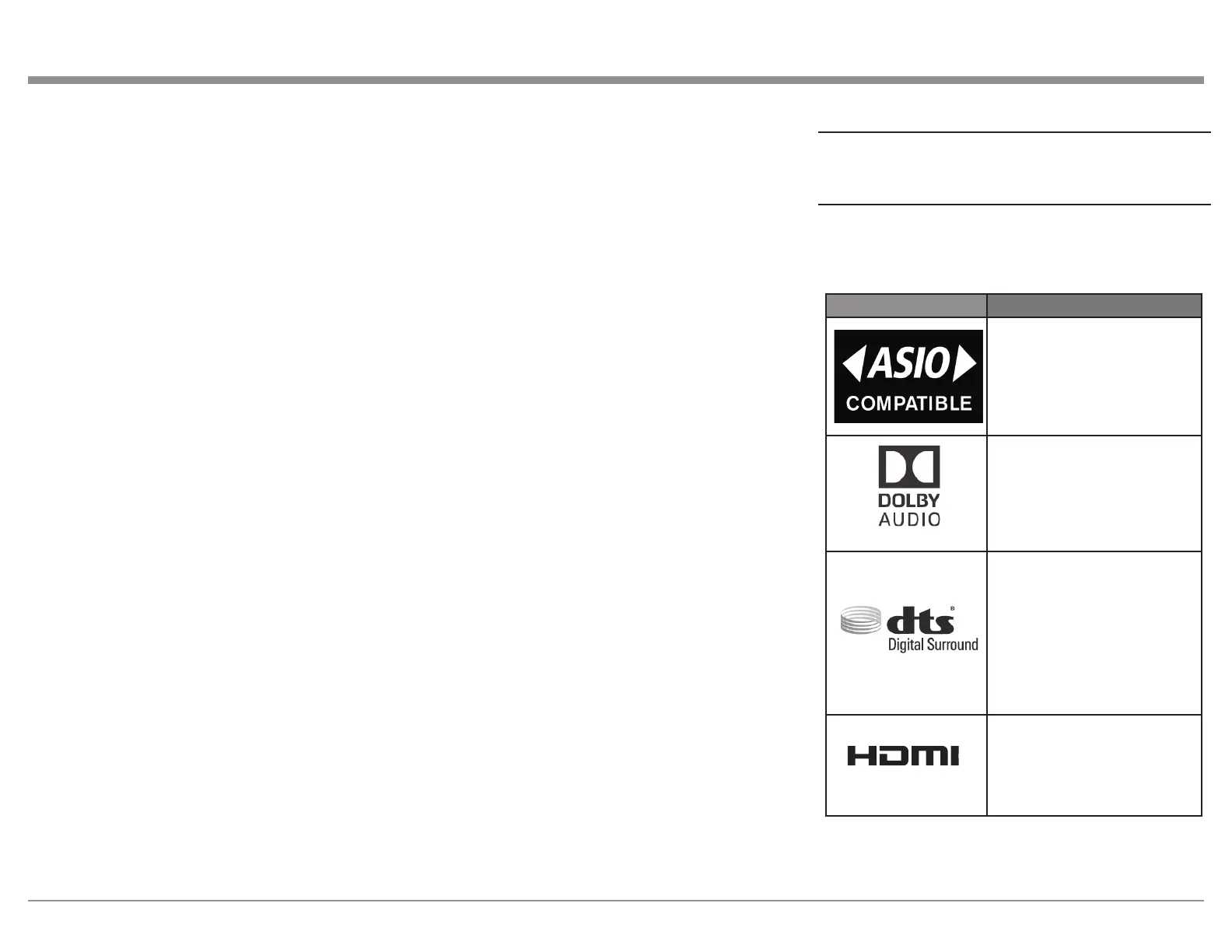3
Trademark and License
Informaon
The McIntosh MA12000 incorporates copyright
protected technology that is protected by U.S. patents
and other intellectual property rights. The MA12000
uses the following Technologies:
Trademark License Information
ASIO is a trademark and
software of Steinberg Media
Technologies GmbH
Manufactured under license
from Dolby Laboratories.
Dolby, Dolby Audio, and
the double-D symbol
are trademarks of Dolby
Laboratories.
For DTS patents, see http://
patents.dts.com. Manufactured
under license from DTS, Inc.
DTS, the Symbol, DTS and
the Symbol together, and
Digital Surround are registered
trademarks and/or trademarks
of DTS, Inc. in the United
States and/or other countries.
DTS, Inc. All Rights Reserved.
The terms HDMI, HDMI
High-Definition Multimedia
Interface, and the HDMI Logo
are trademarks or registered
trademarks of HDMI Licensing
Administrator, Inc.
HIGH-DEFINITION MULTIMEDIA INTERFACE
TM
Table of Contents
Thank you from all of us at McIntosh .................... 2
Make a Note ............................................................ 2
Trademark and License Information ...................... 3
General Information ............................................... 4
Connector and Cable Information ......................... 4
Introduction ............................................................ 5
Performance Features ............................................. 5
Dimensions ............................................................. 6
Installation .............................................................. 7
Rear Panel Connections .......................................... 8
Making Connections .............................................. 9
Phono/Unbalanced Inputs .................................. 9
Balanced/XLR Input and Output ...................... 9
RS232 ................................................................. 9
Wired IR Input ................................................... 9
Power Control (Trigger) Outputs ..................... 10
Passthru............................................................ 10
Data Out ........................................................... 10
Headphones .......................................................11
HDMI (ARC) and CEC ....................................11
Lip Sync Mode (ARC) ......................................11
HDMI and Optical Gain ...................................11
USB .................................................................. 12
Optical.............................................................. 12
Coax ................................................................. 12
MCT ................................................................. 12
Passthru Example ................................................. 13
Connecting for Bi-Amplification...........................14
How to use the Remote Control .............................16
Remote Control Diagram ......................................17
Trim Functions and Settings ..................................18
How to Operate the Setup Mode .......................... 20
Default Settings ............................................... 20
Firmware Version ............................................ 20
Input Settings ................................................... 20
Output Settings ................................................ 22
Power Control Triggers 1 and 2 ....................... 23
Data Ports ....................................................... 23
Passthru............................................................ 24
Comm Port Baud Rate ..................................... 24
Remote Control Codes ..................................... 25
IR Sensor ......................................................... 25
Power Mode ..................................................... 25
Factory Reset ................................................... 26
Reset of Microprocessors................................. 26
How to Operate the MA12000 ........................ 27
Preamplifier Specifications ............................. 33
Digital Audio Specifications ........................... 34
General Specifications ..................................... 34
Packing Instructions ........................................ 35