
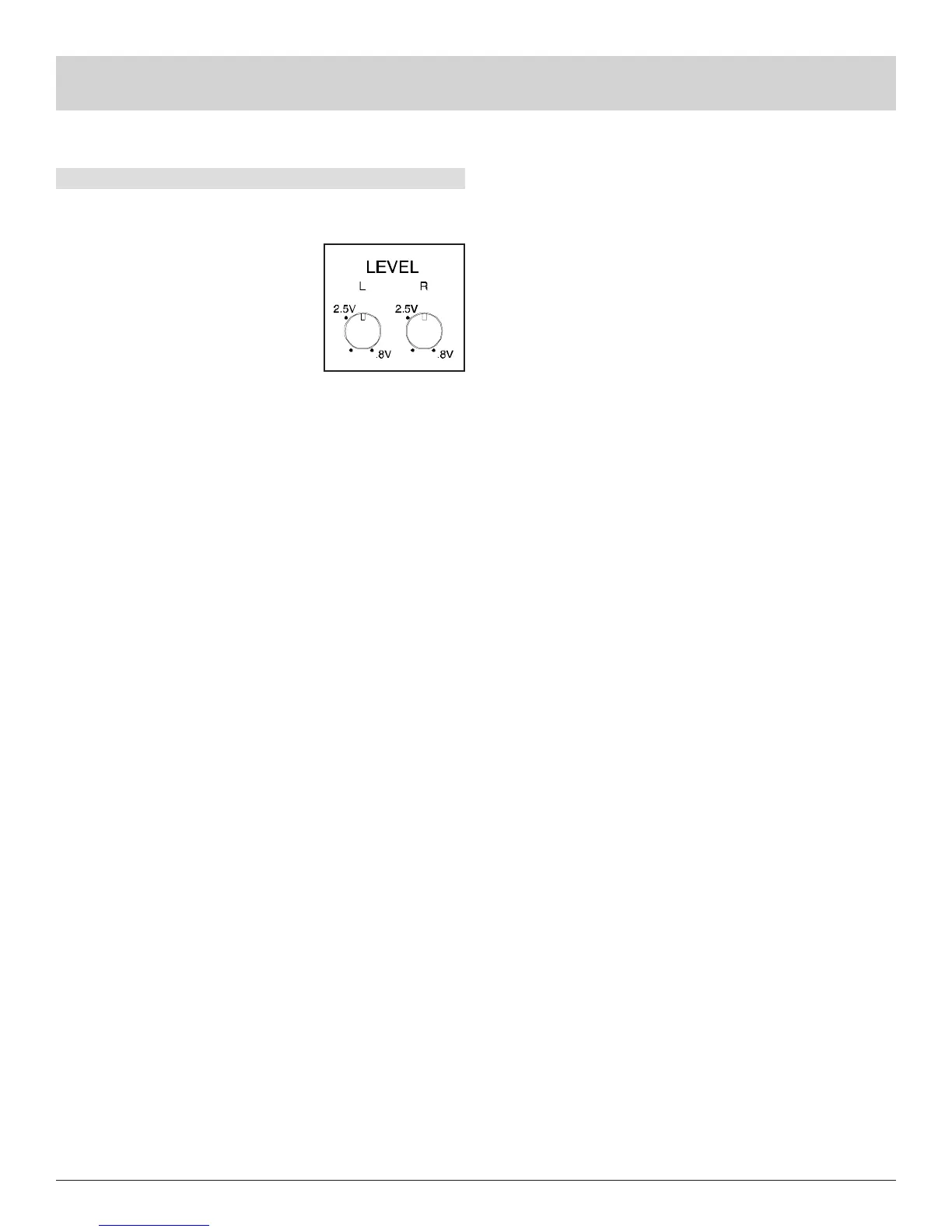
Do you have a question about the McIntosh MC122 and is the answer not in the manual?
Covers reading instructions, retaining manual, following warnings, and avoiding hazards.
Ensures proper ventilation, avoids water proximity, and uses stable surfaces for safe placement.
Focuses on proper power sources, cord routing, and plug integrity.
Specifications for 120W per channel, high current output, and low distortion.
Describes Power Guard, Sentry Monitor, and Thermal Protection for amplifier longevity.
Highlights gold-plated inputs, speaker terminals, and remote power control.
Setting the input level controls based on preamplifier output voltage.
Explanation of remote and manual power on/off operation.