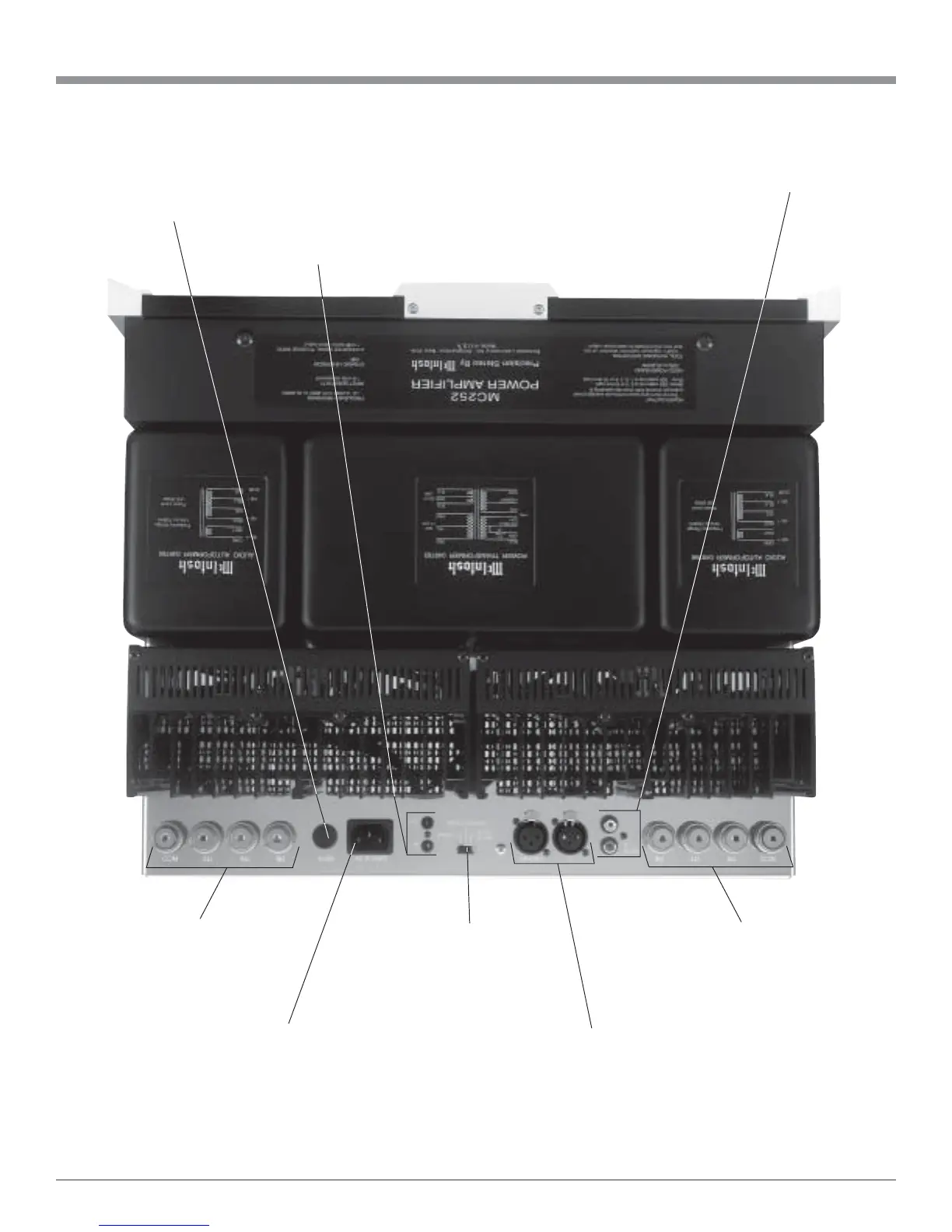7
Top Panel Connections and Switch
Connect the MC252
power cord to a live
AC outlet. Refer to
information on the
back panel to deter-
mine the correct
voltage
BALANCED INPUTS for
an audio cable from a
preamplifier or control
center audio outputs
RIGHT Channel OUTPUTs
connections for 2 ohm, 4 ohm
and 8 ohm Loudspeakers
Main Fuse holder,
refer to information
on the top back
panel of the MC252
to determine the cor-
rect fuse size and
rating
POWER CONTROL IN receives
a turn On/Off Trigger from a
McIntosh component. POWER
CONTROL OUT sends a turn On/
Off Trigger to the next McIntosh
component
UNBALANCED IN-
PUTS for an audio cable
from a preamplifier or
control center audio out-
puts
LEFT Channel OUTPUTs
connections for 2 ohm, 4 ohm
and 8 ohm Loudspeakers
MODE switch selects
between three modes of
operation; STEREO,
MONO (BRIDGED) or
MONO (BI-AMP)
Parallel