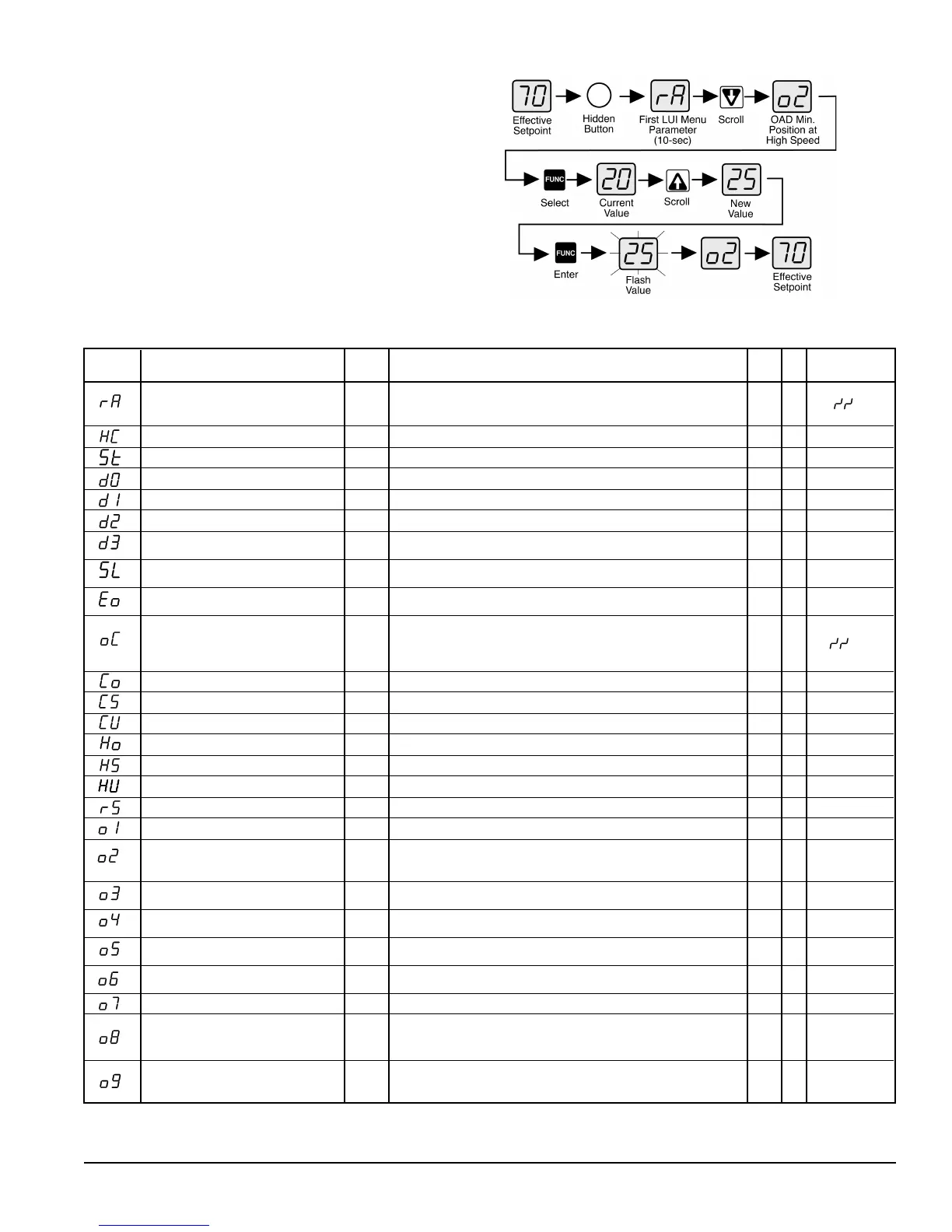OM 750 Page 7 of 32
LUI Menu Reference
The LUI menu eases troubleshooting and simplifies UVC configuration
as the most common parameters and system status values can be
accessed without the need of a Personal Computer or network interface.
The LUI menu is accessed via an unmarked, Hidden button. This
Hidden button is located behind the letter “h” in the MicroTech II logo
on the LUI face.
The LUI menu consists of two levels. The first level is the LUI Menu
Item List containing alphanumeric characters which represent each
parameter. The second level is the level where the parameters value is
viewed, and can be adjusted if the parameter is adjustable. A 5-second
inactivity timer is used to automatically back out of the menu levels
until returning to the effective setpoint display. See figure 5 for
procedure to change LUI Menu Item.
Figure 5. Changing an LUI Menu Item
Table 6. LUI Menu Item List
Two Digit
Display LUI Menu Item List Abr. Description 햳 04 Default
Enter 1 to clear alarms (clears all inactive alarms, except filter alarm).
Reset Alarm Input You must enter a 0 value after entering a 1 in order to re-enable the RW x 햲
alarm feature.
UVC (Heat/Cool) Mode Output UVCM Display current UVC mode. RO x
UVC State Output UVCS Display current UVC state. RO x
Discharge Air Temp Setpoint Output DATS Display current DA temperature setpoint. RO x
Discharge Air Temp Output DAT Display current DA temperature. RO x
Ventilation Cooling Low Limit Setpoint VCLL Adjust economizer cooling DA temperature low limit. RW x 54
O
F (12
O
C)
Mechanical Cooling Low Limit Setpoint MCLL
Adjust mechanical cooling DA temperature low limit. This value can only
RW x 45
O
F (7
O
C)
be displayed in degrees C.
Slave Type Configuration
Set slave type: 0 = Independent (slave uses own sensors),
RW x 0
1 = Dependent (slave follows master).
Effective Occupancy Output
Display current occupancy: 0 = occupied, 1 = unoccupied, 2 = bypass,
RO x
3 = standby.
Set occupancy: 0 = occupied, 1 = unoccupied, 2 = bypass, 3 = standby.
Occupancy Override Input
Adjusting this variable is only intended for troubleshooting, once you
RW x 햲
are done you must cycle unit power to clear this variable and return the
UVC to normal operation.
Occupied Cooling Setpoint OCS Adjust occupied cooling setpoint. RW x 73
O
F (23
O
C)
Standby Cooling Setpoint SCS Adjust standby cooling setpoint. RW x 77
O
F (25
O
C)
Unoccupied Cooling Setpoint UCS Adjust unoccupied cooling setpoint. RW x 82
O
F (28
O
C)
Occupied Heating Setpoint OHS Adjust occupied heating setpoint. RW x 70
O
F (21
O
C)
Standby Heating Setpoint SHS Adjust standby heating setpoint. RW x 66
O
F (19
O
C)
Unoccupied Heating Setpoint UHS Adjust unoccupied heating setpoint. RW x 61
O
F (16
O
C)
Wall Sensor Type Set wall sensor type: 0 = +/- 3°F, 1 = 55°F to 85°F. RW x 0
Outside Air Damper Position Output OADP Display OA damper position. RO x
Adjust OA damper minimum position with IAF at high speed. (this
OAD Min Position High-Speed Setpoint OADH variable will be factory set to 5% open when the unit is ordered with RW x 20%
optional CO2 DCV)
OAD Min Position Med-Speed Setpoint OADM
Adjust OA damper minimum position with IAF at medium speed. (this
RW x 30%
variable is ignored when the unit is ordered with optional CO
2
DCV)
OAD Min Position Low-Speed Setpoint OADL
Adjust OA damper minimum position with IAF at low speed. (this
RW x 35%
variable is ignored when the unit is ordered with optional CO
2
DCV)
Exhaust Interlock OAD Min Position
EOAD
Adjust OA damper minimum position when the exhaust interlock
RW x 99%
Setpoint input is energized.
Energize Exhaust Fan OAD Setpoint OADE
Adjust OA damper position above which the exhaust fan output will
RW x 10%
be energized.
OAD Max Position Setpoint OAMX Adjust OA damper maximum position. RW x 99%
Set OA damper lockout feature status: 0 = disable, 1 = enable.
OAD Lockout Enable (this variable will be factory set to 1 when the unit is ordered RW x 0
as a recirc unit with no OAD)
Adjust OA temperature below which the OA damper will be closed
OAD Lockout Setpoint OALS if the OA damper lockout is enabled. (this variable will be factory set RW x 36
O
F (2
O
C)
to –99
O
C when the unit is ordered as a recirc unit with no OAD)
Continued on next page.
