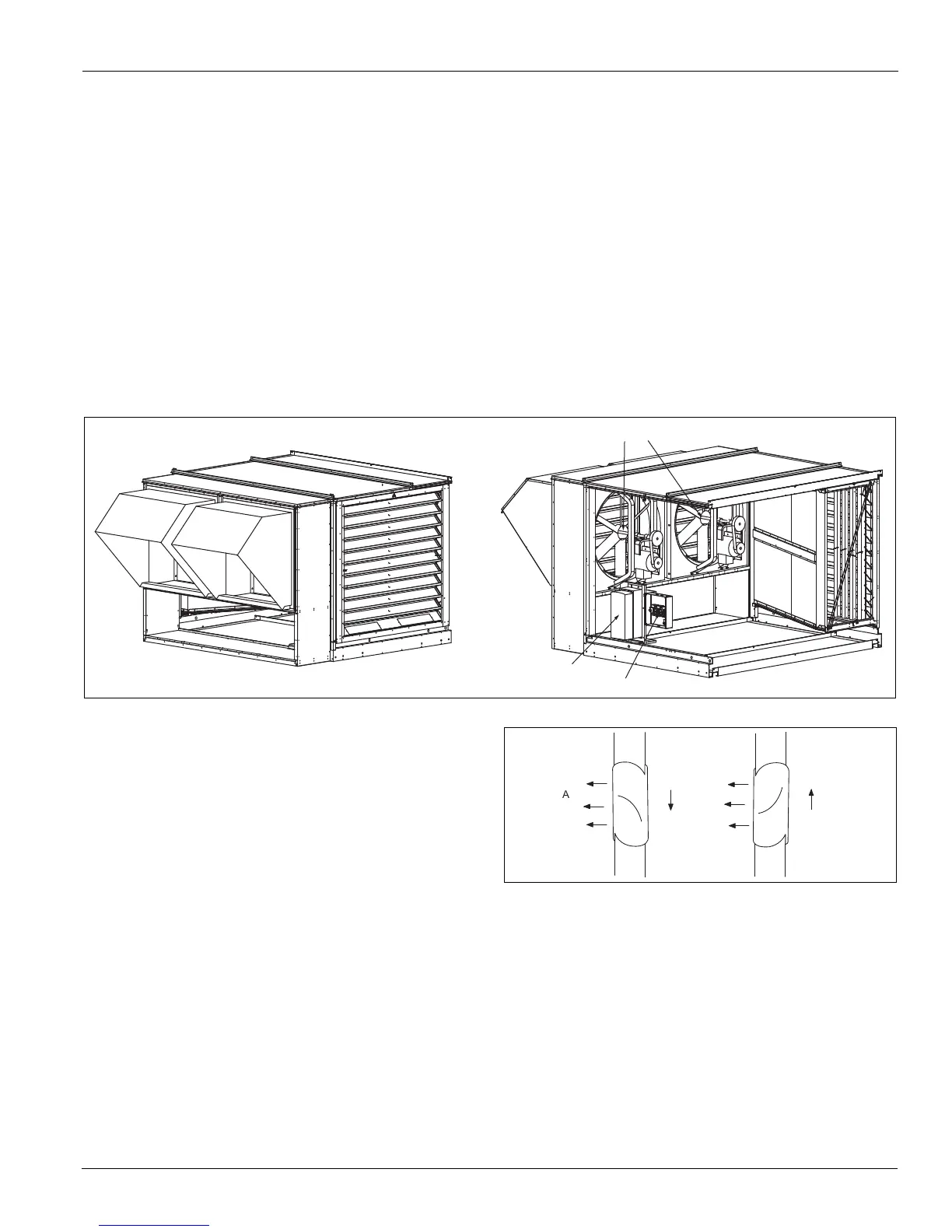McQuay IM 987 91
Unit Options
Note: Make sure the leveling weight’s top thumbscrew is
still against the vertical alignment mark on the vane.
8 Gently rap the base frame to slightly vibrate the
assembly to encourage the vane to seek its equilibrium
point.
9 Recheck the vane position compared to the range
specified in Step 16 (previous procedure). Readjust the
level as necessary.
Note: If large adjustments are required to correctly level
the vane assembly, before rechecking the level,
relocate the fulcrum as described in Step 9 in
"DesignFlow Station Startup"‚ page 88.
10
When the level is correct, unlock and open the louvered
outdoor air intake door on the side of the unit and tighten
the two 1/4-20 NC lock nuts at the top of the DesignFlow
frame (see Figure 101).
11 Close and lock the intake door.
12 Recheck the vane position and readjust the level as
necessary.
13 When the vane position is correct, replace the access
opening cover in the louvered door.
Propeller Exhaust Fan Option
Economizer units may include propeller exhaust or centrifugal
return fan options. This section covers maintenance and
operating instructions for the propeller exhaust option.
Centrifugal return fan construction, maintenance and operation
is similar to that for supply fans and covered in other sections
of this manual.
Figure 104: Two Fans with Back Return
Prestarting Checks
Check all fasteners and set screws for tightness. This is
especially important for bearing set screws.
The propeller should rotate freely and not rub on the fan panel
venturi. Rotation direction of the propeller should be checked
by momentarily turning the unit on. Rotation should be in the
same direction as the rotation decal affixed to the unit or as
shown in Figure 105. For three-phase installations, fan rotation
can be reversed by simply interchanging any two of the three
electrical leads. For single phase installations follow the wiring
diagram located on the motor.
The adjustable motor pulley is preset at the factory for the
specified fan RPM. Fan speed can be increased by closing (or
decreased by opening) the adjustable pulley. Two or three
groove variable pitch pulleys must be adjusted an equal
number of turns open. Any increase in fan speed represents a
substantial increase in horsepower required from the motor.
Always check motor load amperage and compare to name
plate rating when changing fan speed.
Figure 105: Fan Rotation
Once the fan is put into operation, set up a periodic
maintenance program to preserve the reliability and
performance of the fan. Items to include in this program are:
• Belts
• Bearings
• Fasteners
• Setscrews
• Lubrication
• Dust/dirt removal
Fans and motors
VFD
Starters
A i r f l o w
A i r f l o w
R o t a t i o n
R o t a t i o n
