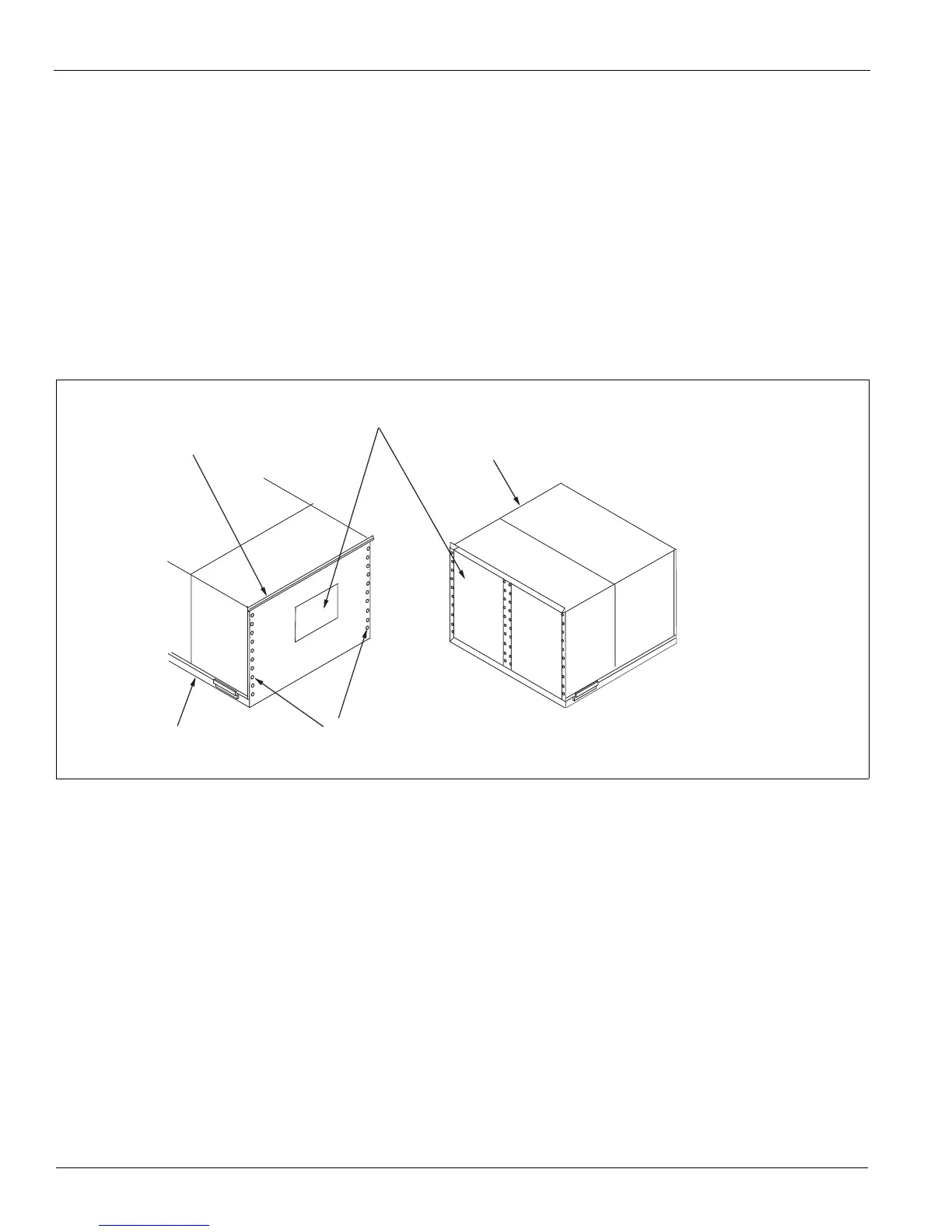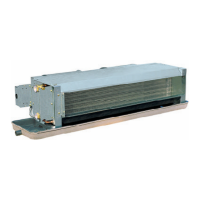26 McQuay IM 987
Mechanical Installation
Split Units
Although units typically ship from the factory as complete
units, they can be factory split at the supply fan bulkhead and
connected later on the roof. This configuration is ordered if the
shipping length or a weight limitation prevents ordering a
packaged unit.
A single nameplate is attached to the air handler section and
power is supplied to both sections through the optional main
control box as in a packaged unit.
RAH Factory Split at Fan
Field reassembly of an RAH unit that shipped split at the fan
takes place in three phases: (1) setting the sections,
(2) mechanically recoupling the cabinet, and (3) reconnecting
power and control wiring.
Phase I. Set sections
1 Remove top cap and save for Phase II, Step 1.
2 Remove screws on fan panel, leaving retainer clips in
place to secure bulkhead. Save screws for Phase II,
Step 5.
3 Remove plywood and retaining angles from unit and
discard.
4 Carefully lower both sections of unit (fan end and
discharge end) into place, making sure the roof curb
engages the recesses in the unit base.
Figure 30: Set Sections
Remove top cap and
save for reassembly.
Remove plywood and retaining
angles from unit and discard.
Discharge end of unit
Fan end of unit
Remove screws on fan panel,
leaving retainer clips in place.
Save screws for reassembly.
