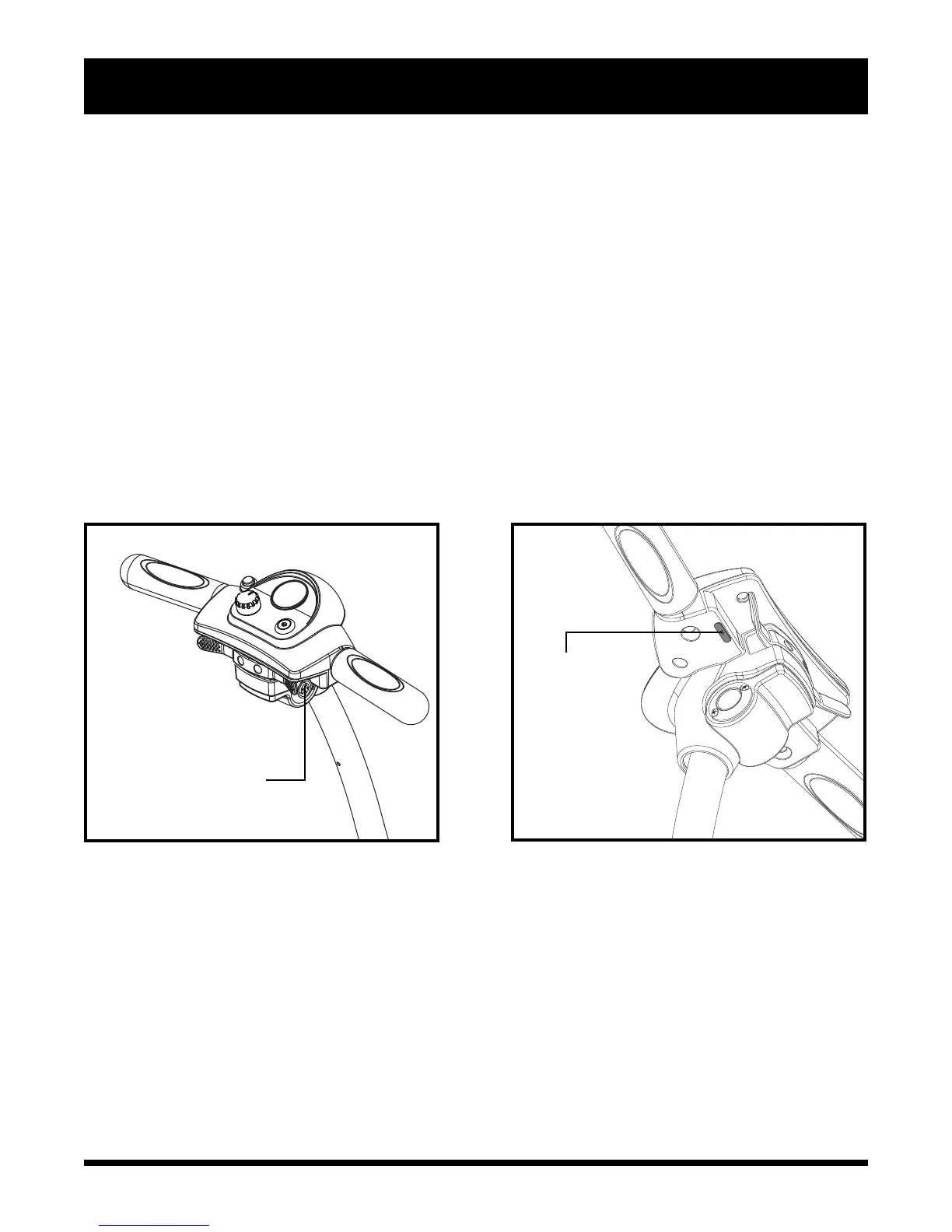20
www.mega-motion.com Elite 8
CHARGER POWER CORD
RECEPTACLE
Speed Adjustment Dial
This dial allows you to preselect and limit your Travel Scooter’s top speed.
The image of the tortoise represents the slowest speed setting.
The image of the hare represents the fastest speed setting.
Battery Condition Meter
When the key is fully inserted into the key switch and turned clockwise to power up your scooter, this
meter indicates approximate battery strength. For further information on the battery condition meter,
see IV. “Batteries and Charging.”
Charger Power Cord Receptacle
The 3-pin end of the charger power cord plugs into this receptacle. See figure 5.
Off-board Charger Fuse
The fuse located on the underside of the tiller console protects the batteries during charging. See figure 6.
In the event the batteries will not charge, check this fuse. See VIII. “Basic Troubleshooting” for fuse
replacement instructions.
III. YOUR TRAVEL SCOOTER
Figure 5. Charger Power Cord Receptacle
Figure 6. Off-board Charger Fuse
