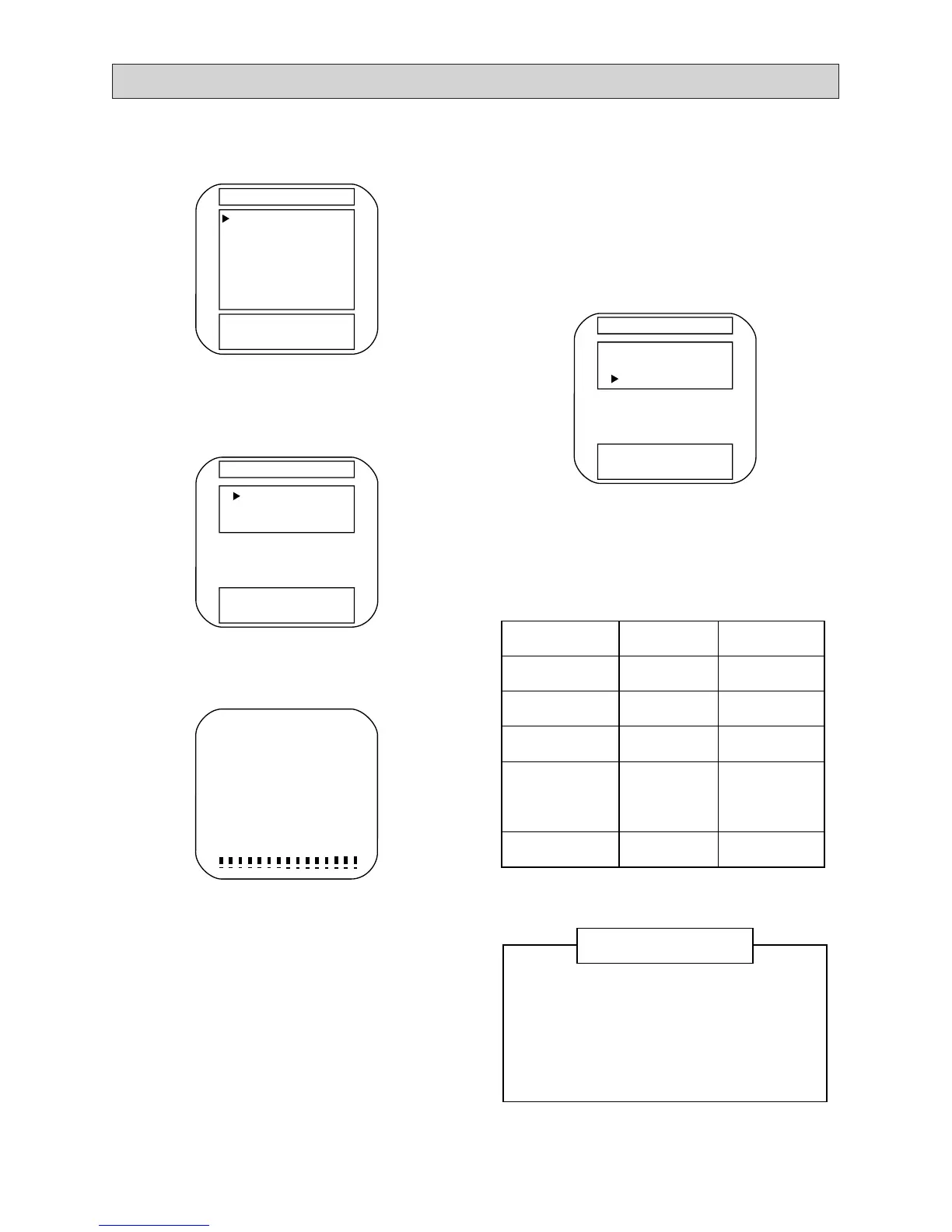– 16 –
ADJUSTING THE PICTURE
a Press the MENU button to bring up the
menu screen.
MENU TUE 1:35PM
CLOCK SET
PROGRAM TIMER
PICTURE ADJUST
CH PROGRAM
LANGUAGE
DEMONSTRATION
EXIT
[+] / [–] : MENU SELECT
[MENU] : ENTER
s Use the + or – button to highlight PIC-
TURE ADJUST, then press the MENU
button.
PICTURE ADJUST
ADJUST
RESET
EXIT
[+] / [–] : SELECT
[MENU] : ENTER
d Press the MENU button while ADJUST
is highlighted.
CONTRAST 63
f Press the MENU button until the adjust-
ment you want to make (CONTRAST,
BRIGHTNESS, COLOR, TINT or
SHARPNESS –see chart at right for
details) appears at the bottom of the
screen.
g Use the + or – button to adjust the pic-
ture. The bar scale at the bottom of the
screen shows the level of adjustment.
h Press the MENU button until the picture
adjust screen appears.
j Use the + or – button to highlight EXIT,
then press the MENU button to exit.
NOTES
To reset the picture adjustments to their
original state, follow steps 1 and 2 above.
Use the + or – button to highlight RESET,
then press the MENU button. To exit,
press the MENU button while EXIT is
highlighted.
FUNCTION
CONTRAST
BRIGHT(ness)
COLOR
TINT
SHARPNESS
– Button
Weaker
Darker
Paler
Skin tones
to purple
Softer
+ Button
Stronger
Lighter
Deeper
Skin tones
to green
Sharper
Picture Adjustments