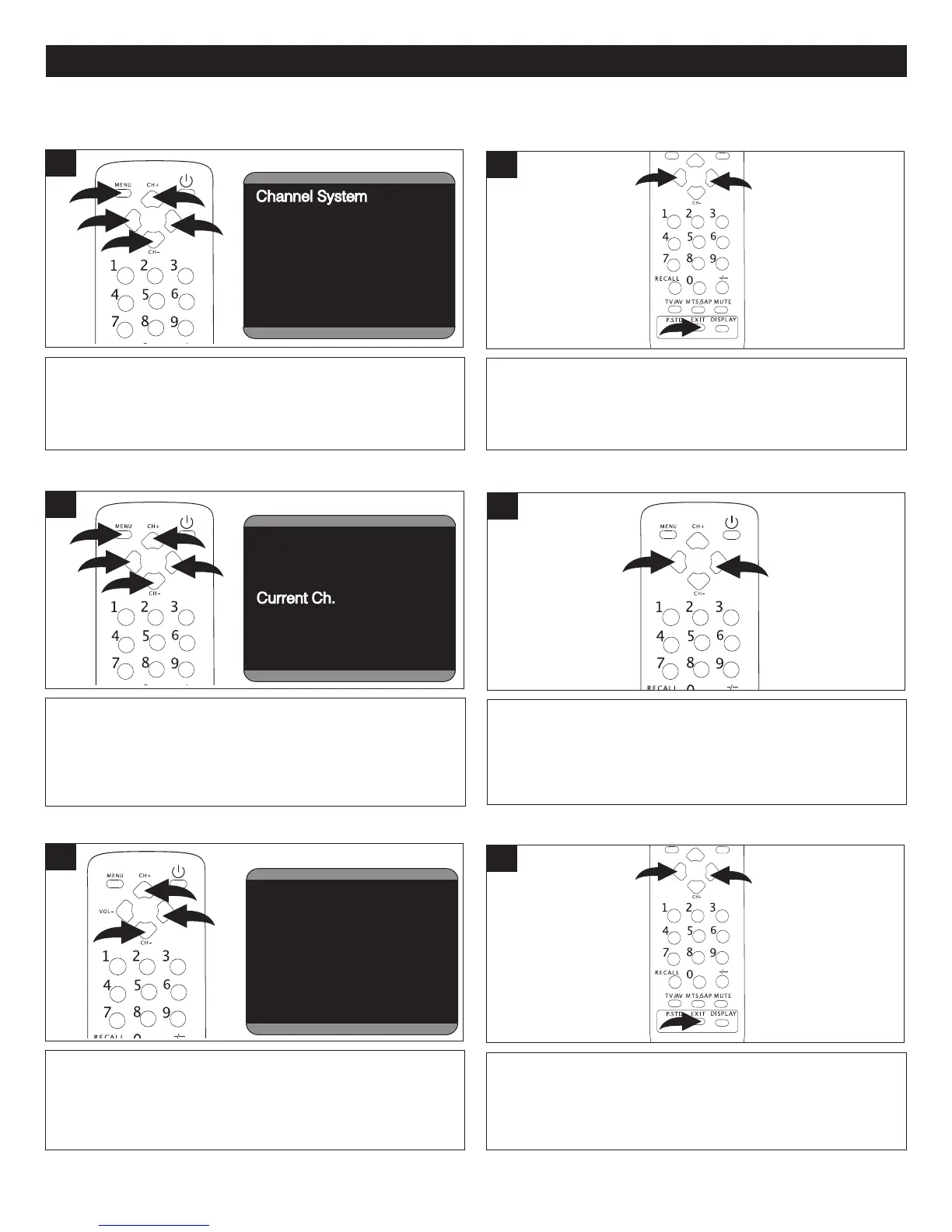20
SETTING THE MENUS (CONTINUED)
Press the VOLUME Up 1 or Down 2 button to set the desired
Channel System (AUTO, NTSC or NTSC443). When done,
press the EXIT button
3 to exit the menus.
NOTE: In the USA, the system is NTSC.
2
Press the MENU button 1 once; the Video menu will appear.
Press the VOLUME Up 2 or Down 3 button to select the
Channel Setting. Press the CHANNEL Up 4 or Down 5
button until CHANNEL SYSTEM is selected.
Current Ch. 13
F
ine
Auto Program
C
Channel System AutoAuto
A
ntenna CATV
Skip Off
Current Ch. 13
Fine
Auto Program
Channel
Channel System Auto
Antenna
CATVCATV
Skip Off
Current Ch. 13
Fine
Auto Program
Channel
Channel System Auto
Antenna CATV
Skip
OffOff
Current Ch. 13
Fine
Auto Program
Channel
Channel System Auto
Antenna CATV
Skip Off
Current Ch.
1313
Fine
Auto Program
Channel
Channel System Auto
Antenna CATV
Skip Off
C
Channel
C
1
SETTING THE CHANNEL SYSTEM
Press the VOLUME Up 1 or Down 2 button to select a
desired channel to fine tune.
2
While in the TV mode, press the MENU button 1 once; the
Video menu will appear
. Press the VOLUME Up
2 or Down
3 button to select the Channel Setting. Press the
CHANNEL
Up
4 or Down 5 butto
n until CURRENT CH. is
selected.
Channel System Auto
A
ntenna
C
ATVCATV
Skip Off
Current Ch. 13
Fine
Auto Program
Channel
Channel System Auto
Antenna CATV
Skip
OffOff
Current Ch. 13
Fine
Auto Program
Channel
Channel System Auto
Antenna CATV
Skip Off
Current Ch.
1313
Fine
Auto Program
Channel
Channel System Auto
Antenna CATV
Skip Off
Current Ch. 13
FineFine
Auto Program
Channel
Channel System Auto
Antenna CATV
Skip Off
Current Ch. 13
Fine
Auto ProgramAuto Program
Channel
1
SETTING THE FINE TUNING
Fine tune the channel using the VOLUME Up 1 or Down 2
button. When done, press the EXIT button 3 to exit the
menus.
4
Press the
CHANNEL Up
1 or Down 2 butto
n until FINE is
selected, then press the VOLUME Up button 3.
A
uto Program
C
Channel System Auto
Antenna
CATVCATV
Skip Off
C
urrent Ch. 13
Fine
Auto Program
Channel
Channel System Auto
Antenna CATV
Skip
OffOff
Current Ch. 13
Fine
Auto Program
Channel
Channel System Auto
Antenna CATV
Skip Off
Current Ch.
1313
Fine
Auto Program
Channel
Channel System Auto
Antenna CATV
Skip Off
Current Ch. 13
FineFine
Auto Program
Channel
Channel System Auto
Antenna CATV
Skip Off
Current Ch. 13
Fine
A t PAuto Program
Channel
3
CHANNEL SETUP MENU: