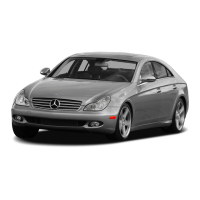167
Controls in detail
Control system
Operating the CD player
Selecting CD track
왘 Turn on the COMAND system and
select CD. Refer to separate COMAND
system operating instructions.
왘 Press button è or ÿ repeatedly
until the settings for the CD currently
being played appear in the multifunc-
tion display.
1 Current CD (for CD changer)
2 Current track
왘 Press button k or j repeatedly
until the desired track is selected.
Selecting MP3-CD track
왘 Turn on the COMAND system and se-
lect MP3. Refer to separate COMAND
system operating instructions.
왘 Press button è or ÿ repeatedly
until the settings for the MP3-CD
currently being played appear in the
multifunction display.
1 MP3 mode
2 Current track
왘 Press button k or j repeatedly
until the desired track is selected.
i
Additional optional satellite radio equipment
and a subscription to satellite radio service pro-
vider are required for satellite radio operation.
Contact an authorized Mercedes-Benz Light
Truck Center for details and availability for your
vehicle.
For more information, refer to separate
COMAND system operating instructions.
i
To select a CD from the magazine, press a
number on the COMAND system key pad located
in the center console.

