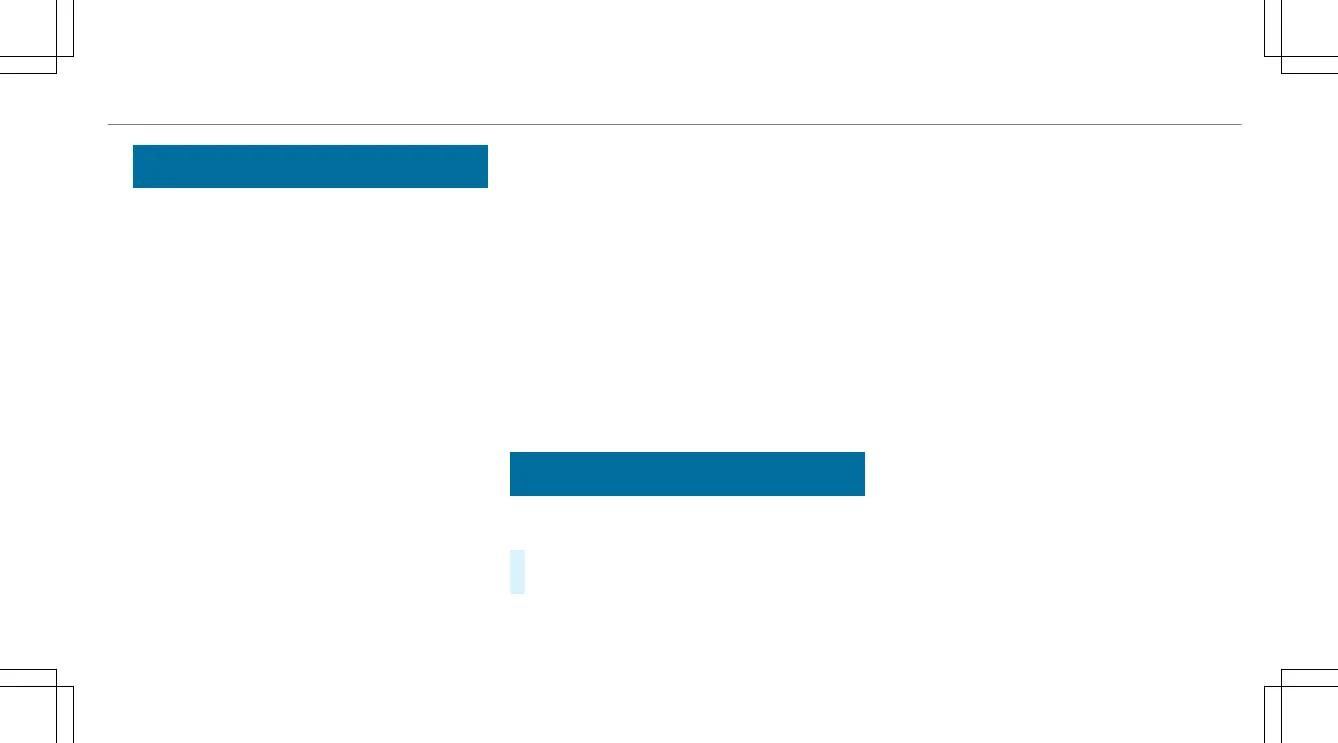Notes on the Instrument Display and on-
board computer
Additional notes regarding your Mercedes-AMG
vehicle:
R
Vehicles with an Instrument Display
(standard): if you activate manual gearshift‐
ing, (/ page 13) the upshift bar will appear
on the multifunction or Head-up Display. In
addition, transmission set-up p (manual)
and the current gear will appear on the trans‐
mission position display of the multifunction
display.
R
Additional note regarding the indicator and
warning lamps: the vehicle is also equipped
with the ESP
®
÷, ESP
®
OFF å and
ESP
®
SPORT Æ indicator and warning
lamps (/ page 39).
You can select the following display content in
vehicles with a Widescreen Cockpit:
R
Tachometer with gear display
R
Date and time
R
Warm-up
R
AMG TRACK PACE
R
G-meter
R
Engine data
R
SETUP
R
Trip computer
R
Navigation
R
Media
R
Telephone
AMG TRACK PACE is displayed on the left-hand
section of the display. The warm-up, engine data,
SETUP and G-meter menus are displayed on the
right-hand section of the display.
Calling up displays on the Performance
menu
On-board computer:
4
Performance
#
To select a display: swipe upwards or down‐
wards on the left-hand Touch Control.
Displays on the Performance menu:
R
Warm-up
R
Engine data
R
SETUP
R
G-meter
Instrument Display and on-board computer
23
