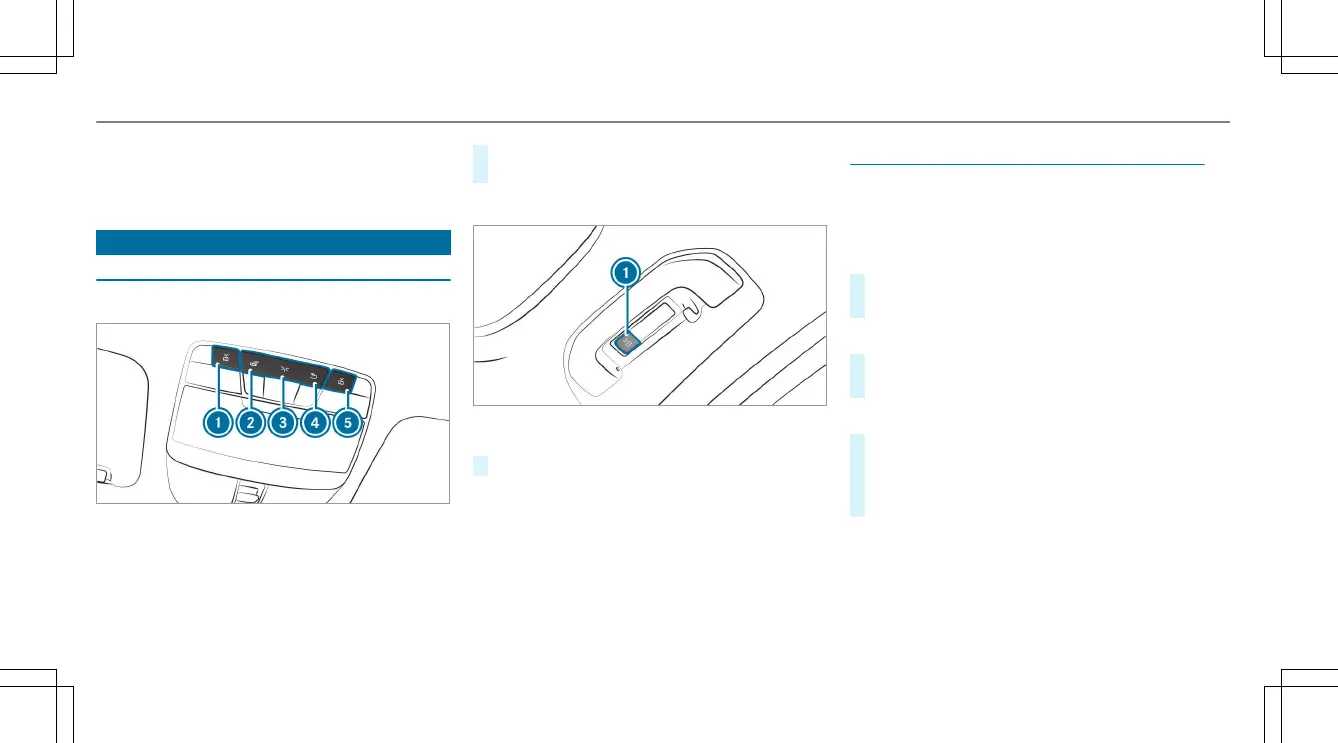vehicle is unlocked. When you start the vehicle,
the surround lighting is deactivated and the
automatic driving lights are activated.
Interior lighting
Adjusting the interior lighting
Front overhead control panel
1
p Front left reading lamp
2
| Automatic interior lighting control
3
c Front interior lighting
4
u Rear interior lighting
5
p Front right reading lamp
#
To switch on or off: press button 1 - 5
accordingly.
Control panel in the grab handle
1
p Rear reading lamp
#
To switch on or off: press button 1.
Adjusting the ambient lighting
Multimedia system:
,
Vehicle
.
÷ Light settings
.
Ambi-
ent lighting
Setting the colour
#
Select Colour.
#
Set a colour.
Adjusting the brightness
#
Select Brightness.
#
Set a brightness value.
Activating the brightness for zones
#
Select Brightness zones.
#
Activate O or deactivate ª the function.
The Display, Front and Rear zones can be set
separately.
144
Light and sight
