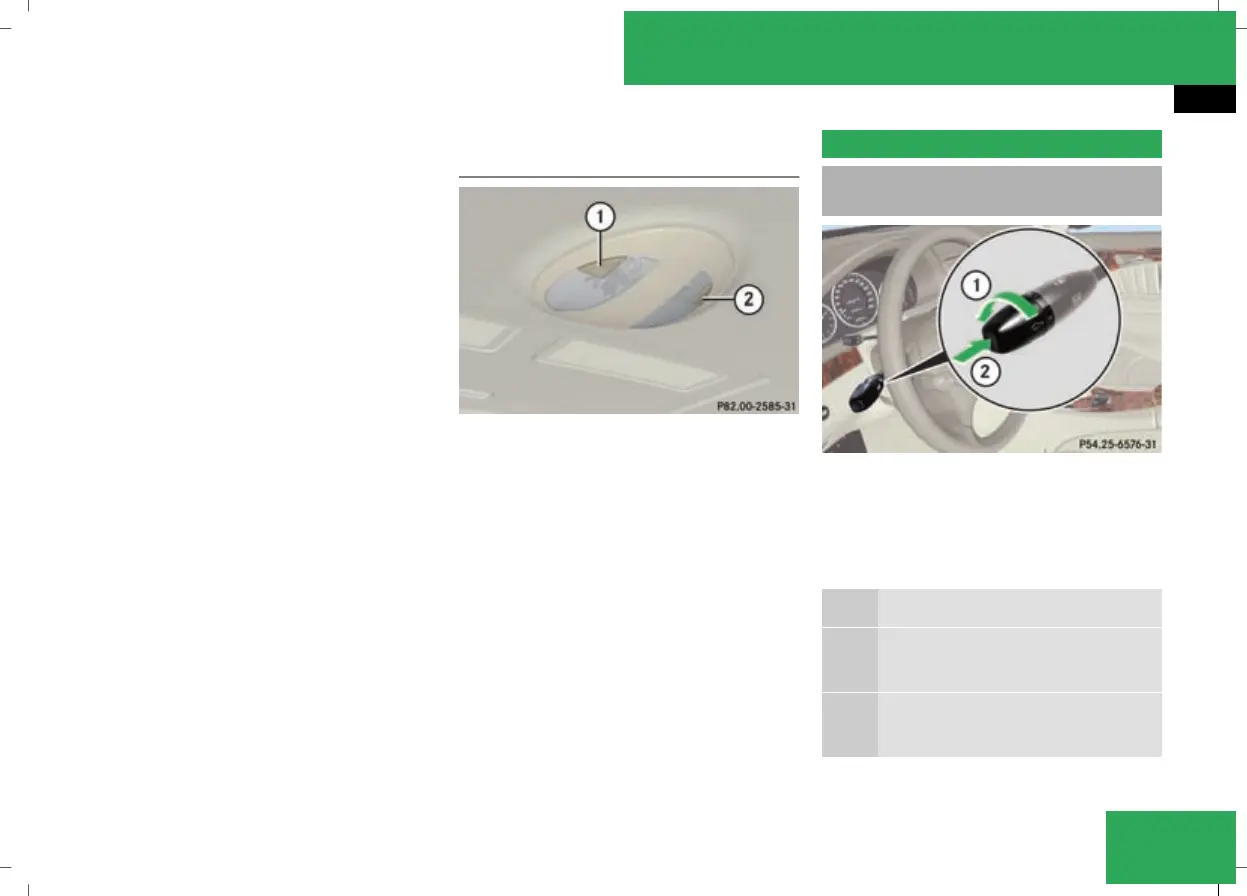Windscreen wipers
105
Automatic function
X
To switch on/off: press the ¡ button.
The interior lighting switches on if it is dark
when you:
R
unlock the vehicle
R
open a door
R
remove the key from the ignition lock
The interior lighting switches off after a delay.
You can set the delayed switch-off using the
on-board computer.
i
If the door is left open, the interior lighting
goes out after approximately five minutes.
Manual control
Front interior lighting
X
To switch on/off: press the ð button.
Rear-compartment interior lighting
X
To switch on/off: press the ¦ button.
Front reading lamps
X
To switch on/off: press the X button.
Rear-compartment overhead control
panel
Rear-compartment overhead control panel
1
X To switch the left-hand reading lamp
on/off
2
X To switch the right-hand reading
lamp on/off
Rear-compartment reading lamps
X
To switch on/off: press the X button.
Windscreen wipers
Switching the windscreen wipers on/
off
Combination switch
1
To switch on the windscreen wipers
2
Single wipe/to wipe the windscreen using
washer fluid
Settings:
M
Windscreen wipers off
U
Intermittent wipe, low
(rain sensor set to low sensitivity)
V
Intermittent wipe, high
(rain sensor set to high sensitivity)
Controls
211_AKB; 2; 5, en-GB
mkalafa, Version: 2.9.4
2008-02-29T16:57:07+01:00 - Seite 105
Z
Dateiname: 6515_3416_02_buchblock.pdf; preflight
