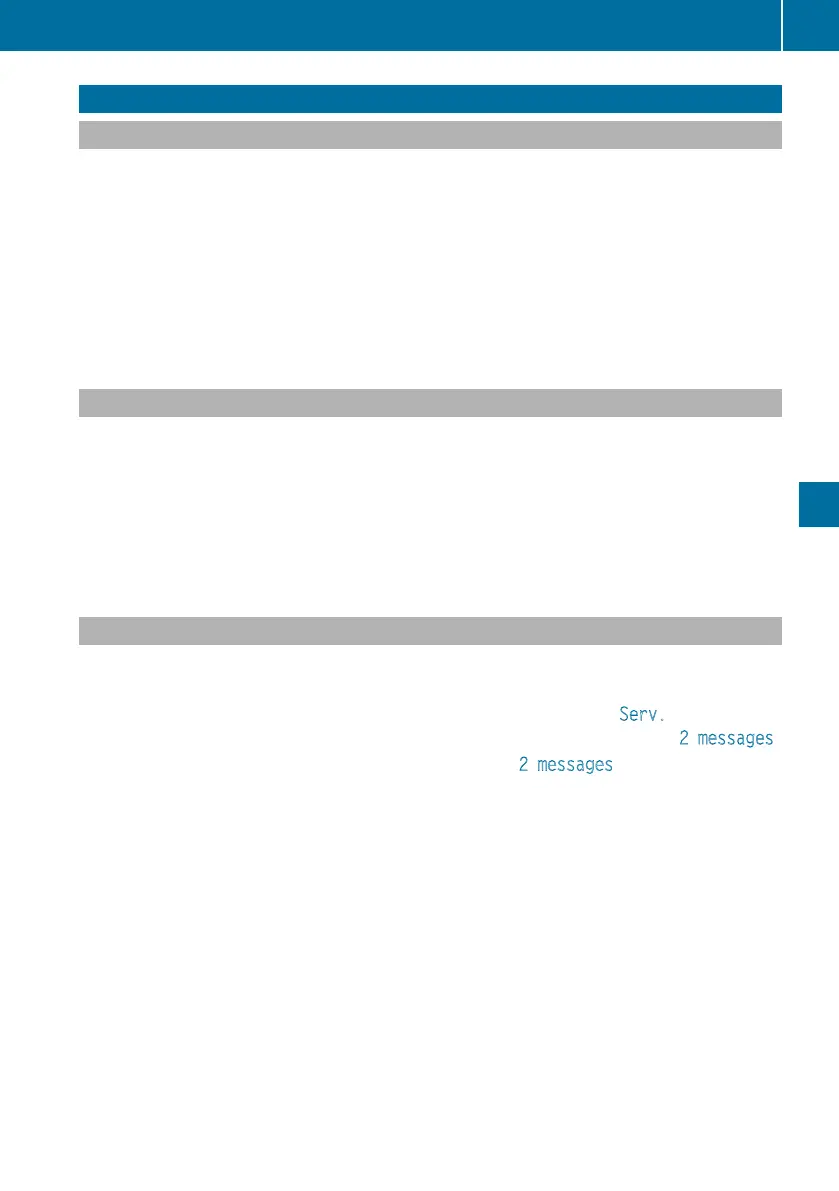Display messages
General notes
Display messages appear in themultifunction display.
Display messages with graphic displays may be shown in simplified forminthe Owner's Manual
and may differ from the messages shown in the multifunction display.
Please respond in accordance with the display messages and follow the additional notes in
this Owner's Manual.
Certain display messages are accompanied by an audible warning tone or a continuous tone.
When you stop and park the vehicle, please observe the notes on the HOLD function
(Y page 194) and parking (Y page 176).
Hiding display messages
You can hide some display messages with a low priority.
X
Press the a or % button on the steering wheel to hide the display message.
The display message is cleared.
Display messages with a high priority are shown in red.
You cannot hide display messages of the highest priority. The multifunction display shows
these messages continuously until the causes for the messages have been remedied.
Message memory
The on-board computer saves certain display messages. You can call up the display messages
in the message memory.
X
Press the = or ; button on the steering wheel and select the Serv. menu.
If there are display messages, the multifunction displayshows, for example, 2 messages.
X
Press the 9 or : button to select the entry, e.g. 2 messages.
X
Confirm with a.
X
Press the 9 or : button to scroll through the display messages.
When the ignition is switched off, all display messages are deleted apart from some high-
priority display messages. Once the causes of the high-priority display messages have been
rectified, the corresponding display messages are also deleted.
Display messages
253
On-board computer and displays
Z
