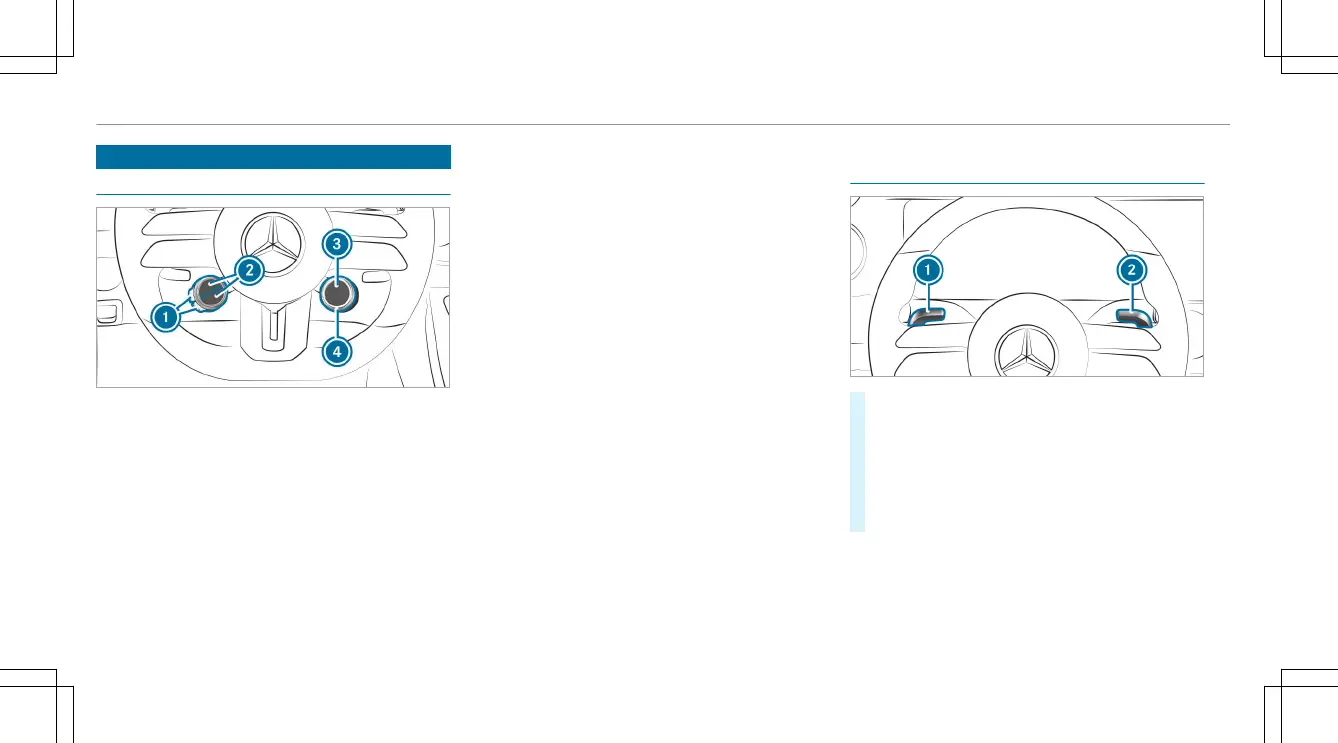Driving
Operation of the AMG steering-wheel buttons
The AMG steering-wheel buttons are two addi-
tional control elements on the steering wheel.
You can assign two vehicle functions of your
choice to the le control element. You can
change between the available functions for corre-
sponding button 1 by pressing display buttons
2 in the upper or lower area repeatedly. Display
buttons 2 show the functions currently selected.
The following functions are available:
å
ESP
®
(/ page 12)
ä
AMG RIDE CONTROL + (/ page 16)
ö
AMG Performance exhaust system
(/ page 9)
d
Manual gearshiing (/ page 11)
g
AMG Dynamics (/ page 9)
ç
ECO start/stop function (see the vehicle
Operator's Manual)
If you have assigned specic functions to display
buttons 2, you can operate these functions with
corresponding button 1.
The assignment of display buttons 2 remains
stored even aer a new engine start, but the oper-
ating status of the respective function is reset to
the basic setting.
You can switch between the drive programs with
rotary switch 4. The selected drive program
appears in display button 3. By pressing display
button 3, you can directly access the = drive
program (/ page 9).
Function of the Emotion Start (Mercedes-AMG
vehicles)
#
Start the vehicle with the start/stop button
and simultaneously pull one of steering wheel
paddle shiers 1 or 2.
R
The idle speed is increased briey when
starting the engine.
R
The exhaust gas aps are opened (sporty
characteristic powerful) (/ page 9).
Follow the instructions for starting the vehicle in
the operator's manual for the vehicle.
8
Driving and parking
