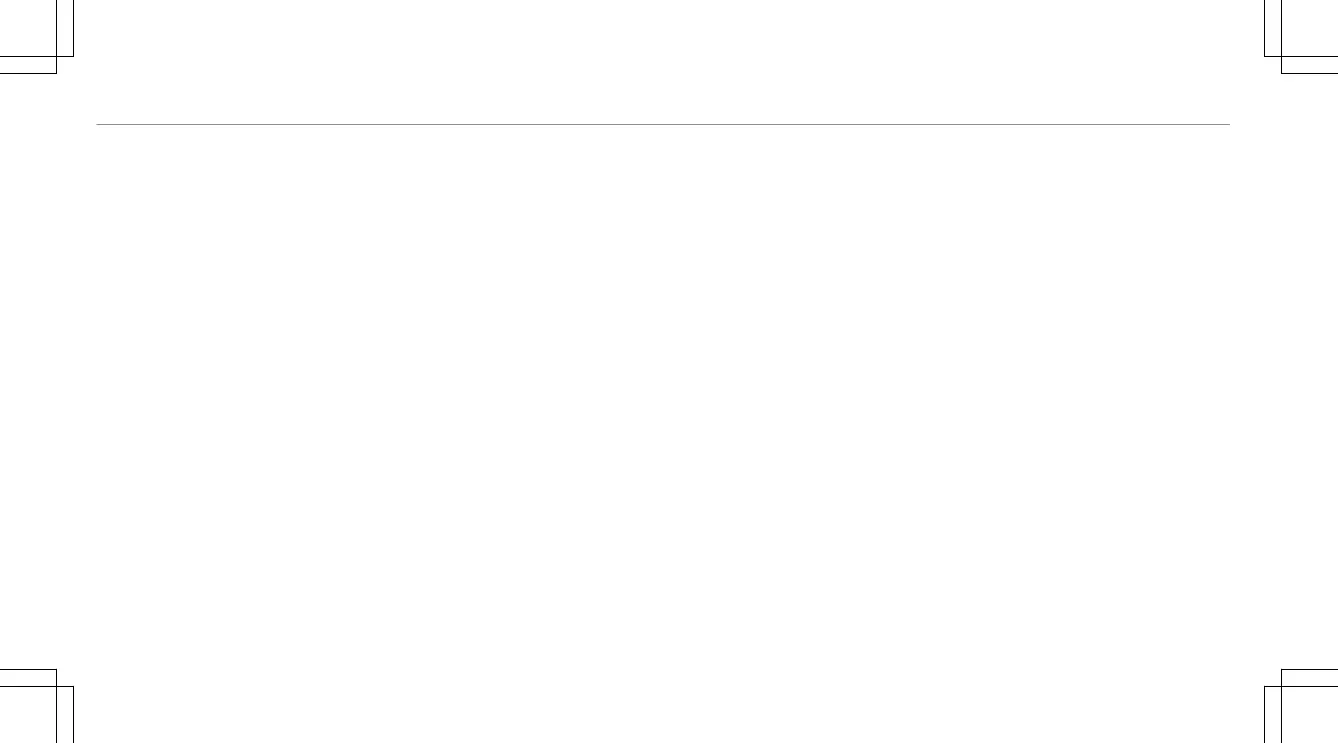%
Glide mode can also be activated if you have
selected the "Eco" setting for the drive in the
drive program =.
Glide mode is deactivated again if one of the
conditions is no longer met.
Vehicles with Active Distance Assist
DISTRONIC: when Active Distance Assist
DISTRONIC is active, the glide mode function is
not available.
Glide mode can also be prevented by the follow‐
ing parameters:
R
Incline
R
Downhill gradient
R
Temperature
R
Height
R
Speed
R
Operating status of the engine
R
Traffic situation
%
Glide mode can be ended by pressing a
steering wheel gearshift paddle
(/ page 148).
150
Driving and parking
