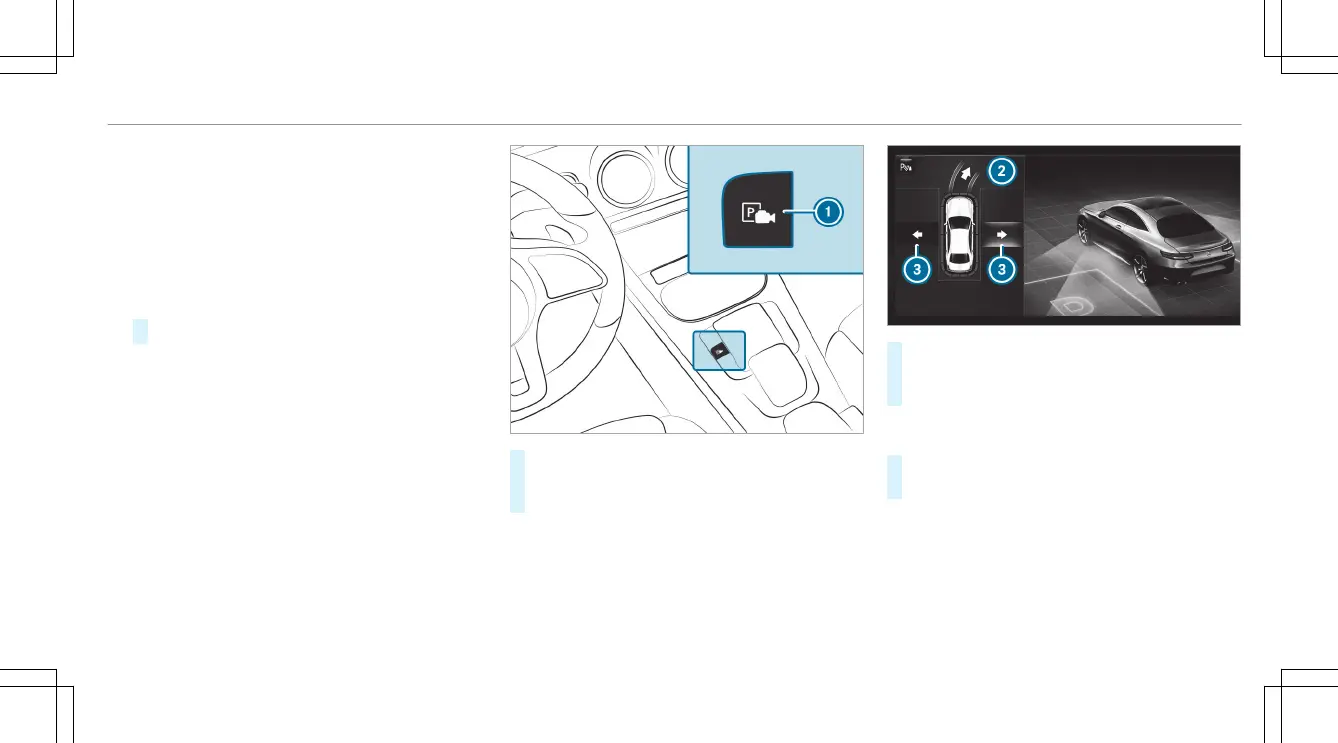Exiting a parking space with Active Parking
Assist
Requirements:
R
The vehicle has been parked with Active
Parking Assist.
Please note that you are responsible for the vehi‐
cle and surroundings during the entire parking
procedure.
#
Start the vehicle.
#
Press button 1.
The media display shows the view of Active
Parking Assist.
#
If the vehicle has been parked perpendicular
to the direction of travel: in area 2, select
direction of travel 3 Left or Right.
%
The vehicle path shown on the media display
may differ from the actual vehicle path.
#
Confirm direction of exit 3 to drive out of
the parking space.
%
The turn signal indicator is switched on auto‐
matically when the exiting procedure begins.
You are responsible for selecting the turn signal
indicator in accordance with the traffic condi‐
tions. If necessary, select the turn signal indica‐
tor accordingly.
Driving and parking
197
