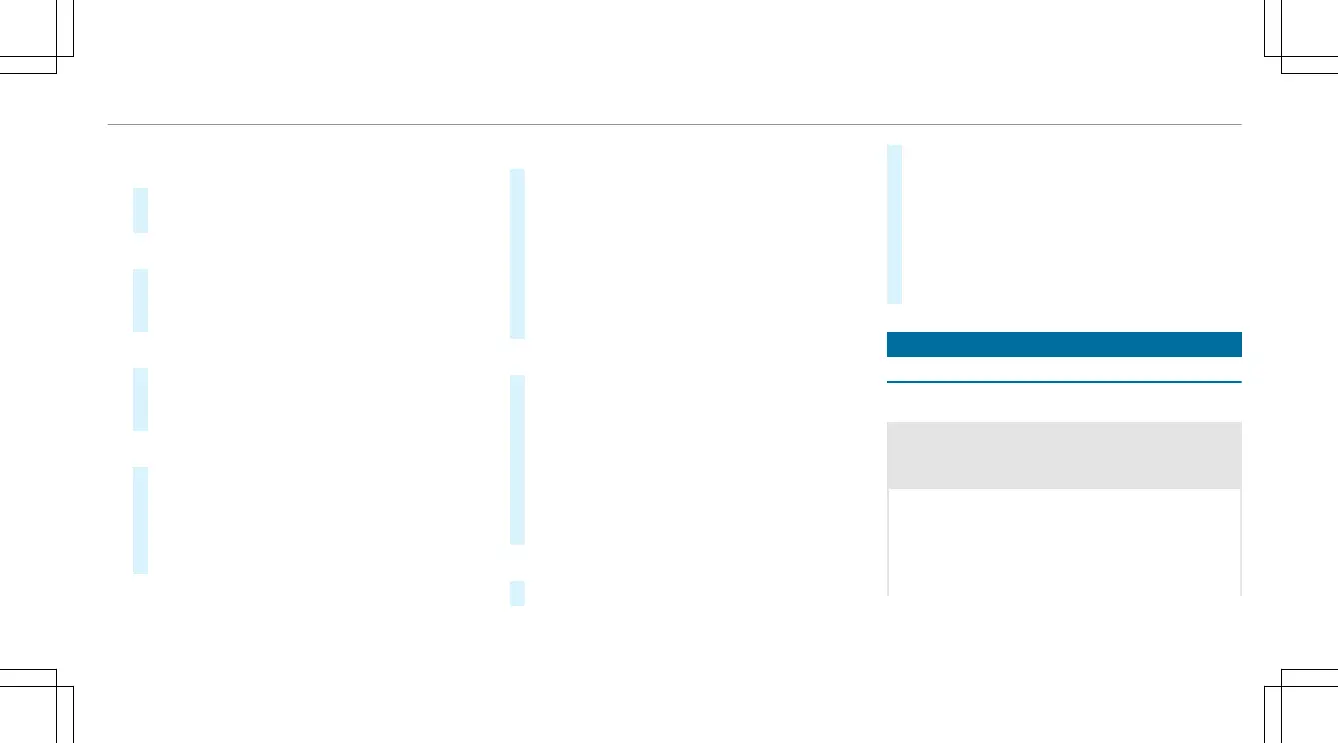media system and on the device to be connec‐
ted.
#
Select Vehicle Hotspot.
#
Select Connect Device to Vehicle Hotspot.
Connecting using WPS PIN generation
#
Select Connect via WPS PIN Generation.
#
Enter the PIN shown in the media display on
the device to be connected and confirm.
Connecting using WPS PIN entry
#
Select Connect via WPS PIN Input.
#
Enter the PIN that is shown on the external
device's display on the multimedia system.
Connecting using a button
#
Select Connect via WPS PBC.
#
Press the push button on the device to be
connected (see the manufacturer's operating
instructions).
#
Select Continue.
Connecting using a security key
#
Select Connect Device to Vehicle Hotspot.
A security key is displayed.
#
Select the vehicle from the device to be con‐
nected. The vehicle is displayed with the MB
Hotspot XXXXX network name.
#
Enter the security key which is shown in the
media display on the device to be connected.
#
Confirm the entry.
Connecting using NFC
#
Select Connect via NFC.
#
Activate NFC on the mobile device (see the
manufacturer's operating instructions).
#
Bring the mobile device into the NFC inter‐
face of the vehicle.
#
Select Finished.
The mobile device is now connected to the
multimedia system hotspot via NFC.
Generating a new security key
#
Select Vehicle Hotspot.
#
Select Generate Security Key.
A connection will be established with the
newly created security key.
#
To save a security key: select Save.
When a new security key is saved, all existing
Wi-Fi connections are then disconnected. If
the Wi-Fi connections are being re-estab‐
lished, the new security key must be entered.
Telephone
Telephony
Notes on telephony
&
WARNING Risk of distraction from oper‐
ating integrated communication equip‐
ment while the vehicle is in motion
If you operate communication equipment
integrated in the vehicle when driving, you
will be distracted from the traffic situation.
This could also cause you to lose control of
the vehicle.
MBUX multimedia system
217
