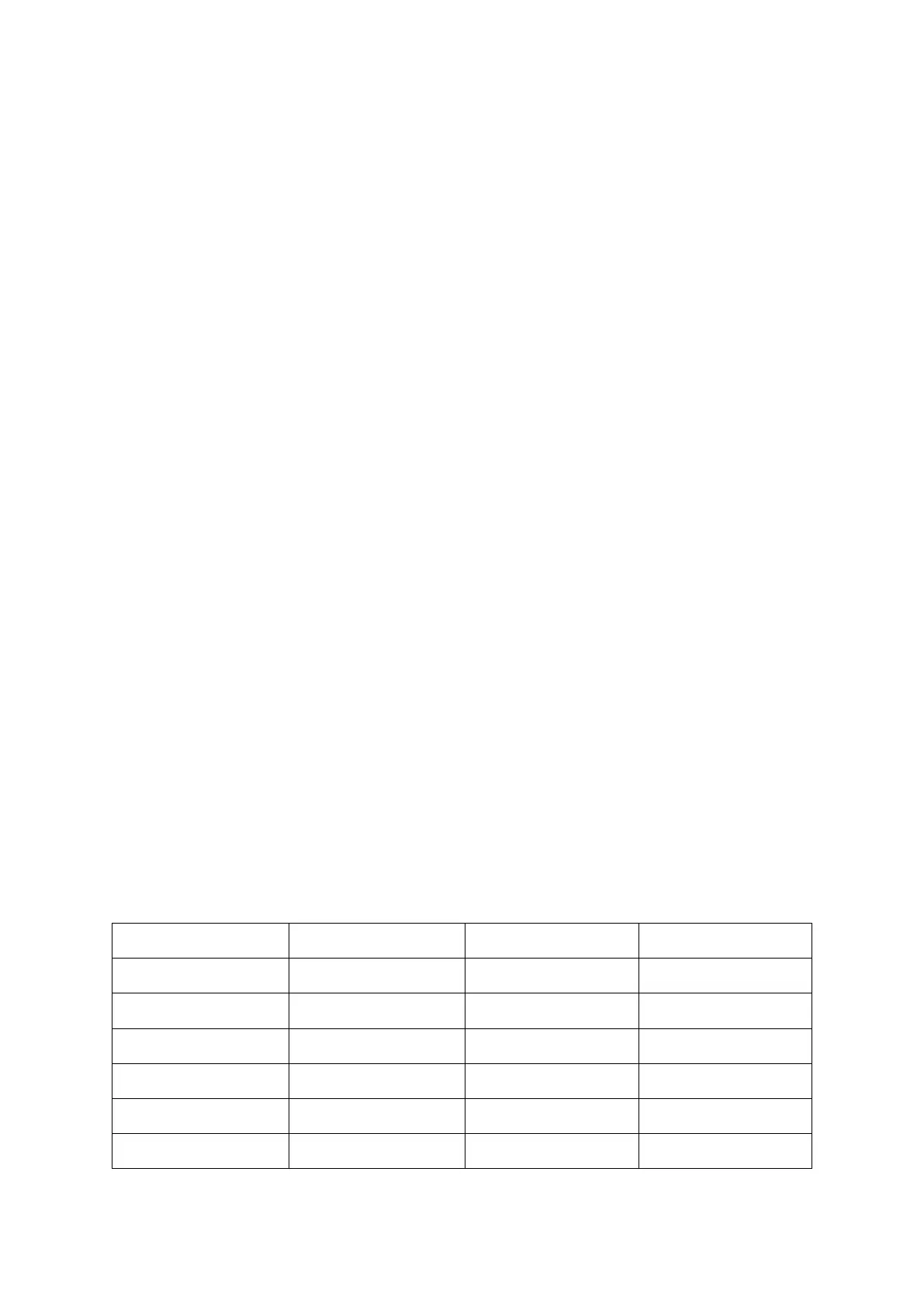Peace Technologies | Business Support
2
c. Multiple transaction
✓ press TOTAL 1……… or Registration mode
✓ Enter the price which you want to sell at VAT inclusive
✓ Press SH PLU (for 130w/181) or PRC (for Incotex 130f)
✓ Enter PLU code number and press PLU
✓ Enter price for the next item and press SH PLU or PRC
✓ Enter the PLU CODE number and press PLU
✓ press TOTAL to issue out the receipt
3. Voiding a Sale
✓ Press VOID ALL button (130F) or SH 00 (130,181) to fully cancel the sale
✓ For partial cancelation press VDMODE twice (130w,181)
✓ *NB: A sale can only be voided before pressing TOTAL
4. Selling with client/buyer’s pin
*NB only in put buyers PIN if and only if the buyer has VAT obligation & wants
to claim VAT.
✓ you need to press SH +PY1 button to prompt you to where you key in
the numbers i.e when pin starts with A you press 1 and when it starts
with P you press 2. When pressed, the machine displays cl pin. Start
pressing numerical keys for the pin as they follow order and press TOTAL
after complete, the device will display 01.000
✓ Press the last digit i.e. letter according to asci code representation as
shown in the table below and press total, the device will print some
receipts and press STL key to confirm if the writings are correct. Press
TOTAL to return to sales and key in amount to print a receipt with
buyer’s pin
✓ Key ascii codes for pin numbers are as follows:-
