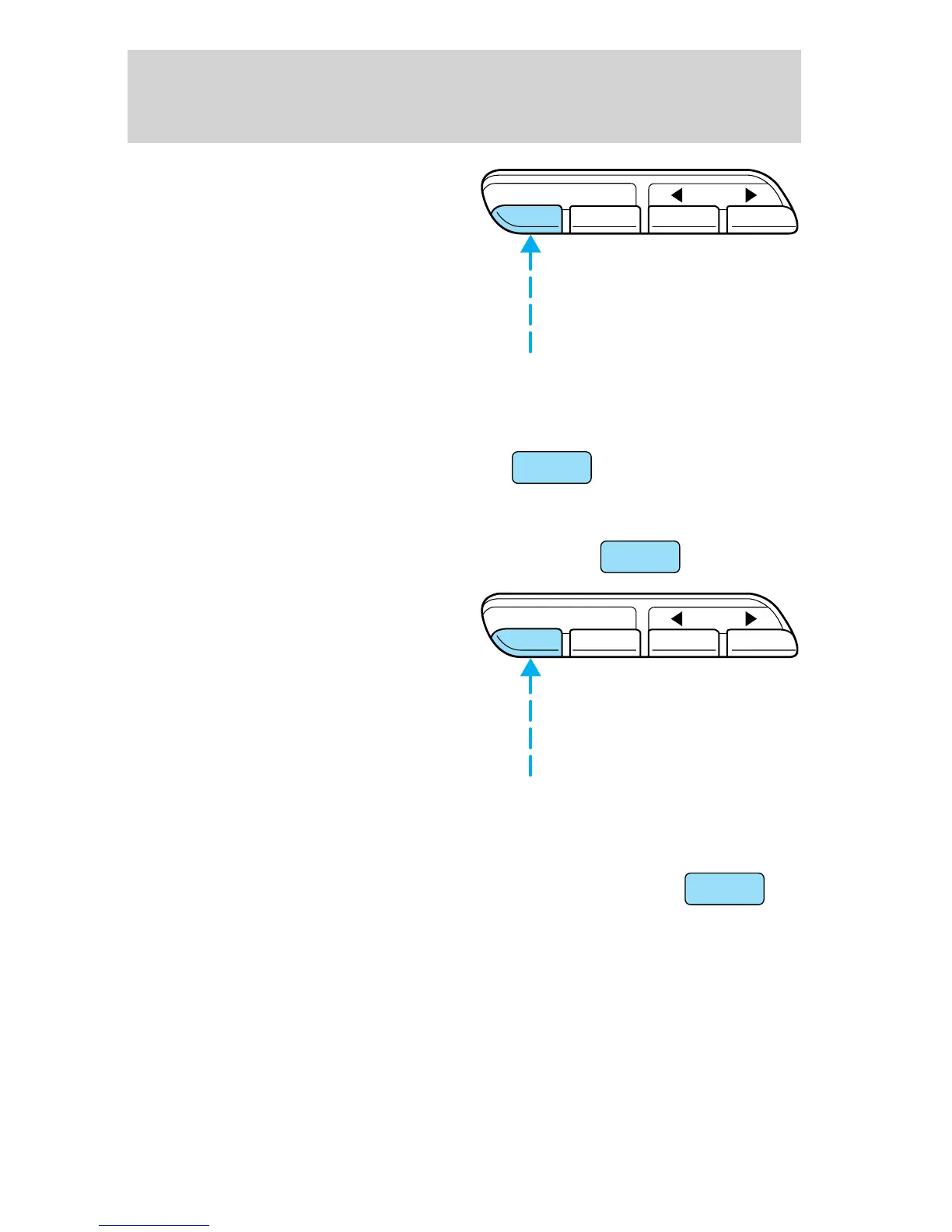Press the RESET control while AVG
ECON is displayed to reset the
function.
The average displayed is the average
since the last reset.
TRIP A and TRIP B
These two functions allow you to
see how far you have traveled since
you last reset. Trip A and Trip B are
completely independent and must
be reset individually.
To reset either trip feature to zero,
press the RESET control while the
appropriate trip distance feature
(TRIP A or TRIP B) is displayed.
AVG SPEED (average speed)
Select this function to display your
average speed in miles per hour or
kilometers per hour.
Your vehicle must be moving to
calculate your average speed. When your vehicle is not moving, the
average speed is displayed at 0 kilometers (0 miles) per hour.
RESET E/M SELECT
TRIP
A
TRIP
B
AVG
SPEED
DISTANCE
TO EMPTY
AVG FUEL
ECONOMY
TRIP
A
TRIP
B
AVG
SPEED
DISTANCE
TO EMPTY
AVG FUEL
ECONOMY
RESET E/M SELECT
TRIP
A
TRIP
B
AVG
SPEED
DISTANCE
TO EMPTY
AVG FUEL
ECONOMY
Instrumentation
23
