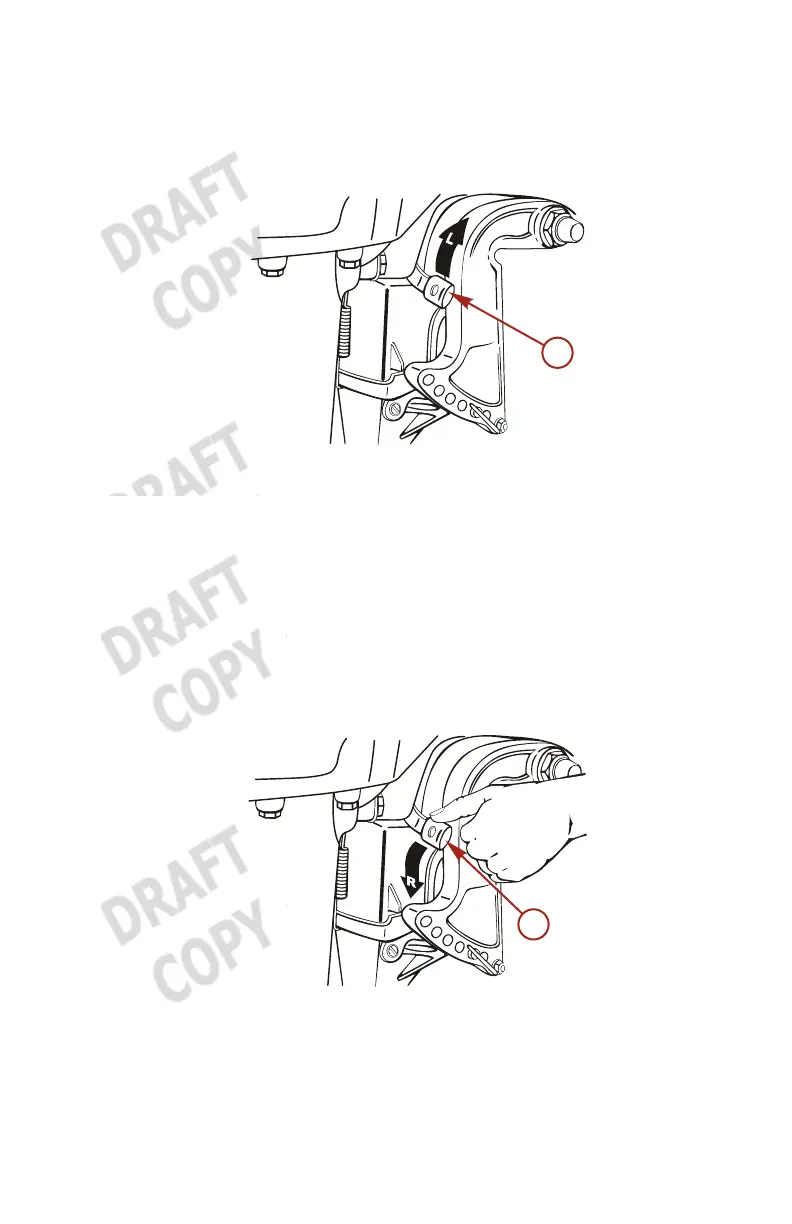FEATURES & CONTROLS
57
TILT DOWN
Turn the reverse lock lever to lock side, lift up the engine slightly,
and put it down. Reverse lock is done automatically.
a - Reverse lock lever
Shallow Water Operation
The outboard is equipped with a shallow water tilt feature that
allows you to tilt the outboard to a higher tilt angle to prevent hitting
bottom.
SHALLOW WATER RUNNING POSITION
Turn the reverse lock lever to release side, and tilt up the engine
to set the engine to shallow water running position.
a - Reverse lock lever