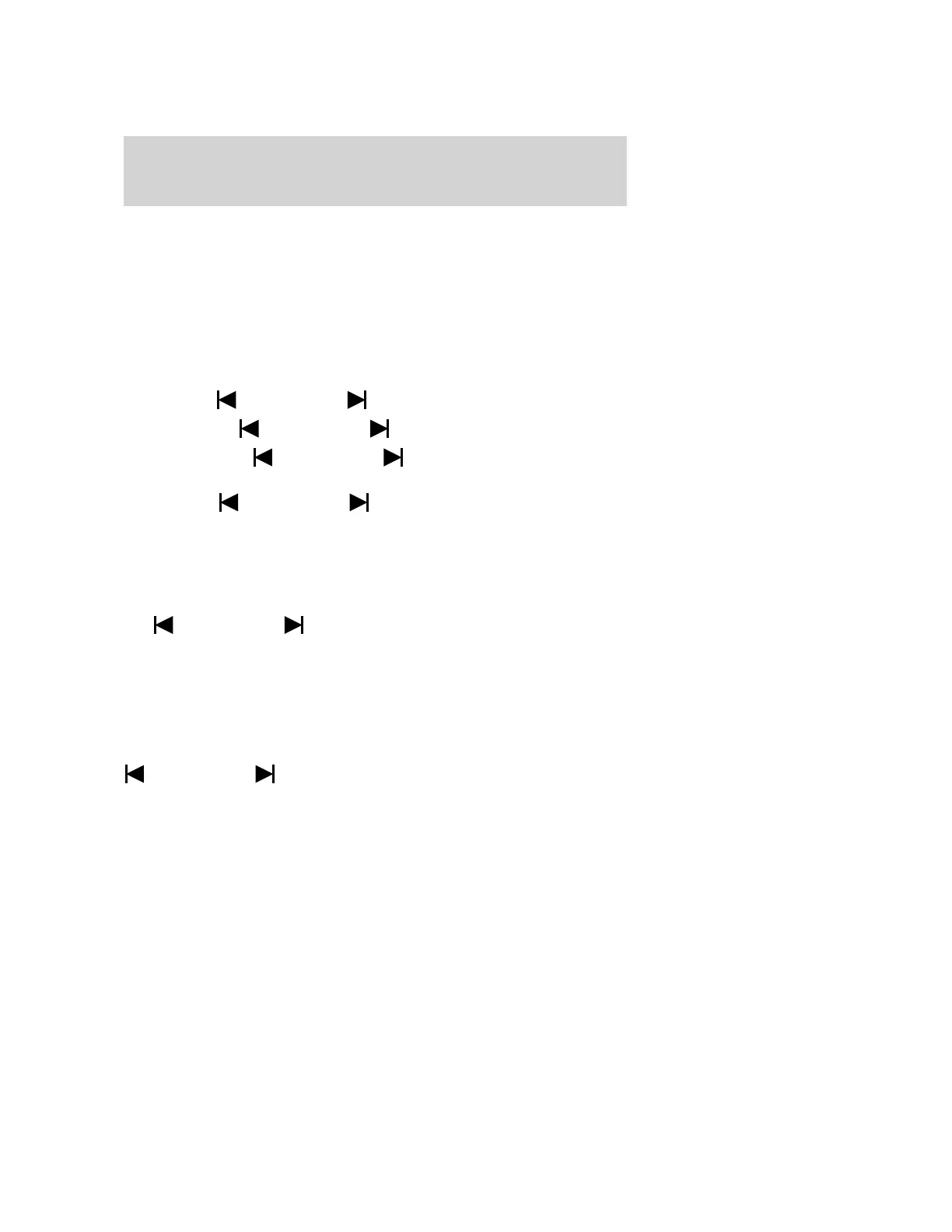• ENABLE ALERTS / DISABLE ALERTS: Press OK to enable/disable
the satellite alert status which alerts you when your selected songs are
playing on a satellite radio channel. (The system default is disabled.)
SONG ALERTS ENABLED/DISABLED will appear in the display. The
menu listing will display the opposite state. For example, if you have
chosen to enable the song alerts, the menu listing will read DISABLE
as the alerts are currently on, so your other option is to turn them off.
Sound Adjustments
Press SOUND repeatedly to cycle through the following features:
BASS: Press
SEEK/TRACK to adjust the level of bass.
TREBLE: Press SEEK/TRACK to adjust the level of treble.
BALANCE: Press
SEEK/TRACK to adjust the audio between
the left (L) and right (R) speakers.
FADE: Press
SEEK/TRACK to adjust the audio between the
back (B) and front (F) speakers.
SPEED COMPENSATED VOLUME (if equipped): With this feature
on, radio volume automatically gets louder with increasing vehicle speed
to compensate for road and wind noise.
The default setting is off.
Use
SEEK/TRACK to adjust between SPEED OFF and levels
1–7: Increasing the level from 1 (lowest setting) to 7 (highest setting)
allows the radio volume to automatically change slightly with vehicle
speed to compensate for road and wind noise.
Recommended level is 1–3; SPEED OFF turns the feature off and level 7
is the maximum setting.
ALL SEATS (Occupancy mode, if equipped): Press SOUND
repeatedly to reach the Occupancy mode setting. Press
SEEK/TRACK to select and optimize sound for ALL SEATS,
DRIVERS SEAT or REAR SEATS.
2009 Mariner (mrn)
Owners Guide, 1st Printing
USA (fus)
Entertainment Systems
25