
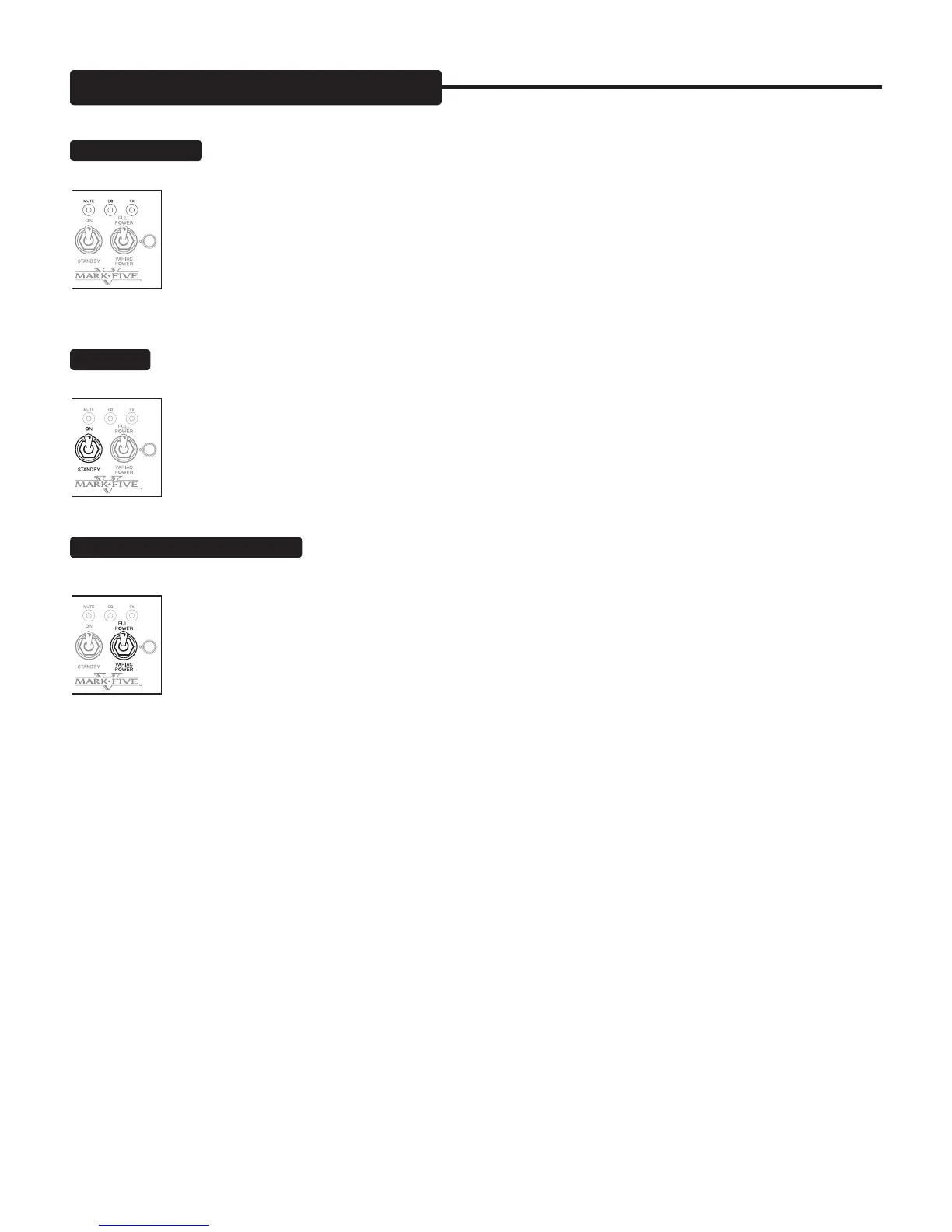
Do you have a question about the Mesa/Boogie Mark Five and is the answer not in the manual?
| Brand | Mesa/Boogie |
|---|---|
| Model | Mark Five |
| Category | Amplifier |
| Language | English |
A welcome message from the manufacturer, setting the tone for the manual.
Essential guidelines for safe operation and handling of the amplifier.
An introduction to the amplifier's front panel controls and features.
A visual representation of the amplifier's front panel layout.
A visual representation of the amplifier's rear panel layout.
An introduction to the amplifier's rear panel connections and features.
Step-by-step instructions for initial setup and powering on the amplifier.
Examples of control settings for different sounds and playing styles.
Introduction to the amplifier's three channels and their versatility.
Detailed explanation of Channel 1, its modes, and voice switch.
Overview of Channel 2's versatility and modes.
Detailed explanation of Channel 3, its modes, and voice switch.
An overview of the amplifier's modes and how to use them.
Explanation of Channel 1's modes: CLEAN, FAT, and TWEED.
Explanation of the 5-band graphic equalizer and its control options.
Detailed overview of the equalizer's functionality and controls.
Explanation of core front panel controls like Gain, Master, Presence.
Detailed explanation of the GAIN control and its effect on tone.
Explanation of the MASTER control's function and usage.
Explanation of LED indications, Standby, and Power controls.
Description of the OUTPUT and SOLO controls for managing volume levels.
Overview of the REAR PANEL features and connections.
Information on the main fuse and the effects loop for external processors.
Details on rectifiers and Channel 3's Triode/Pentode switch.
Explanation of speaker outputs, tuner/slave jacks, and bias select switch.
Guide to matching speaker impedance for optimal sound.
Explanation of impedance and different speaker wiring methods.
An explanation of vacuum tube basics and operation.
Detailed explanation of vacuum tube operation and electron flow.
Diagram and guide for replacing tubes in the Mark V amplifier.
Crucial safety instruction before performing tube replacement.











