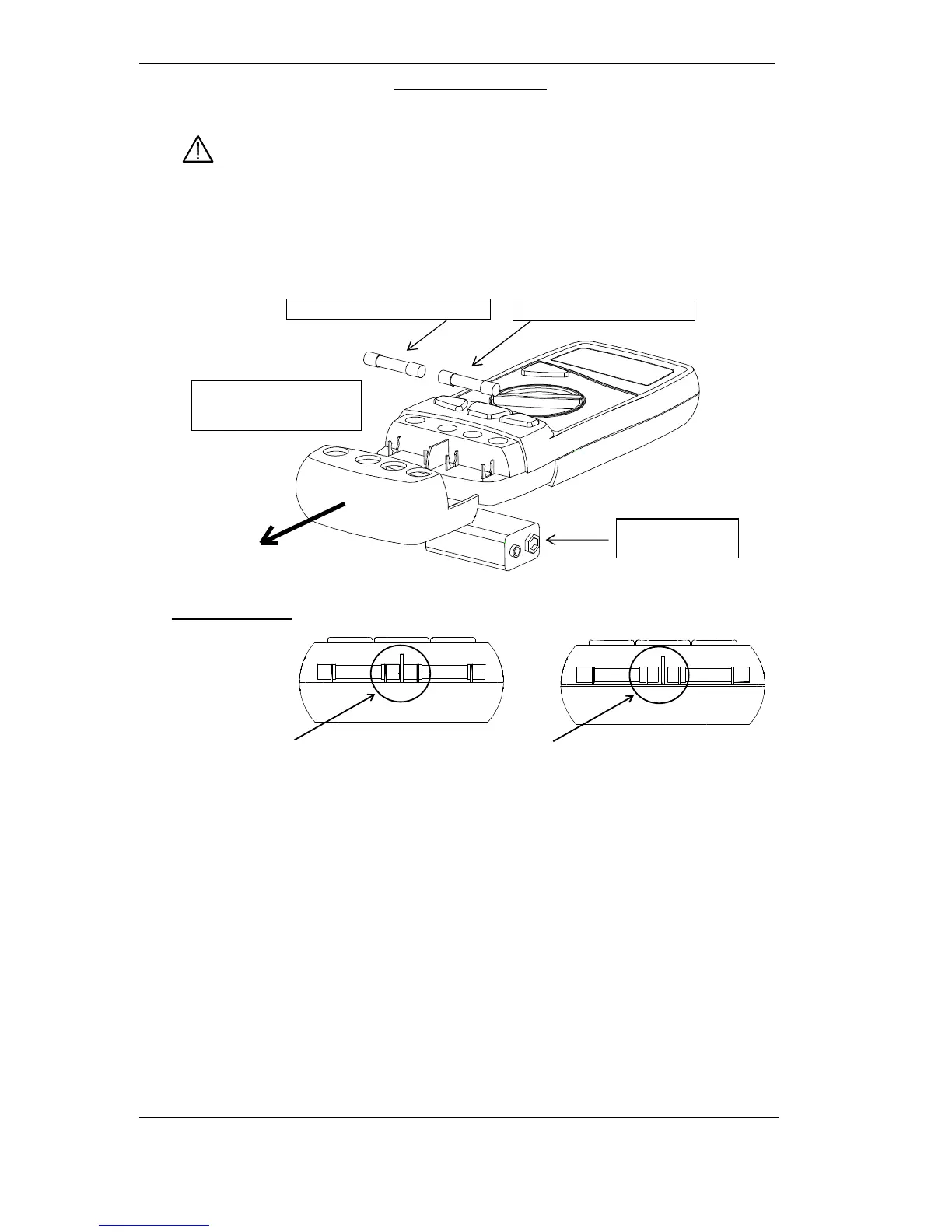Chapter II
Portable digital multimeters 23
3.4.3. Replacing the battery or fuses (except MX 23)
Caution !
Disconnect test leads from any circuit under test, turn the meter off
and remove test leads from the input terminals .
Use the following procedure:
1 - Disconnect test leads from any inputs terminals
2 - Using a appropriate tool, make slide the case bottom of the instrument
3 - Replace the battery or fuse (respect the value and the type).
4 - Replace the immovable part.
Fitting the fuses :
Those fuses are correctly fitted ; those ones are not.
3.4.4. Cleaning
Clean the instrument using a damp cloth and soap. Never use abrasive or solvents.
3.4.5. Storage
To guarantee the measurement accuracy, after a long period storage in extreme
environment conditions, wait enough time for the instrument to acclimatise to the
working environment conditions (see environment specifications).
Fuses must be replaced
by fuses of the same
6LF22
9 V BATTERY
F1 0.63 A HBC18 kA / 600 V F2 10 A HBC 50 kA / 600 V
