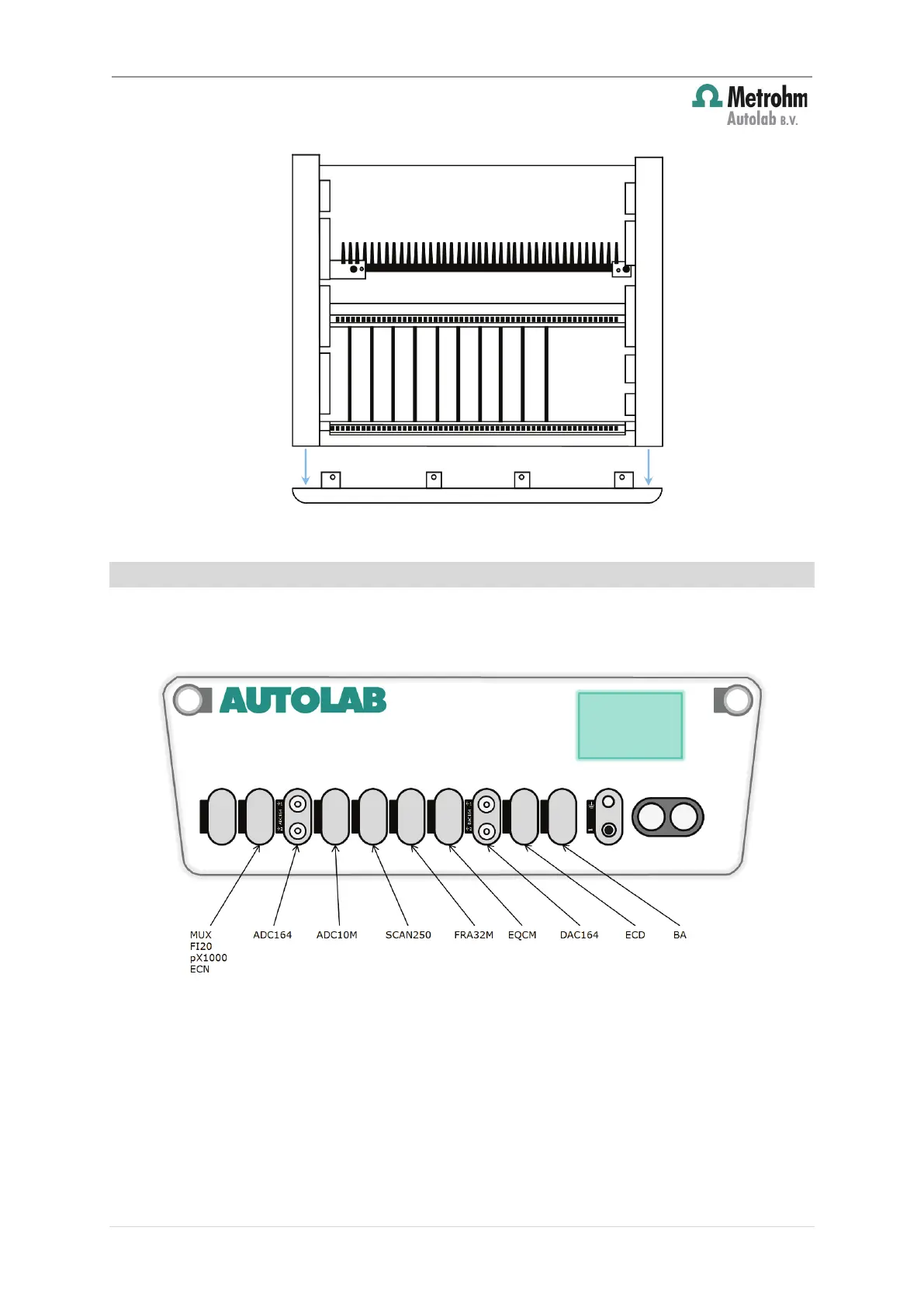Insert new module for the Autolab 8-Series
8 | Page
Figure 7 – Remove the front panel
4 – How to insert the new module(s)
The optional modules for the 8-Series Autolab instrument must be installed in the pre-
defined positions indicated in Figure 8.
Figure 8 – Each module must be installed in a pre-defined position in the instrument
Follow these steps to install a module:
1. Locate the module slot for the installed module (see Figure 8).
2. Remove the black front panel and insert the module carefully in the slot. Insert the
module carefully and do not force the module in the slot.
