
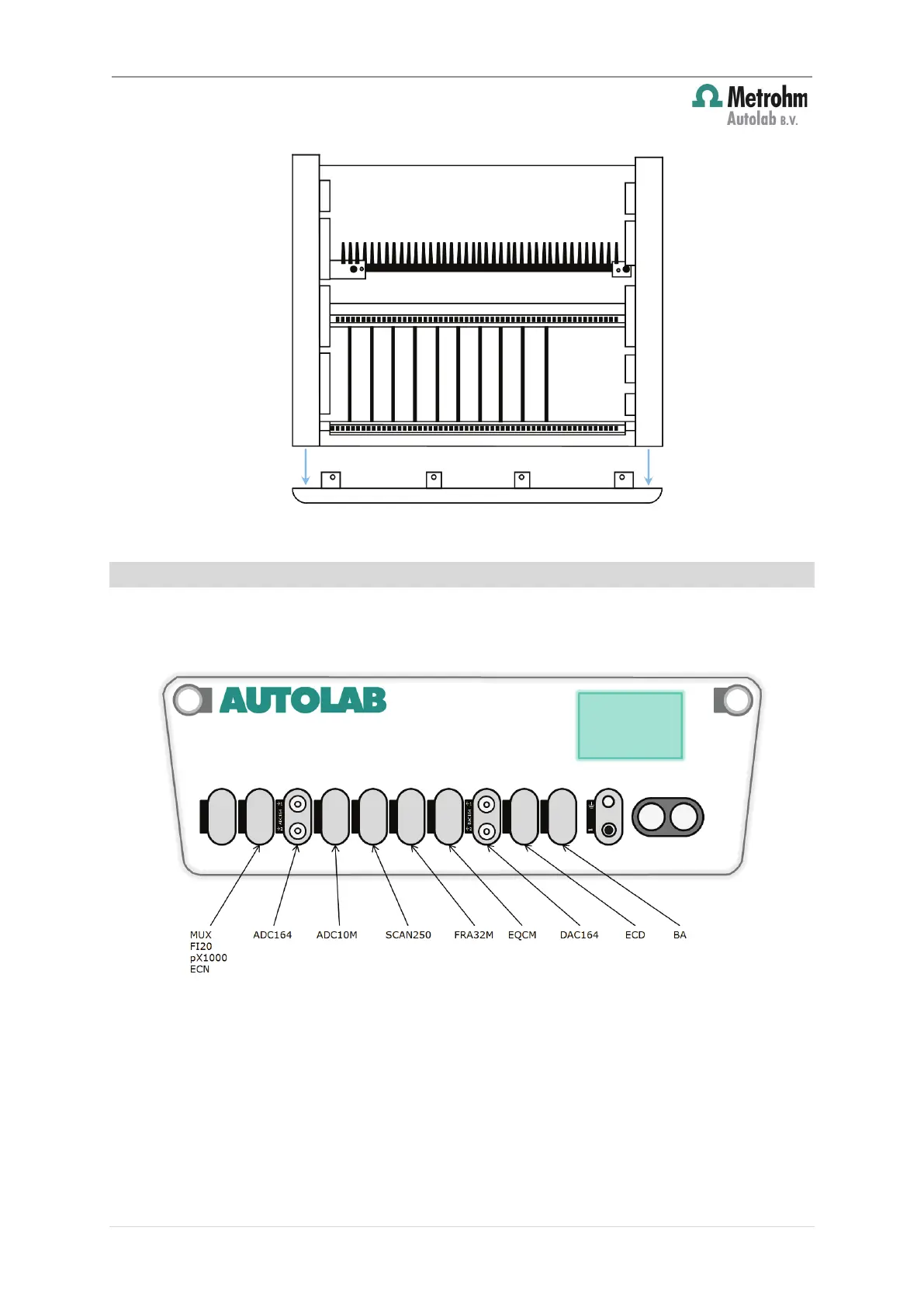
Do you have a question about the Metrohm PGSTAT128N and is the answer not in the manual?
| Type | Potentiostat/Galvanostat |
|---|---|
| Compliance Voltage | ±12 V |
| Maximum Current | ±1 A |
| Frequency Range | 10 µHz to 1 MHz |
| Communication Interface | USB, Ethernet |
| Software | NOVA |
| Channels | 1 |
| Sampling Rate | 100 kHz |
| Current Range | 1 nA to 1 A |
| Measurement Resolution | 16 bit |