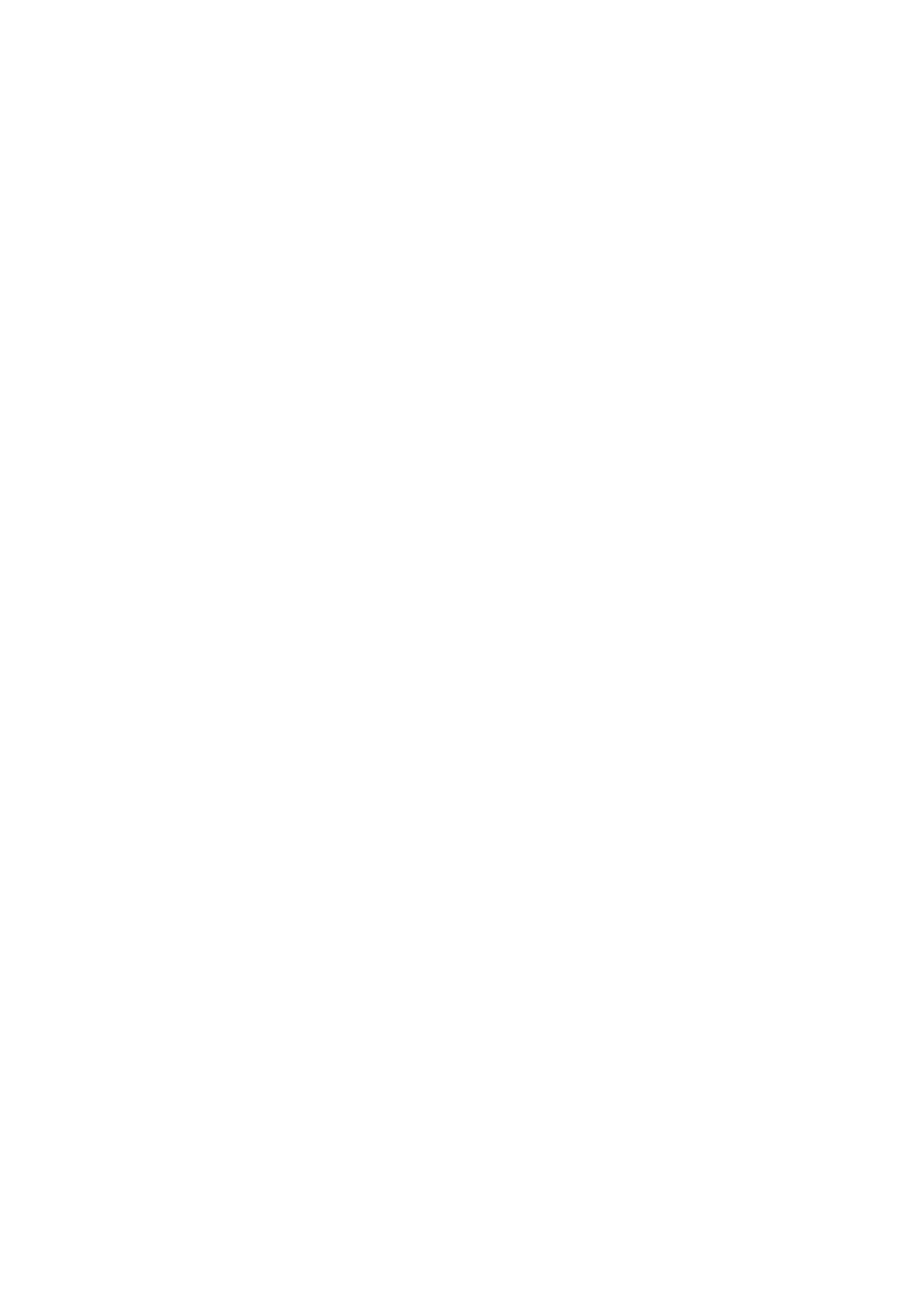16
Reboot:Mi TV will step into reboot mode after press it.
Power off:Mi TV will step into sleeping mode when you press the icon. It will step into
default power off mode if there is no selections after 20 seconds automatically.
Screen off:The screen will shut down with videos playing.
5.2 Signals Resources Test
HDMI Port:Insert HDMI Cable to HDMI devices and inspect if the images and sounds
are regular or not.
USB Port:Verify the functions via insert U Flash Disk or external HD.
AV Port:Insert AVI Cable to AV devices and inspect if the images and sounds are
regular or not.
CI Port:Insert CI card to verify scan channel function and inspect if images and
sounds are regular or not.
Audio out Port: Check if the sound output is regular or not via connect earphone or
speakers.
5.3 Network Setup
5.3.1 Wireless Connection
Confirm to Wi-Fi connection when you step into MI TV Customer setup. Then choose
an available Wi-Fi network and input your password.
